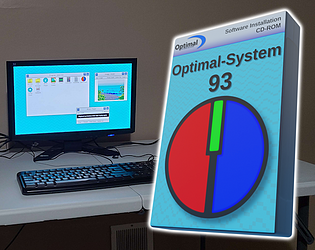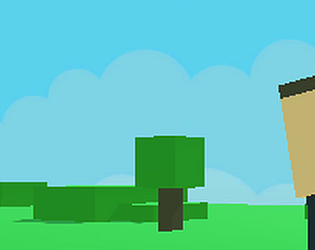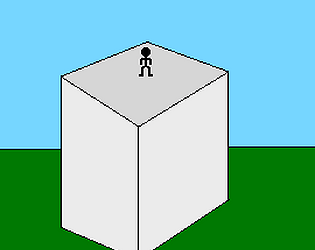No way it's Canyon Consumer (Consumer of Canyons) from unp://webdraw.net
Gev
Creator of
Recent community posts
(12/27/2021 Edit)
You Don't need to follow this tutorial for custom shirts, t-shirts, faces and pants as you can just input the ID of the clothes into the avatar editor.
(Original Post)
If you are looking for a way to create or add a shirt, T-shirt, Faces or pants to Novetus, this is a guide on how to do that:
1. Locate your Novetus folder.
2. Go to this location in the files: novetus-windows\shareddata\charcustom
3. Go to the shirt, T-shirt, Faces or pants folder.
4. Find your shirt or pants template file that you would like to use.
5. Rename it to have no spaces (I'm not sure that this is necessary but better safe than sorry)
6. If it is a shirt or pants template file, put it in the textures folder, if it is a face or a T-shirt, just put it at the root of the T-shirt or face folder.
7. Open Roblox Studio on a version that supports the type of clothing you want to add (I recommend 2011) .
8. Open a .rbxm file from the folder for the article of clothing you want to make.
9. In the properties tab, and under appearance, change the file location to: rbxasset://../../../shareddata/charcustom/CLOTHING/FILENAME.png
10. Save a copy of that .rbxm file and name it the same as your clothing template / face decal / t-shirt graphic file and save it at the root of the clothing folder.
11. Use some preview picture for the shirts and pants file and name it the same as your .rbxm file/shirt or pants template (be sure to make the picture 420x420 pixels) .
12. Relaunch Novetus and check your avatar customization list, it should be there.
TIP: If your shirt or pants don't look right on your character, Photoshop the textures of the template onto an older Roblox shirt template.
INFO: This method could theoretically be done (with a few tweaks) on hats and heads but I haven't bothered to try that yet.
Thank you for playing my video game. I am taking your feedback and I will add more stuff to do. I don't really know how to code in C# so I mainly focused on the world around you. I'll maybe make it so you can climb to the top of The Dark's walls and platform across them. I'll also try to add interactive elements to the game.