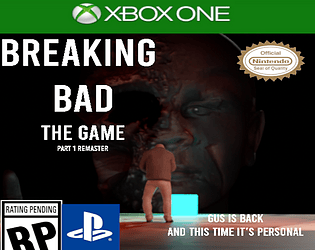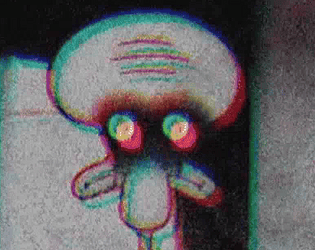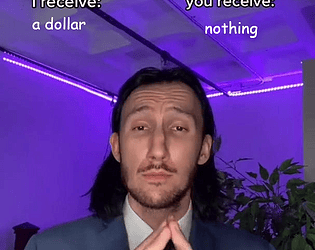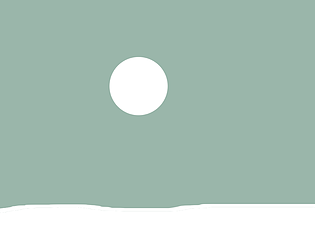Doesnt work. The text gets cut off.
Gibbonation
Creator of
Recent community posts
I saw this game on tiktok and instantly knew it was gonna be a banger. It took me a bit to get used to the controls but after I got the hang of them the movement and momentum felt very nice. I love the 4th level with the elevator going up and down. Also the settings menu is a bit messed up so you might wanna look into that.
me and my friends love to go to itch for stupid low quality horror games to poke fun at them but I didnt expect to find something actually fun. this game has a lot of little details not found in most indie horror games with this aesthetic. the player actually interacts with the world, the game has really solid driving physics, the art is actually pretty good and creepy at times, and you can even see your legs! :D
To play the game on Windows you must extract the zip file when that's provided you press download into a new folder by right-clicking the zip file, clicking extract files, and pressing Ok for Windows to automatically put it into a new folder inside of your downloads folder or you could use the bar on the top to navigate to a new folder to extract into. After your files have been taken out of the file you need to navigate to the folder they were extracted into and open the EXE file. Opening the EXE file should start the game. When the game is started you will be placed onto the menu screen. To continue from here you must press the button that says New Game. if you'd like to change some aspects of the game like the text speed, music volume, or sound effect volume you can press settings. After you press New Game you will be put into the main game. Here you can access the settings or save the game so that you may close it and continue where you left off. Once you are in the main game you will be prompted with a screen telling you to input your name. You can do this by clicking on the box you want to write into and using your keyboard to type the name. Use your mouse to click next after you've put your full name into the boxes. The game then will display text on the bottom telling the game's story and showing dialogue. You will also see a picture of whoever the main character is talking to whenever they have dialogue. To continue the story keep pressing the button that says "Next" after you've read the text in the bottom right corner. You will be prompted with many questions while playing the game. To answer the questions you must click on the boxes on the right and then click "Next" using your mouse. The game will not work if you make certain choices such as saying that you have dependencies. It's possible for you to lie and continue paying but then you would not be able to use the game for its intended purpose. After playing the game long enough you will see a map on your screen. you can use this to travel around the game world. To go to a location use your mouse to click on the button pointing to the place you want to go. Each button is labeled with the name of the location it takes you to. I believe this is all the information you need to complete the game.