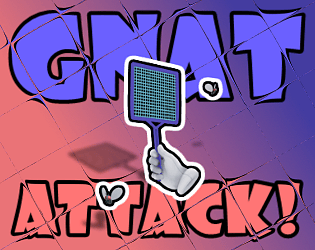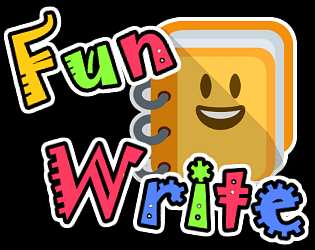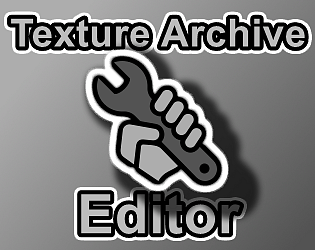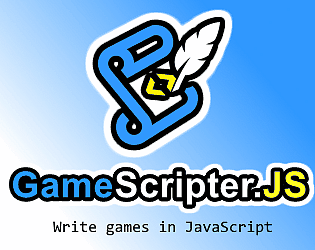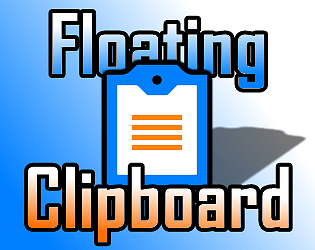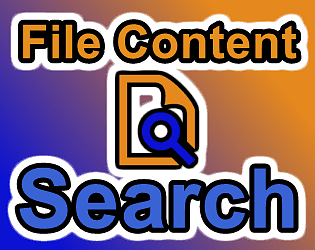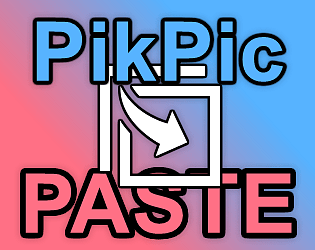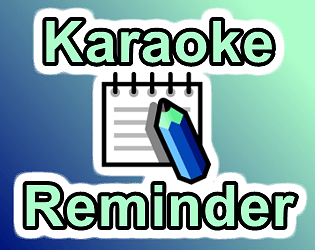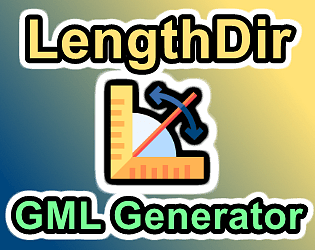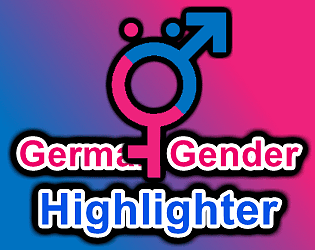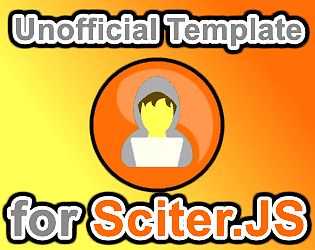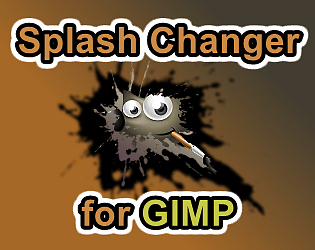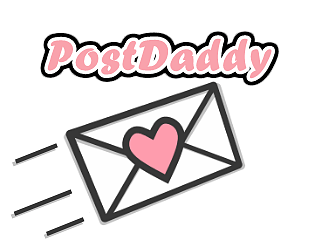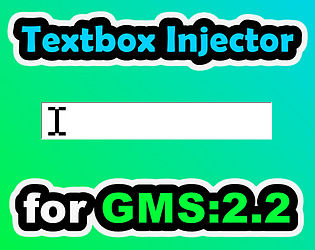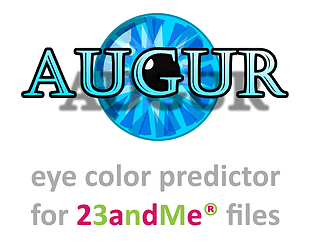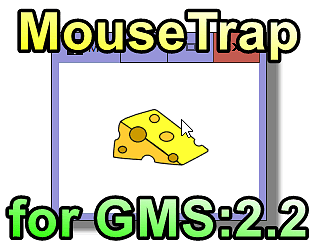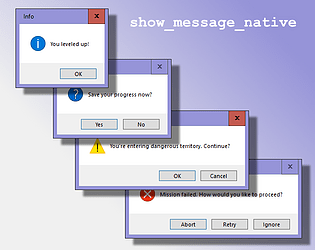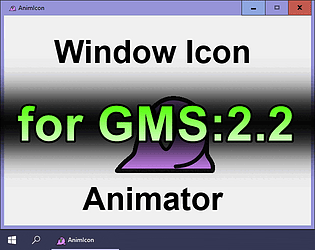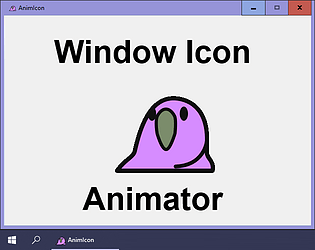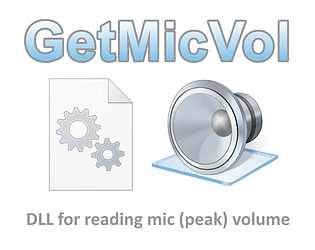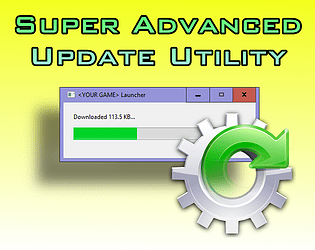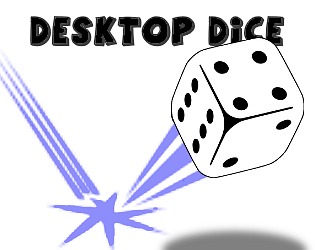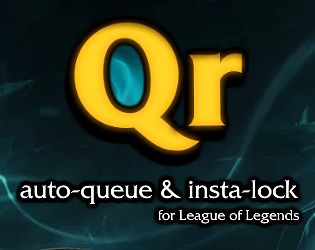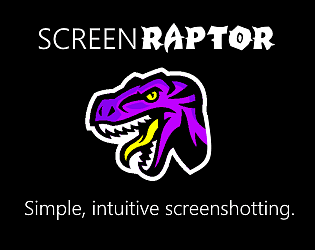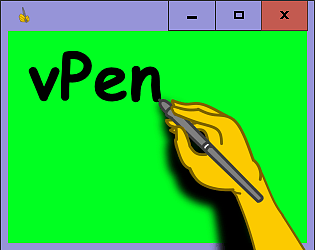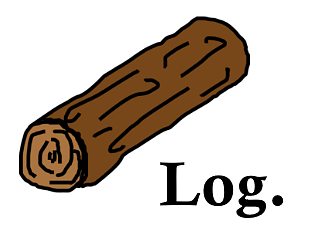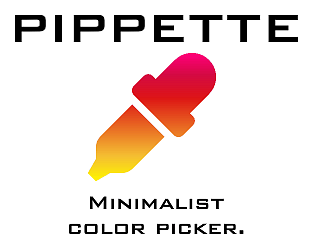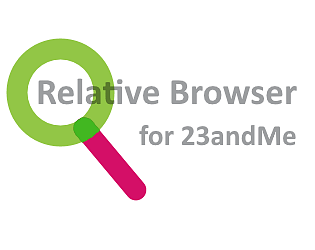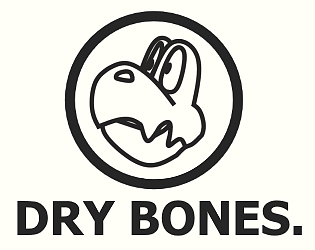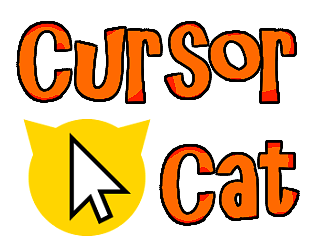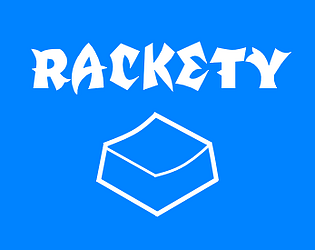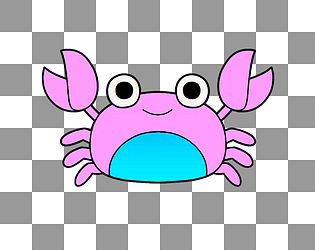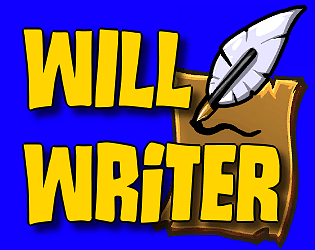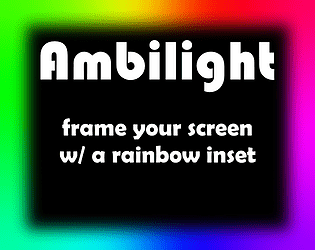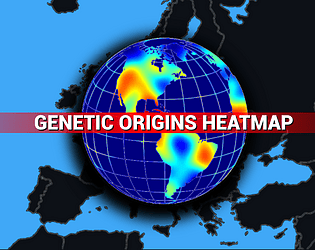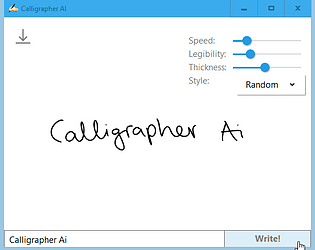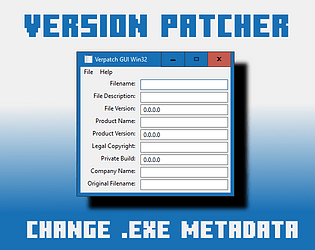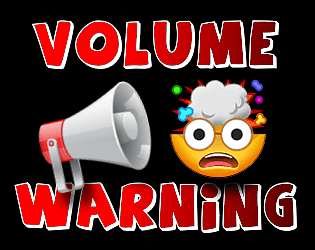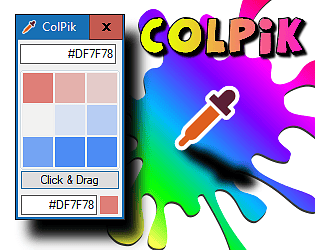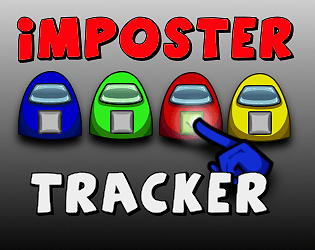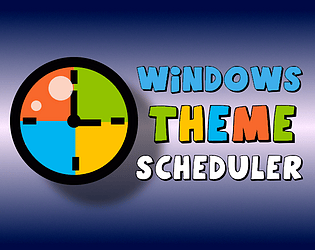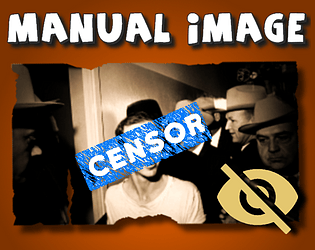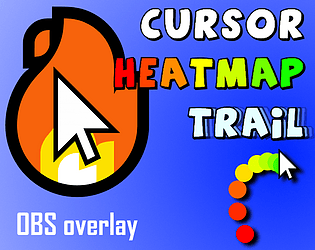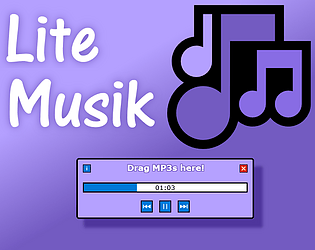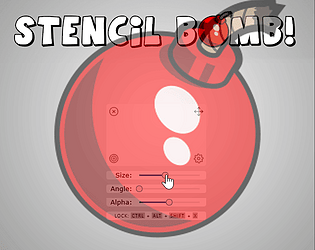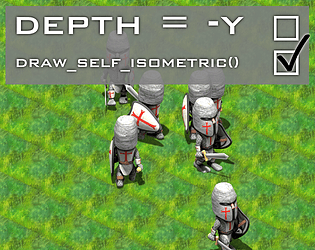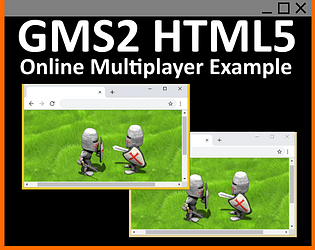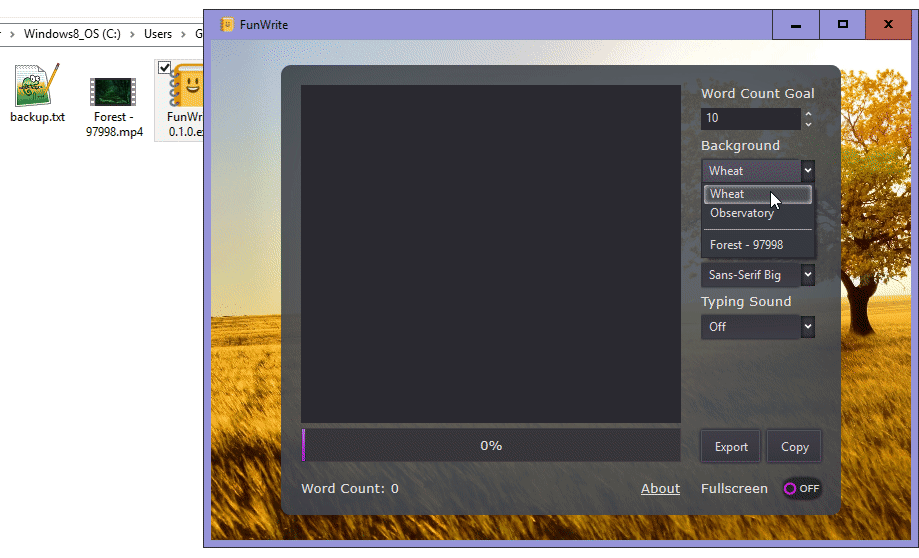Thanks for the comment, please check your email.
Girkov Arpa
Creator of
Recent community posts
Text can be scaled larger or smaller since version 1.3.0. However, generating only one short paragraph at a time is still recommended.
From https://restream.io:
Right-click on the video source you’ve created and select Filter. Click the + button under the Effects Filters section and select Chroma Key.
I’m not sure why it isn’t working with your codecs (which are more up-to-date than mine).
I did get a response from the author of Sciter though, and they recommended trying to load a video format supported by Windows by default. So I wonder if a WMV (Windows Media Video) file would work for you?
FunWrite only recognizes videos with .MP4 extensions at the moment, so just rename the extension from .WMV to .MP4 to get it to show in the dropdown (I confirmed this works on my computer).
The GUI engine behind the app relies on your system’s video codecs to decode MP4 files. My best guess is it’s looking for a particular one that doesn’t exist.
I’ve contacted the author of the engine about your issue and am waiting for a response. In the meantime, here are what my codecs are:
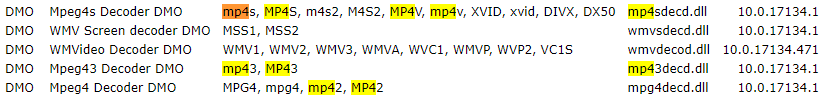
I found this by clicking the blue “Technical Support Information” link in the “About” dialog of Windows Media Player.
Thanks for bringing that to my attention, the source code has just been updated to include the license and match the pre-compiled release version.
If you have already purchased, please see these instructions here on accessing the updated files.
Thanks for the feedback!
When you say the tablet is cut by the border of the app, do you mean the tablet doesn’t fit inside its window because it’s too small? Or is it that the tablet is too far to the right or left? Is the tablet centered?
If you don’t mind sharing a screenshot, that would be helpful.
No, it should be tied to your previous purchase. Please see these instructions here.
Thank you for your purchase. To compile the project, one would need to install Rust, then type cargo run in a command prompt window in that folder.
If you wish to bypass this step, I’ve uploaded a pre-built executable titled “EXECUTABLE (v1.0.0)”.
This executable maps German characters as described, and has no text-length limit. Text is shrunk to fit.
I am currently working on word-wrap, and hope to complete it within the week.
Regarding a German dataset:
The current model was trained on the English dataset linked here. It is very computationally-intensive; as you can see, even using machine-learning hardware, it took 2 days.
The same source does have a 13th century German dataset, but it’s (presumably) in blackletter, and probably not in the correct format — static images, instead of strokes with velocity data recorded with “eBeam” (a digital whiteboard).
In theory, one could draw text on their computer (preferably using a digital stylus) and convert the strokes to a compatible format for training, but I am not sure how much text would be required. It may be prohibitively time-consuming. Again, there is the issue of computation power necessary to train the model in a reasonable timeframe.
On the bright side, we’re mostly concerned about missing pairs of dots 😁 So I am hopeful I can find a way to figure out where the umlauts are, and add the missing dots on top.
Unfortunately, this software was trained on an English-language dataset. I do not have access to a compatible German version. If you like, I could patch the app to automatically map ä,ö,ü,ß to ae,oe,ue,ss. But I know that may not be a particularly satisfying solution.
Can I ask if you’re using a copy of the app built from source code purchased here, or simply the prebuilt version from Github? Only the latter should have a ~50 character limit.
Thank you for the feedback. I’d love to replace the graphics with your own, if you want.
If you look at the first GIF on this page (representing the second window), you’ll notice at certain cursor positions, the hand is hidden behind the tablet.
Could you try moving your cursor along the edge of your desktop while observing the second window, to see if the hand becomes visible?
I’ve done a rewrite of the app to make it easier for me to edit and add features, like a hand-resize slider.
I actually mispoke, MS Paint and Paint.NET accept images whose filenames are copied in the format CF_HDROP (not text):
https://devblogs.microsoft.com/oldnewthing/20140609-00/?p=783
Paint.NET is the main image editor I use, so your disclaimer piqued my interest. I had to find out how to get it to work 🙂