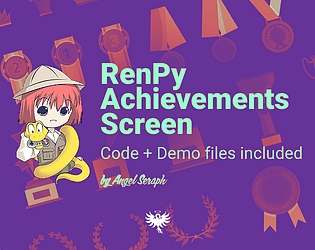Thank you. I'll have a play around with those.
Angel Seraph
Creator of
Recent community posts
Hello,
I really like this tool you've created. I have 2 questions:
- I was just wondering if there is a way to add custom arguments. For example, if I want to display the genre of a song in the track listing, how would I do that?
- If I want to access a song to be used elsewhere besides in the music_room screen how would I be able to retrieve it? I've noticed that when declaring a track it uses the `.add()` method. However, I don't really know how I would get that song outside of the music_room screen. For instance, if I want to get the song details, example: `mysong.artwork` or `mysong.name` (or something like that).
Thank you in advance.
hello. So after downloading the file there's a folder called 'acheivements'. Copy that folder to your game's game folder.
Also, be sure to add this line somewhere
init python:
config.top_layers.append('achievement_notify')
Once you've done those, there is an example in the script file for how the achievements will be triggered/granted.
I hope this helps.
Ah, so you want to use the screen equivalent to add achievements from a screen action?
If that's the case and to answer simply, yes. Here's the screen equivalent :
Function( Achievement.add, <achievement class instance here> )
You just need to add it using the "Function()" action.
Further example:
textbutton "Load Game" action [ShowMenu("load"), Function(Achievement.add, my_custom_achievement)]I hope that answers your question.
Hello.
You can simply copy the files over to the game folder. Then you'll need to make sure you create a button (like this)...
textbutton _('Achievements') action ShowMenu("achievement_menu")... in the menu navigation in 'screens.rpy' that will show the achievement screen.
You can also take a look at the example in that file to get an idea of how to set it up.
Let me know if this worked for you. Thanks.
1) Okay. So I've noticed a typo for the achievement file --> "acheivements.rpy" is misspelled. (Whoops, my bad.) Maybe try to correct the filename and see if that solves the issue.
2) Yes, it works without Steam. I haven't dabbled much into getting it to work with Steam at the moment. I am considering uploading the source code to GitHub so others can contribute to help out as I'm busy with other projects and IRL.
Hm. Interesting how that line isn't translatable. I'll see what I can come up with and get back to you.
EDIT: Okay, so it seems that Renpy will detect if there are multiple 'translatables' that contain the same characters and will only just use one of them to translate the rest. In other words, the first instance of "Achievements" will be in screens.rpy (line ~314), and that will show up in the translation file, and any other instance of the same will be translated.
As for that line with the ".format(...)" you may have to use the alternative. See example.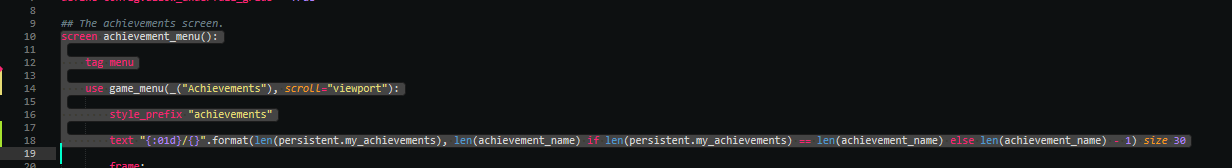
I will update the DL file.
Hello, thank you for bringing this to my attention. I found the solution to the problem, which I'll update in the download file.
Add this line somewhere (preferably in options.rpy)
define config.allow_underfull_grids = True
That should solve the problem.
Also, remove ysize 1080 as that's not needed. Will upload the updated code.
Hello. While I did say to update to the latest version of RenPy (version 7.4.0 or higher) that was mainly to be able to use the "fit" property. But I still recommend updating to the latest to keep up to date with the latest (bug) changes.
I have some solutions that may solve your issue:
- Within the RenPy Launcher; DELETE PERSISTENT;
- Within the RenPy Launcher; FORCE RECOMPILE;
- Try/Test the game again.
I recommend updating to the latest version of RenPy. You can do this by;
- Within the RenPy Launcher; click UPDATE (should be below "launch project")
- Select the install underneath "release". That should update you to the latest version.
- Try/Test the game again.
If none of those still doesn't work try deleting and re-downloading the "Achievements" files again - ONCE you've updated RenPy to the latest.
Also, I'm not sure why you're getting this "Exception: store.achievements is being given a default a second time." since that variable IS defaulted once.