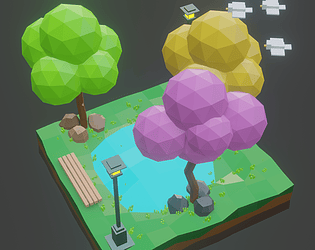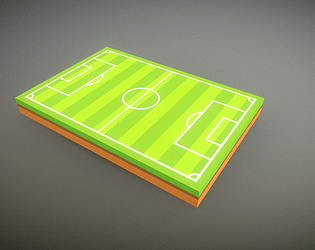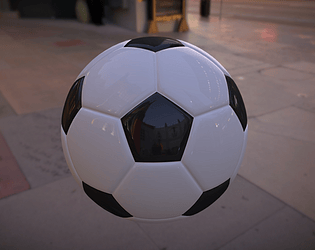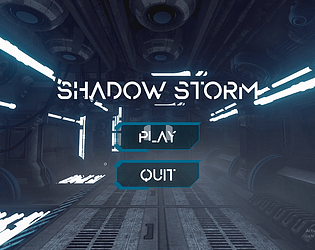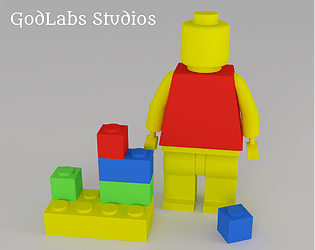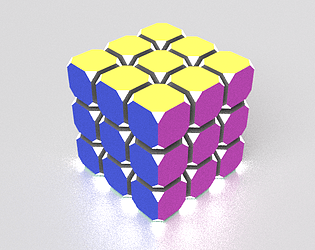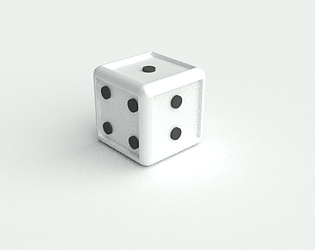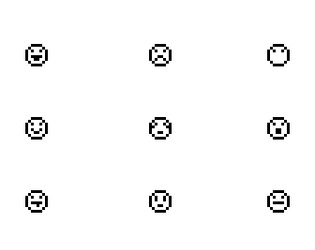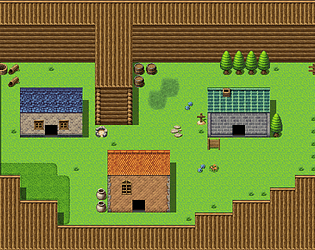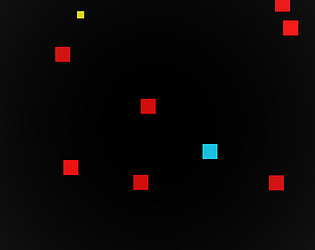Done! Thank you for the suggestion.
GodLabs Studios
Creator of
Recent community posts
Please follow these steps:
1. Click on the Fbx file.
2. In the Inspector window, Go to Materials Tab -> Click on Extract Textures -> In the popup, create and select it a folder inside assets folder called Textures
3. Click on Extract Materials Tab -> In the popup, create and select a folder inside assets folder called Materials
4. You should see you the field visible now, and textures and materials will be visible inside those folders in the Project window.
Hope this helped, I will also attach a unity package that you can import directly.

Thanks for the feedback and for playing the game! Can you try on low settings and see if it works?
Also the ammo is hidden and the idea was to force player to try stealth cause frankly it’s so much more thrilling to play sneakily!
You can get 8 ammo in room 1, try behind the large square steel objects (super secret location :P), and 2 ammo pack on room 3. Also killing enemies gives 3 ammo.
Hello!
I bought the softwar and used the particle creator, it's really cool and made some cool effects with it. Awesome Stuff! Once done I used the export to GMS 2 option and got the GML code.
I am unable to figure out how to use these particles inside GMS 2. The included gmz file is a complete project but I want to use GeonFX in my previously made projects, and in documentation it says to add gmez extension but that file is not available?
It's likely that I am missing something very basic.
Can you please help me with this?