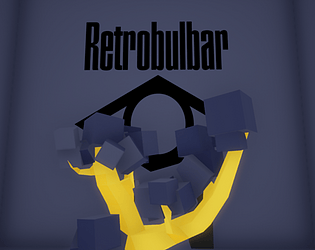I got 24353. Lvl 17. Only my 2nd or 3rd game. Fun stuff!
Martin Grider
Creator of
Recent community posts
I assume you have seen & played Shobu? If not, I highly recommend it. I designed a game in 2015 with similar piece movement restrictions that I called Entanglement, and when I saw Shobu a few years later, I'm pretty sure I designed a game very similar to this one. The idea never left my design journal tho.
Anyway, this seems fun, and I might just have to give it a try!
I did eventually watch it all, (or rather painstakingly wait for each page to finish animating before reading it) and found that the only thing I'd been confused about was having to right-click to connect the stones. I could imagine your game trying to "find" each shape on the grid without needing to connect them (after you forge), or some other button/toggle to switch to "connecting" mode, so it's more obvious to the user they need to do that. FWIW, I played on a mac, and right-click (especially combined with drag) just isn't as prevalent an input method there.
I hate say this, but I didn't have the patience to get though the rules... the text appeared so slowly, and clicking next just moves to the next screen. I don't know how many people are going to have the patience to wait to learn how to play this game. I tried to just figure it out on the game screen, and didn't have much luck there either. Looks like it could be cool, so maybe I'll give it another try later.
Ahhhh, yes, it probably is 5 seconds. It just feels shorter than that. :D
Yes, I'm playing on-device.
Another important piece of feedback: I played again for a few minutes, and a few times I did complete a level or three, but as far as I could tell, the score was not shown anywhere after completion. I think you should definitely add it (and maybe also number of levels completed) to the screen that asks if you want to replay.
Of course additionally it would be nice to save the highest score and display that on the home screen or somewhere.
Love the idea of this game, but it is almost unplayable for me. I have several suggestions:
1. The time for each level is way too short! It's definitely somewhere in the range of 2 or 3 seconds. I just lose that first level over and over again. (I think I maybe "beat" one level in the course of 3 or 4 minutes play testing. You should definitely give your players some time to "figure out" the first few levels (at minimum). If it were my game, I'd give them at least a minute, then subtract maybe a second or two for each subsequent level completed until it's down to the timer you've got now.
2. When you "complete" a level, there is no fanfare or acknowledgement, it just moves immediately to the next level. This is extremely jarring, and frustrating! I think you should put some kind of interstitial screen in place, and "pause" on that screen for at least a second before accepting any input to move on to the next level.
3. I think relax mode is neat, but I expected to be able to play those levels. Maybe with a count-up timer instead of count-down? So it could save my "lowest time" for each configuration?
This is great!
I agree the input is (surprisingly, to me) super intuitive.
One suggestion is that I think you should make the "win" state a lot more obvious. You could maybe draw a big box with "you win" text over the center of the screen, (maybe erasing it after any input) ...or if you don't want to obscure the game, I could imagine drawing a black border around the whole board the same width as your top "header", (reversing the color of that text in the process).
My other suggestions (all sort of "wishlist" items of lesser importance) are all around meta-game stuff. For one thing, it would be nice to have a table of previous game times somewhere. (Which could potentially give you some objectives to shoot for if you pre-populate it with some values, maybe.) Another thing would be to have some help-text that explains the two game modes. Not sure where you would put either of these without making a real menu tho...
Anyway, excellent work!
I grabbed this from the playdate forums and loved it. It's well worth $2, and I think it's actually been my favorite adventure-style game on the playdate by far. Some really nice visual moments. Highly recommended!
Edit: this was more of a review than a comment, so I pasted it there. I don't know if I've ever written a review on itch before. I liked this that much!
Yes! First I extracted the .zip to .pdx, but that wouldn't upload (I've had this problem for all .pdx files, they basically just get "stuck" uploading to the play.date site). But then I tried re-archiving it on my mac, and that actually uploaded just fine, and I was able to download/install it! Plays great, thanks for making it!
Crossing my fingers you get yours next week!
I'm super impressed that these were made in pulp! I've been reading a bit about the saving situation... I mean, you are clearly saving the high scores, right? What if you had a menu item that was save and quit and set a "game in progress" variable, then took you back to the home screen? Then on the home screen you'd check for the variable and the only option there would be to resume the game in progress? Dunno, I'm sure it's not exactly that simple, but at present it makes Gravity almost unplayable for me, because if I start it up, my Playdate is a dedicated Gravity machine until I die on purpose. :D
Hey there! First want to say that I love these! You've done a great job making some puzzle games that don't feel derivative, and that's no small feat!
I've played Pairs and Gravity quite a bit, and in general, really enjoy the gameplay in both of them, but I think they both suffer from the same problem: they are too easy. Does the difficulty change at all as you progress in either game? I could imagine introducing more block types to make it more difficult, or introducing more blocks sooner as the score progresses.
I have another feature request (that is actually related): session saving. I went back to the home screen from my first play of Gravity with a score in the thousands (but nowhere near ending the game), and was disappointed that the game didn't save my progress.
I think it's worth asking yourself what the target gameplay length is for a session. If you want the user to be able to play indefinitely, that's probably okay, but then you need to save the game when they exit, I think. But my preference is to aim for shorter play, so the user can feel a sense of mastery as they get better and have higher and higher scores.
When I've done this in the past, my strategy has been to keep an array of possible moves for each piece. So to see if the king is in check, you just loop through the opponent pieces, checking each of their possible moves. Probably want to calculate the king's moves after all the other pieces. So when checking whether the king can move to a space, if it's a possible move by an opposing piece, don't add it to the array.
There are other benefits to maintaining these arrays too, for showing in the UI, etc.
Here's more info on the game, if you are curious: http://chesstris.com/actionchess/
I'm going to use this jam as an excuse to work on re-making Action Chess, my first iPhone game. It was originally created back in 2009 and it was the first thing I ever did in Objective-C. All the code is terrible, and it's definitely not portable to any other platforms. I've started a Unity project for it, but that's all the farther I got on it.