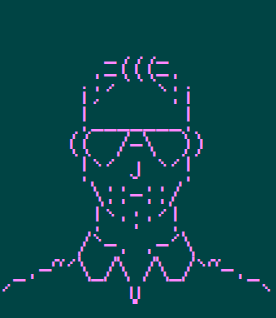EGA would be enough :)
grymmjack
Creator of
Recent community posts
Got it. So for the tileset / animations do you have one background color and one foreground color for every character?
For example, why I am asking is I would like to have a way to use/render ANSI text mode art as a first class citizen into godot. So I saw your project and thought... hey maybe he already made this (for the rendering part).
What I think I will wind up doing is writing an add-on for godot that allows us to import .ANS file and automatically render TextureRect from it. That wouldn't be too hard, but it's also not nearly as flexible as a cellular 80 column (or more), 50 column (or more) terminal array, etc.
I think what I might do for that then is use 2 separate layers, one for foreground one for background. Then I can have 16 background colors for each independent from the foreground. It's not perfect though.
The project I'm working on here might give you more insight.
grymmjack/godot-img2ans: Godot IMG2ANS converts pixels into textmode art using ANSI codes
I'm working on porting this from QB64PE to Godot, and making great progress. Thanks for your post here and replies. Appreciated!
Godot newb here. Also, if you don't want me mudding up your project with all these verbose comments, can I contact you directly somehow? Seems like I might have found a godot person who appreciates text mode as much as I do, and could use a big brother/sister/whatever you identify as :D
Titan XP is pretty fast. It's not that much slower than the 3070 - I don't think it's the graphics card. https://www.gpucheck.com/compare/nvidia-geforce-rtx-3070-vs-nvidia-titan-xp/ - Also, before anyone comments or makes snide remarks, I was gifted the Titan XP by a friend who was part of the nVidia academic elite (he got several).
That said, I can try other browsers and enable/disable hardware acceleration on both and report back.
Thanks for being an open minded developer and not blaming everything on old computer :)
NP. Works great on the newer PC.
- OS: Windows 11 Pro 22H2 22621.1555
- PC: 11th Gen Intel(R) Core(TM) i9-11900K @ 3.50GHz 3.50 GHz - 32GB RAM - nVidia RTX 3070 and SSDs
- Browser: Firefox v112.0.2 (64-bit) - Extensions: Extensions: uBlock Origin, Bitwarden, Vimium, Bitdefender Anti-Tracker, Tree Style Tab, Dark Reader
- Antivirus: Bitdefender Plus
NP. This computer is almost 10 years old now I think. I've swapped PSUs, maxed out RAM, swapped HDs with SSDs, etc.
- OS: Windows 10 Pro 22H2
- PC: Intel(R) Core(TM) i7-3770 CPU @ 3.40GHz 3.39 GHz - 32.0 GB RAM - nVidia Titan XP and SSDs
- Browser: Firefox 112.0.2 (64-bit) - Extensions: uBlock Origin, Bitwarden, Vimium, Bitdefender Anti-Tracker, Tree Style Tab
- Antivirus: Bitdefender Plus
I have a much faster machine down in the nerd cave, I can test it there too if you like.
Not to take anything away from this extension at all, because your extension is awesome, but this is possible in the latest ASEsprite using the mouse wheel, too.
I modified mine to use WIN key combinations:
- WIN+SHIFT = Mouse wheel adjusts hue
- WIN+CTRL = Mouse wheel adjusts saturation
- WIN+ALT = Mouse wheel adjusts lightness
Hey!
Don't even worry about the timing :) I bought all your stuff. I am very happy to leave you positive encouragement messages. I know being a developer, especially for this kind of niche plug-in eco-system you work in, can be thankless. I know I save a lot of time and because of that time savings, can focus more on what matters: the creative process.
Appreciate you CarbsCode, please keep up the great work :)