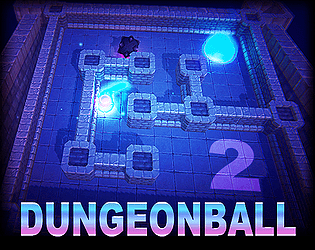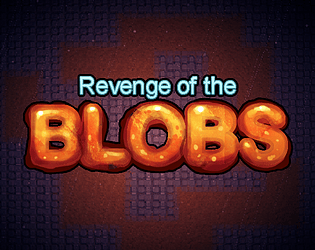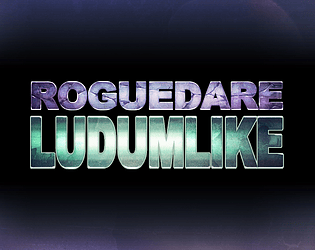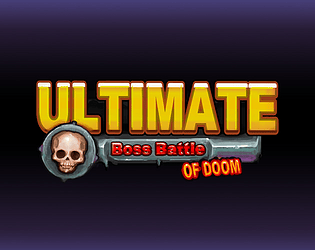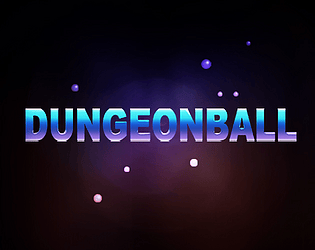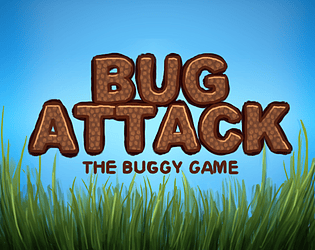Thanks! :)
Gurb
Creator of
Recent community posts
I used a super awesome program called Laigter (you can find it here https://azagaya.itch.io/laigter)
Not sure If you got notified by the message further down in the thread so I'll just say it here as well. You can find the source here: https://github.com/Gurbx/4-Devs-1-Art-Kit-Jam
You can now find the source here: https://github.com/Gurbx/4-Devs-1-Art-Kit-Jam
Sorry for the delay! I cleaned it up slightly but it's still a bit messy. I removed the sound just to be safe, as I think some of the sound effects I used were from a asset pack that I bought a while ago.
Hopefully you find it useful! :)
I’m planning on making a short video on how I made the effects soon, but it won’t be out before Ludum dare unfortunately. But in a nutshell, I use multiple particle emitters (basically multiple particle effects layered) and then just mess around with the parameters of the effects a bunch until it looks decent. I’m also using post processing that with the lights add a lot to the overall effect. Good luck with LD46!