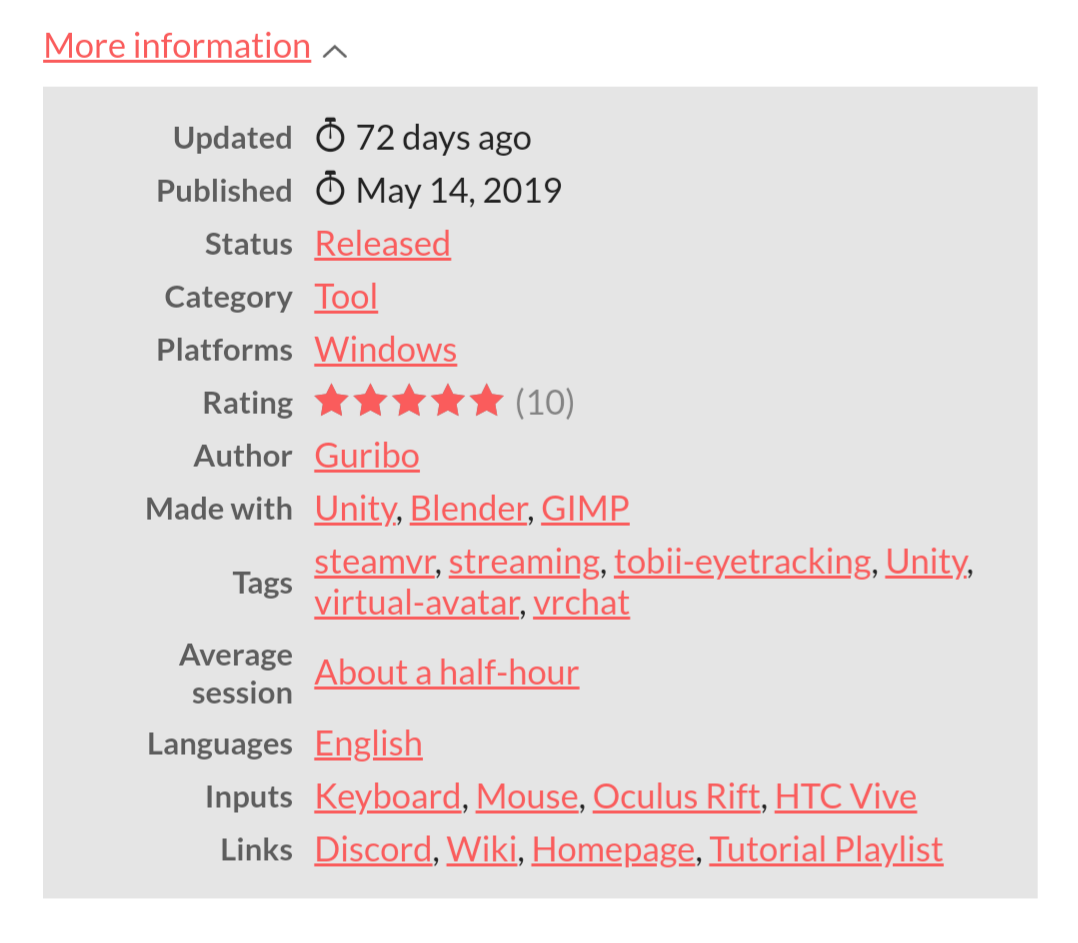Avatars should still work with 2019 unless you use shaders that rely on 2019+.
Updating this old/outdated version won't improve anything but most likely cause new problems.
Guribo
Creator of
Recent community posts
Hi, you can try deleting the directory where you installed it. It looks like there is some files that still belong to 1.5.6 which confuse 1.5.9. After deleting the directory install the latest version again. If this doesn't fix it you can try deleting the saved profiles and avatars. The latest version uses Unity 2019 avatars and loading an older avatar may crash SUVA.
Eyetracking is implement to always look at the camera, it is not relative to the head or chest. You can test this by looking at the center of the SUVA window and rotating the camera left and right, you will see that the avatar keeps looking at you until it hits its range limit. In SUVA 2.0 this entire system gets updated and you will be able to choose what is being looked at. SUVA 1.X will not receive any feature updates but only bug fixes when needed. This is not a bug though, this was by design.
Hi, currently there is only eye tracking based on Tobii Tracking and lipsync based on voice input. Gestures, facial expressions etc. are triggered using keyboard shortcuts but need to come with the model in form of animations.
Support for face tracking based on your actual face is not yet available.
Leap motions support is one of the features I am working on currently.
I suggest you try for example VSeeFace instead as it fits you better. It comes with webcam tracking and leap motion support.
Hi. I use 2D gazepoints. I don't have phone support in SUVA and it is also not planned any time soon. SUVA is still in the process of opening up the possibility to easily add new tracking systems so that in the future I can support new tracking technologies without much work. So right now I am not yet interested.
Despite that I appreciate the offer very much! Thank you!
Thanks for letting me know!
You can try deleting your AvatarProfiles.json file (make a backup first though). Maybe something in your saved profile is causing it. You can find it via a button in the avatar settings. Afterwards restart SUVA.
Also make sure that your start SteamVR first before you start SUVA, it likes to change your audio devices to the VR HMD (in case you use SteamVR tracking).
Hi. I am sorry but SUVA is not really a vr application. Eye tracking in a vr headset simply does not work with the current implementations in SUVA or would look super weird as the player is not facing the screen. Not many people have a pimax and even less have one with eyetracker... so I am sorry but i don't see myself adding support for it.
Thanks for letting me know. The eyes will close when looking at a second monitor. That is a limitation by Tobii tracking and the way I interpret blinking from it.
What should not happen however is that the eyes get stuck. I will look into that.
Besides that I noticed that your avatars eyes are very twitchy. You may want to increase the virtual monitor distance and adjust the limits a bit.
Please double check that you followed the guide exactly. To get the base stations to show up make sure they are running (leds are on and they make noise) and wave the paired trackers aroundin front of them. If this doesn't make them show up you can try connecting a tracker directly via usb to the pc and wave the tracker around afterwards again. This can help. As soon as the base stations show up unplug the tracker again. If you still have issues please join the discord server linked here or in SUVA where you can get more information.
You can use it. Currently an avatar needs to have eye bones assigned though in the import settings in unity. Suva was originally not intended to be used with avatars that do not have eyes. If your avatar does not have eyes you can try assigning an unused bone to both eyes or create empty eyebones in e. g. Blender. Suva has fake eyetracking built in that moves these bones when you don't have a tobii tracker.