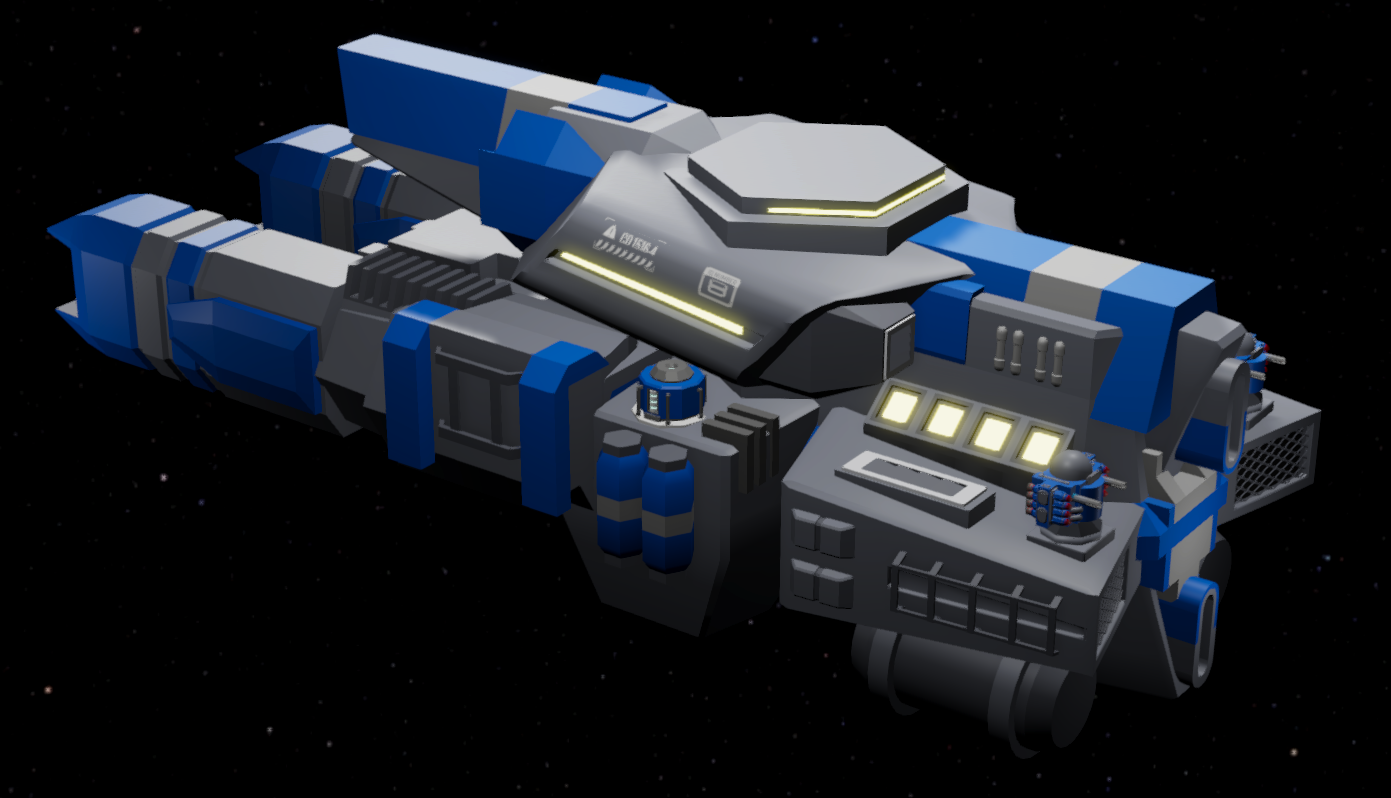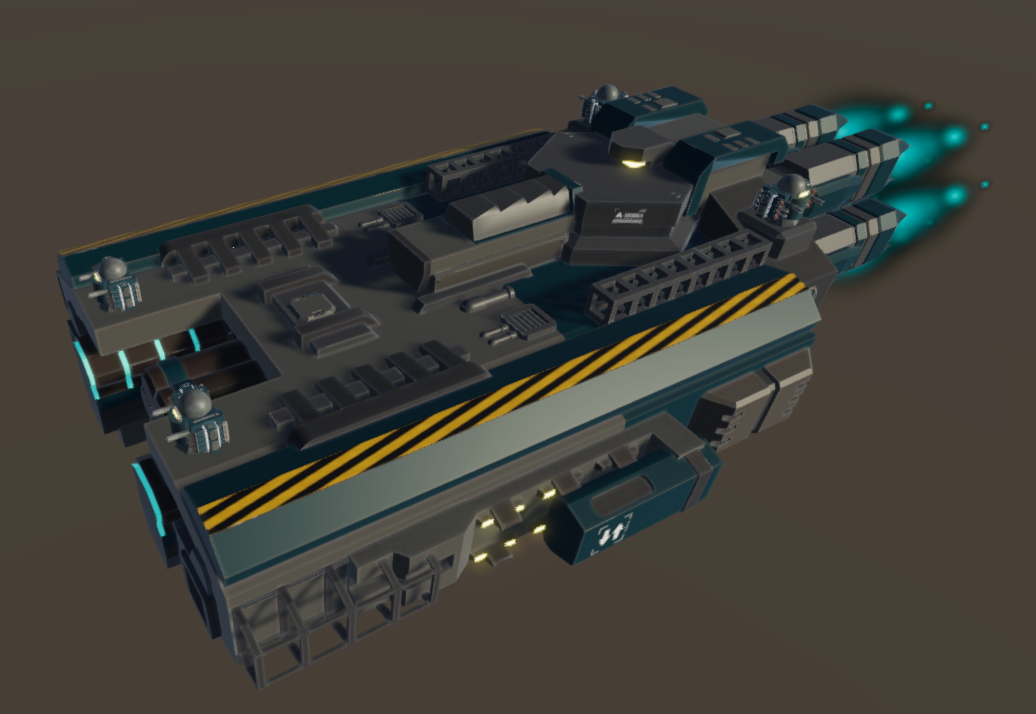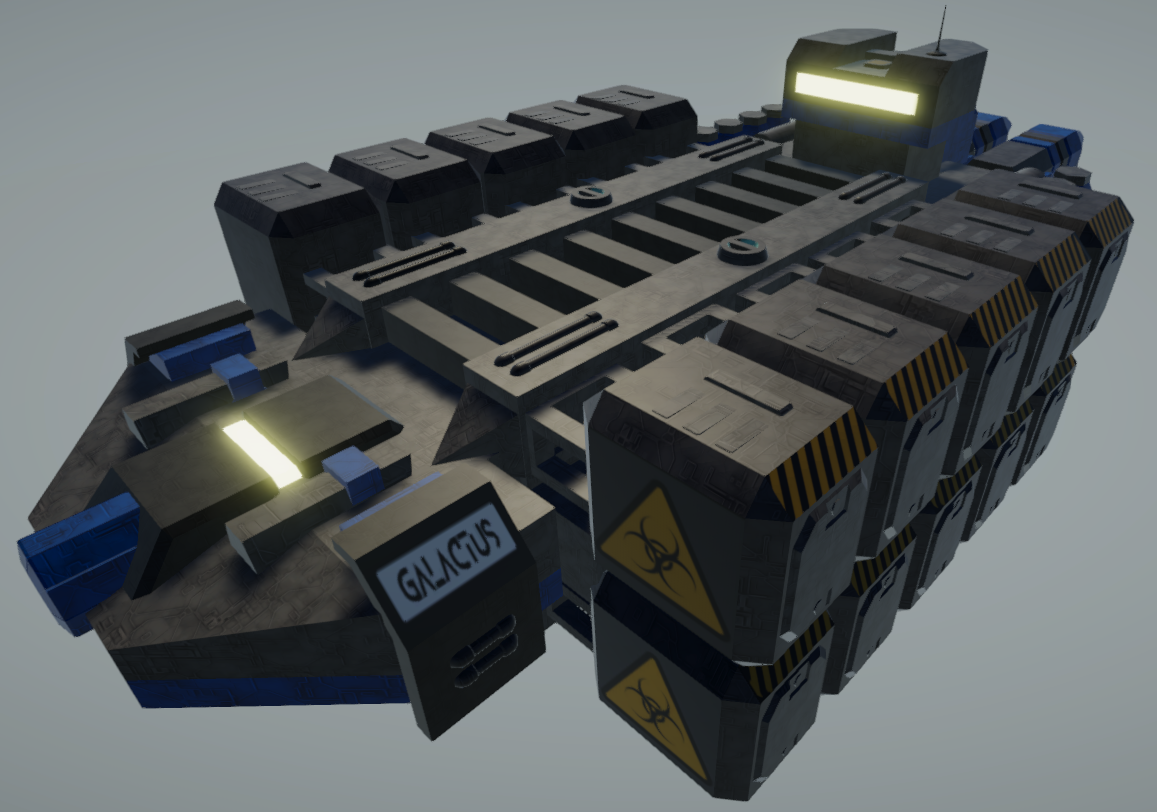Thankyou for the speedy reply, I'll have another look.
hamilta
Recent community posts
I see there was a previous set of comments referring to lighting from 3 years ago. I have attempted to export to unity and use the same settings but sadly cannot get the export to look anything like what is shown in asset forge. Is there an update to the lighting settings used due to the age of the previous post or a way to replicate the look from asset forge to unity as would really like for them to look the same but at the moment cannot get close. Any thoughts ?
Not sure if this has been raised previously but to have the ability to add emission & decals in the program would be handy to avoid exporting to another (like for example blender) to fiddle with these then export it again. Also ability to add additional shaders might great too. I have only got the program recently and found it great to work with so trying to keep everything in one place would excellent.