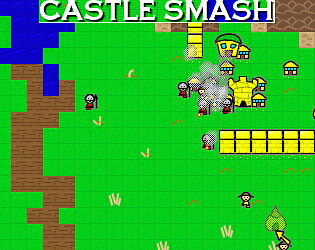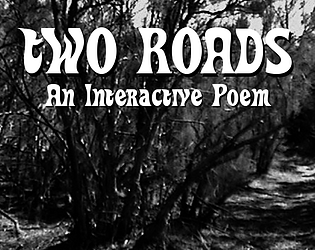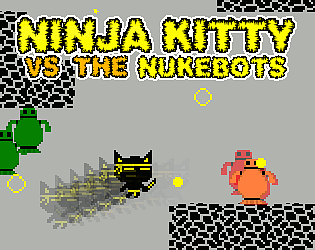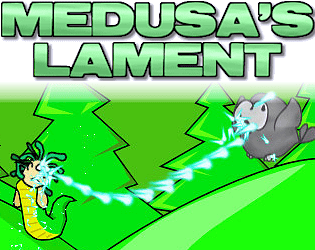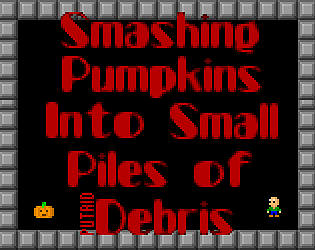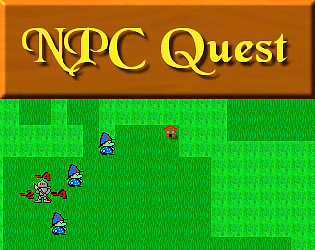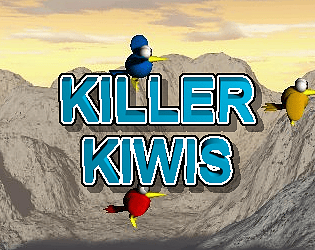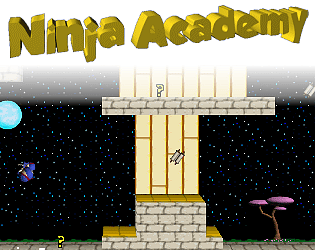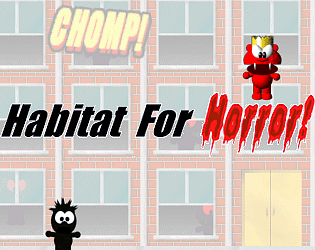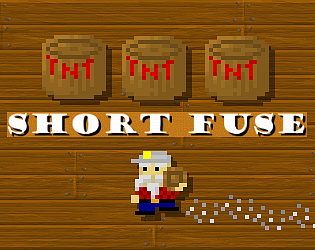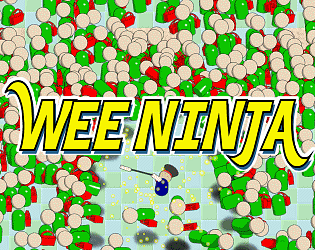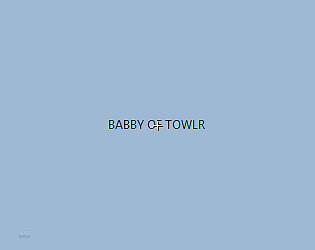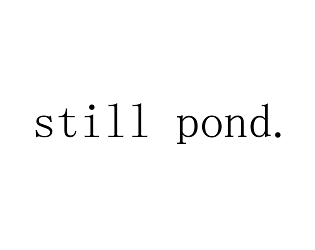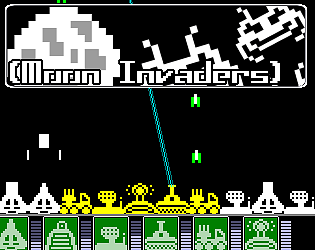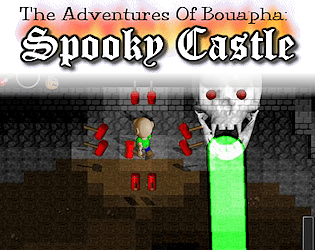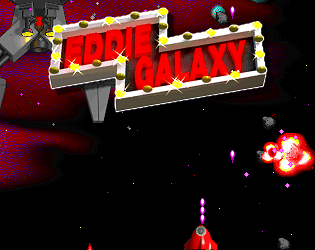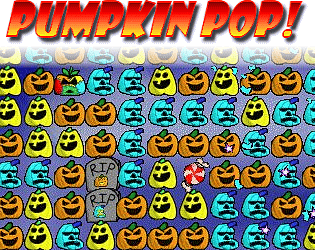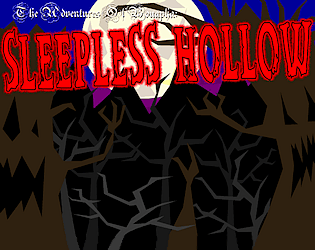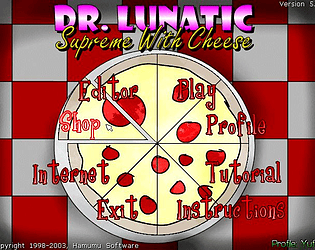You don't have to do anything - Virus checkers will often flag game installers as viruses (because they have to mess with your system registry to install the game). As long as that is definitely the file you downloaded from itch.io, it is safe and you can tell the checker to ignore it. Of course, to do that you have to trust me when I say that it's safe, so that decision is up to you! But why wouldn't you trust an inflatable dog?
I just googled the code you provided and there's a good example of the issue here https://forum.avast.com/index.php?topic=172343.0 . That's not to say it can't also mean a real problem, which it can, but it does pop up with game installers, especially ones that are not super popular. When a million people buy your game, these issues tend to get cleared up fast!