Yes exactly. But without it, it seems there's no way to achieve it
haon9
Recent community posts
Thank you so much for taking your time to work with me on this issue! I finally understand how the outline fonts work now, I've adjusted my font and it works properly as long as the spacing isn't negative. I tried setting the spacing to -2, and it almost works! The only issue is that the outline cuts off at the end, like this:
At least it doesn't cut off on both sides like it did before, but this plugin would be perfect if this can be fixed :)
Your sample project doesn't include the pro version so there are no parameters set up for an outline font. But just looking at the font image files, it doesn't make sense to me. I'm looking at "cyborgSister_28" and its outline version, and I can't seem to figure out the rule for how they are lined up. I thought it made sense that the outline version would line up perfectly with the font, but your file looks completely different.
Also I manually added a negative number in the code as the parameter box doesn't accept them, and it does decrease the spacing. However, it cuts into the letters and creates a gap of the same width as the spacing, very similar to my screenshot above. I think the two issues may be related.
Is it possible that the way the fonts are rendered doesn't allow for the individual letters to overlap? Because in your examples, I can see that you've set up the fonts in such a way that they don't. While this is fine for regular fonts without outlines, the gap between letters becomes too big when there is an outline, especially when it's a tiny pixel font like I'm using (it becomes a 4 pixel gap betweeen each letter)
I'm bad at explaining so I'll show you an example of what I'm trying to achieve: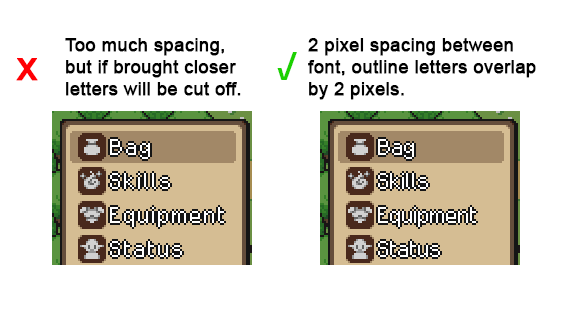
I'll also attach my font files in case you want to take a look at those:

Hi, the plugin has been great! It's a game changer for my game's visuals for sure.
I don't understand how to use the outline feature though. I made an outline version, making sure to stay within the 10 pixel width, but it looks like this:
Also, is there a way to have the spacing be negative? If I want the letters to be closer to each other than 0 pixels.
Thanks!
Hi,
I have an issue with the pro version. The demo version works just fine and loads the font properly, but when I add the pro version, it doesn't load the font. I checked the console and found that there were param errors so I refreshed the plugin parameters (without changing anything), but now I get the following error when launching the game:
TypeError
Cannot read property 'getHexOrName' of undefined
Specifically, after reinstalling the plugin several times and repeating the process, I found that this error only occurs when changing the "All Characters" params.
This occurs even without any other plugins enabled.

