Get well soon! ❤️
HarlequinDende
Recent community posts
Thank you for the reply! I'm trying the G+Shift solution but it changes back to the auto option every time I start the game.
I am also having trouble saving. When I tried to Q.Save it gave me an error message. I also got an error message while trying regular save too. Below I have posted a copy of the error message I received while trying to Q.Save.
[code]
I'm sorry, but an uncaught exception occurred.
While running game code:
File "renpy/common/00action_file.rpy", line 382, in __call__
renpy.save(fn, extra_info=save_name)
Exception: Not saved - no valid save locations.
-- Full Traceback ------------------------------------------------------------
Full traceback:
File "script.rpyc", line 584, in script
File "/Users/dynishacordero/Library/Application Support/itch/apps/gildedshadows/GildedShadows.app/Contents/Resources/autorun/renpy/ast.py", line 721, in execute
renpy.exports.say(who, what, *args, **kwargs)
File "/Users/dynishacordero/Library/Application Support/itch/apps/gildedshadows/GildedShadows.app/Contents/Resources/autorun/renpy/exports.py", line 1417, in say
who(what, *args, **kwargs)
File "/Users/dynishacordero/Library/Application Support/itch/apps/gildedshadows/GildedShadows.app/Contents/Resources/autorun/renpy/character.py", line 1249, in __call__
self.do_display(who, what, cb_args=self.cb_args, dtt=dtt, **display_args)
File "/Users/dynishacordero/Library/Application Support/itch/apps/gildedshadows/GildedShadows.app/Contents/Resources/autorun/renpy/character.py", line 901, in do_display
**display_args)
File "/Users/dynishacordero/Library/Application Support/itch/apps/gildedshadows/GildedShadows.app/Contents/Resources/autorun/renpy/character.py", line 647, in display_say
rv = renpy.ui.interact(mouse='say', type=type, roll_forward=roll_forward)
File "/Users/dynishacordero/Library/Application Support/itch/apps/gildedshadows/GildedShadows.app/Contents/Resources/autorun/renpy/ui.py", line 298, in interact
rv = renpy.game.interface.interact(roll_forward=roll_forward, **kwargs)
File "/Users/dynishacordero/Library/Application Support/itch/apps/gildedshadows/GildedShadows.app/Contents/Resources/autorun/renpy/display/core.py", line 3315, in interact
repeat, rv = self.interact_core(preloads=preloads, trans_pause=trans_pause, pause=pause, pause_start=pause_start, **kwargs)
File "/Users/dynishacordero/Library/Application Support/itch/apps/gildedshadows/GildedShadows.app/Contents/Resources/autorun/renpy/display/core.py", line 4155, in interact_core
rv = root_widget.event(ev, x, y, 0)
File "/Users/dynishacordero/Library/Application Support/itch/apps/gildedshadows/GildedShadows.app/Contents/Resources/autorun/renpy/display/layout.py", line 1100, in event
rv = i.event(ev, x - xo, y - yo, cst)
File "/Users/dynishacordero/Library/Application Support/itch/apps/gildedshadows/GildedShadows.app/Contents/Resources/autorun/renpy/display/layout.py", line 1100, in event
rv = i.event(ev, x - xo, y - yo, cst)
File "/Users/dynishacordero/Library/Application Support/itch/apps/gildedshadows/GildedShadows.app/Contents/Resources/autorun/renpy/display/layout.py", line 1100, in event
rv = i.event(ev, x - xo, y - yo, cst)
File "/Users/dynishacordero/Library/Application Support/itch/apps/gildedshadows/GildedShadows.app/Contents/Resources/autorun/renpy/display/screen.py", line 727, in event
rv = self.child.event(ev, x, y, st)
File "/Users/dynishacordero/Library/Application Support/itch/apps/gildedshadows/GildedShadows.app/Contents/Resources/autorun/renpy/display/layout.py", line 1100, in event
rv = i.event(ev, x - xo, y - yo, cst)
File "/Users/dynishacordero/Library/Application Support/itch/apps/gildedshadows/GildedShadows.app/Contents/Resources/autorun/renpy/display/behavior.py", line 979, in event
return handle_click(self.clicked)
File "/Users/dynishacordero/Library/Application Support/itch/apps/gildedshadows/GildedShadows.app/Contents/Resources/autorun/renpy/display/behavior.py", line 914, in handle_click
rv = run(action)
File "/Users/dynishacordero/Library/Application Support/itch/apps/gildedshadows/GildedShadows.app/Contents/Resources/autorun/renpy/display/behavior.py", line 322, in run
new_rv = run(i, *args, **kwargs)
File "/Users/dynishacordero/Library/Application Support/itch/apps/gildedshadows/GildedShadows.app/Contents/Resources/autorun/renpy/display/behavior.py", line 329, in run
return action(*args, **kwargs)
File "renpy/common/00action_file.rpy", line 382, in __call__
renpy.save(fn, extra_info=save_name)
File "/Users/dynishacordero/Library/Application Support/itch/apps/gildedshadows/GildedShadows.app/Contents/Resources/autorun/renpy/loadsave.py", line 435, in save
location.save(slotname, sr)
File "/Users/dynishacordero/Library/Application Support/itch/apps/gildedshadows/GildedShadows.app/Contents/Resources/autorun/renpy/savelocation.py", line 435, in save
raise Exception("Not saved - no valid save locations.")
Exception: Not saved - no valid save locations.
Darwin-16.7.0-x86_64-i386-64bit
Ren'Py 7.4.10.2178
Gilded Shadows 1.1
Thu Jun 16 01:04:54 2022
[/code]
Hi, had a weird bug that messed with my entire screen? I'm not sure what caused it. I had just finished making the first choice in the common route and my screen glitched. I couldn't click anything but I could still hear the game music playing. I ended up restarting my laptop. Here is a picture of my screen.
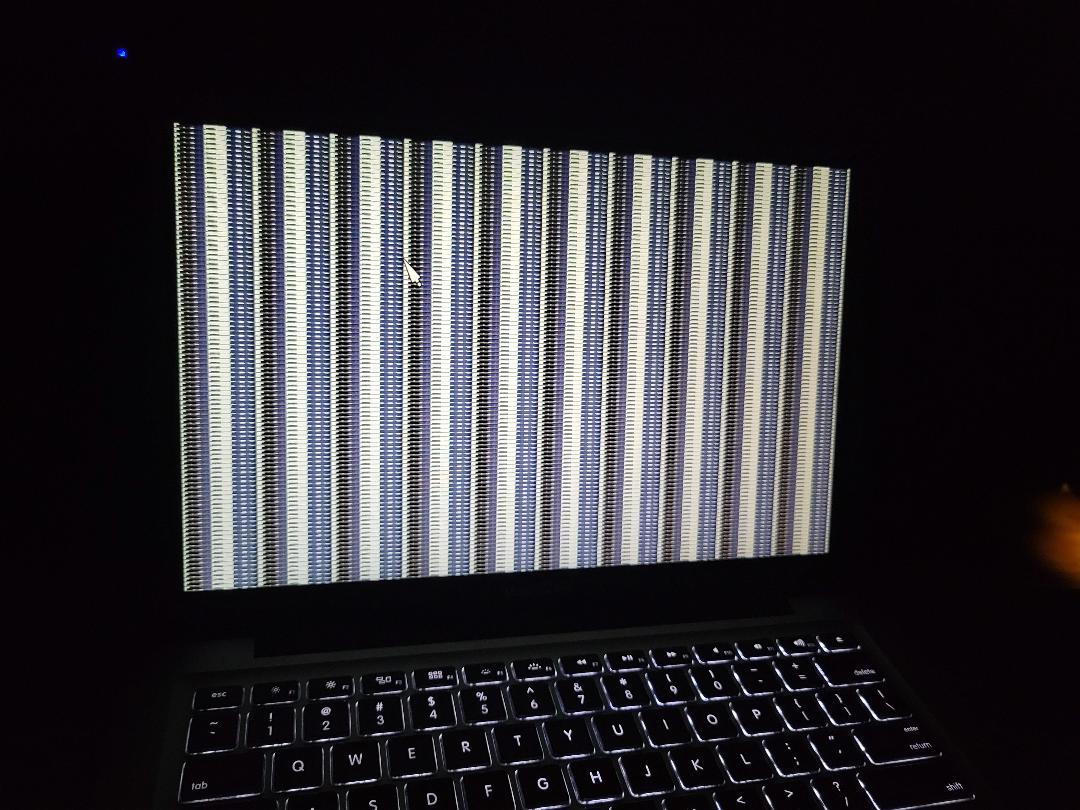
I'm using a macbook, macOS sierra.
Anyone have any advice?

