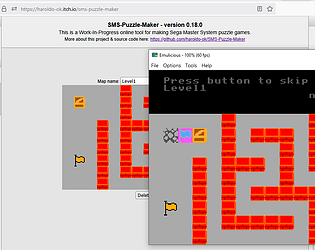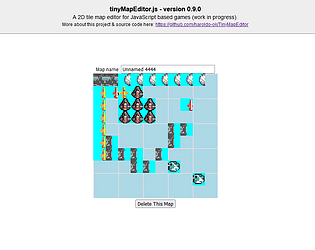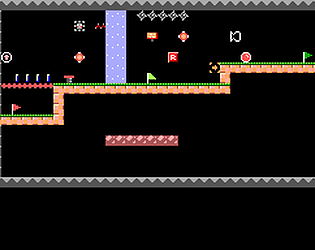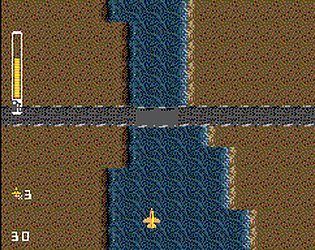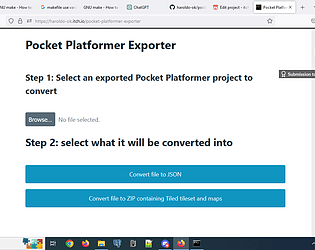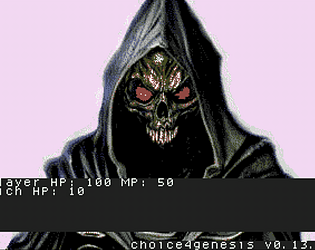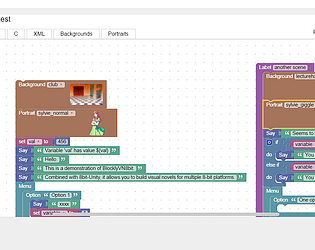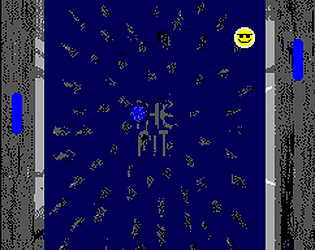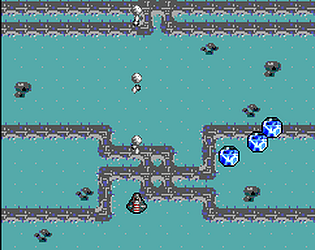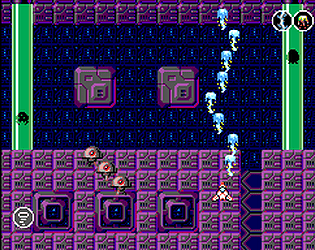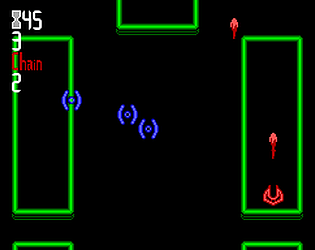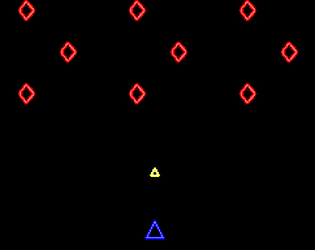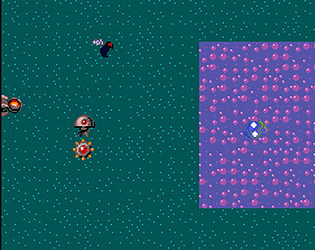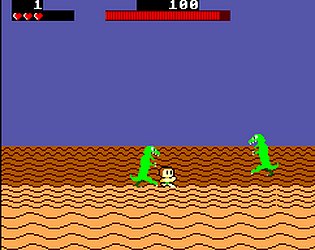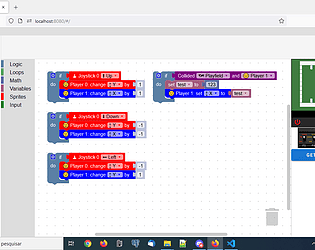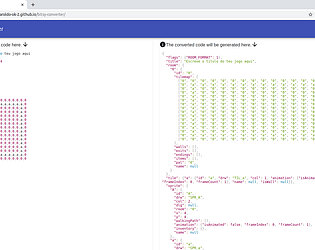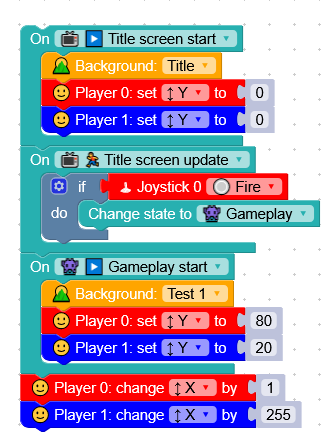Hello,
Converting arbitrary source code back into blocks would be notoriously difficult, but creating full screen modes for the background editor would be doable.
haroldo-ok
284
Posts
1
Topics
268
Followers
617
Following
A member registered Oct 14, 2015 · View creator page →
Creator of
Easy-to-use online tool for making Sega Master System puzzle games.
Run in browser
A version of River Strike with a few of the graphics replaced by Tyrian ones.
Shooter
Convert Pocket Platformer projects into Sega Master System ROMs (work in progress)
A River Raid Clone for the Sega Master System. Still an early prototype.
Shooter
Converts Pocket Platformer projects into either Tiled tilesets+maps or JSON files.
Run in browser
A simple RPG proof-of-concept made in choice4genesis; originally made for "Low Quality Game Jam 6"
Ren Py's "The Question" ported to Sega Genesis through the "choice4genesis" engine.
This allows you to make Visual Novels for classic 8bit computers and consoles, using a visual scripting language.
This is a visual tool to create visual novels for the Sega 32X using a visual language
Create visual novels and multimedia presentations in the form of Sega Genesis ROMs
MS-DOS "Pong Kombat" demade for the Sega Master System.
Action
Play in browser
A food-themed SHMUP for the Sega Master System; originally made for the SMSPower! 2022 Competition
Shooter
A Christmas-Themed SHMUP for the Sega Master System; made for the "Jame Gam Christmas Edition"
Shooter
Play in browser
Four player game for the Sega Master System. Try to get your chicken across the road before the other players do.
Action
A score attack shoot-em-up for the Sega Master System, originally made for the "SHMUP-JAM 2".
Shooter
This is an 8-bit beat-em-up for the Sega Master System, made for the DinoJam1 .
Fighting
A web application to convert Bitsy scripts into various formats (JSON and Arduboy, for now; others may come soon).
Run in browser
Recent community posts
choice4genesis - a ChoiceScript clone for the Sega Genesis comments · Replied to RetroGamma in choice4genesis - a ChoiceScript clone for the Sega Genesis comments
choice4genesis - a ChoiceScript clone for the Sega Genesis comments · Replied to Ti R² in choice4genesis - a ChoiceScript clone for the Sega Genesis comments
Thanks; that's kinda planned for future implementation:
https://github.com/haroldo-ok/vcs-game-maker/issues/65
Okay, I opened the issue to look on that later:
https://github.com/haroldo-ok/vcs-game-maker/issues/135
BlocklyVN8bit - Make visual novels for 8-bit platforms with a visual language comments · Replied to MoonOwO in BlocklyVN8bit - Make visual novels for 8-bit platforms with a visual language comments
Okay, I fixed the project import issue:
https://haroldo-ok.itch.io/sms-puzzle-maker/devlog/874130/version-0161-fix-impor...
Okay, I opened two issues to look at that later:
https://github.com/haroldo-ok/vcs-game-maker/issues/132
OK, I managed to fix the project manually, but the bugfix itself is stil pending:
https://github.com/user-attachments/files/18527062/SMS-Puzzle-Maker-Pixel.Dimens...
Thanks; I recorded the issue to look at it later:
https://github.com/haroldo-ok/SMS-Puzzle-Maker/issues/20