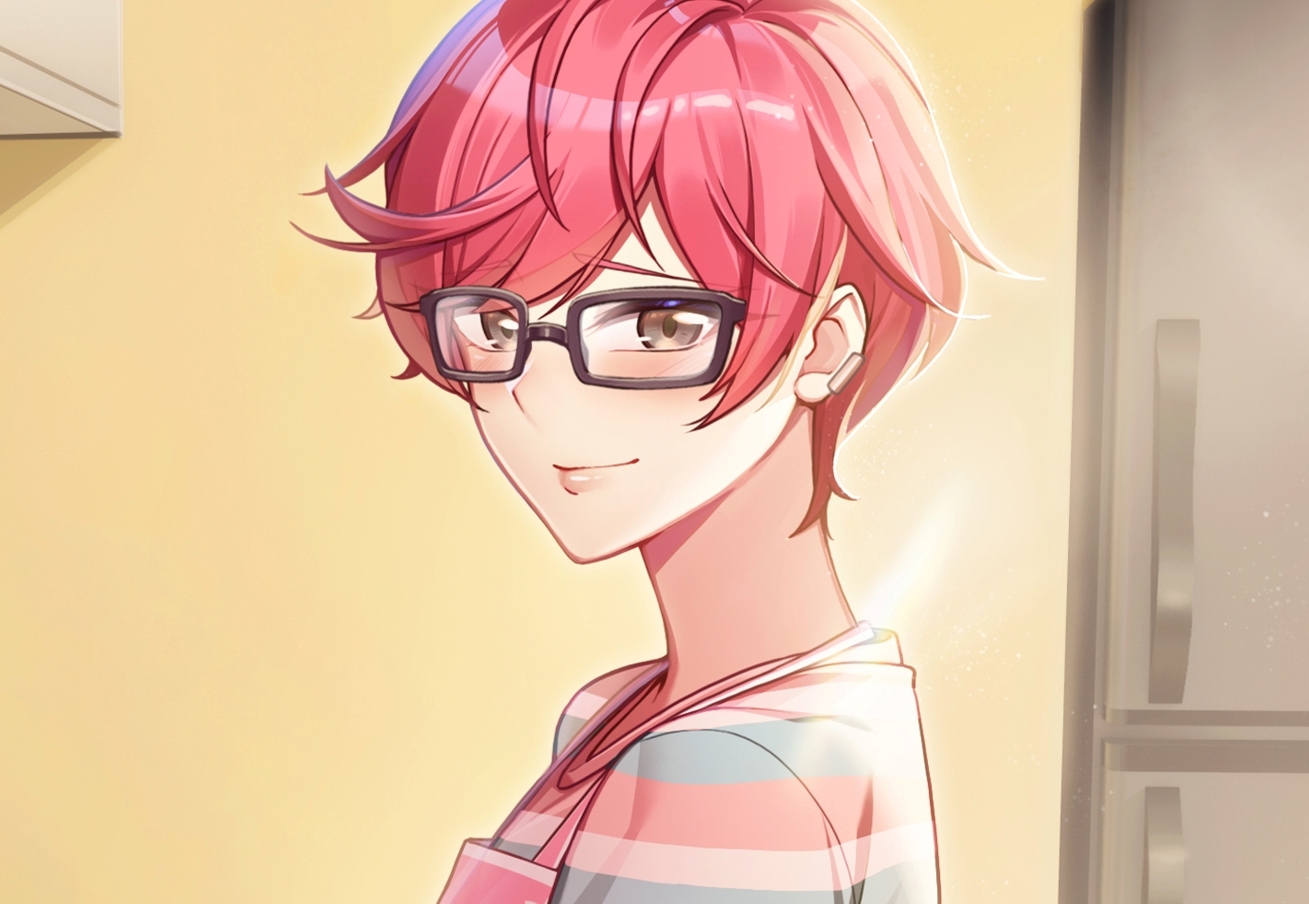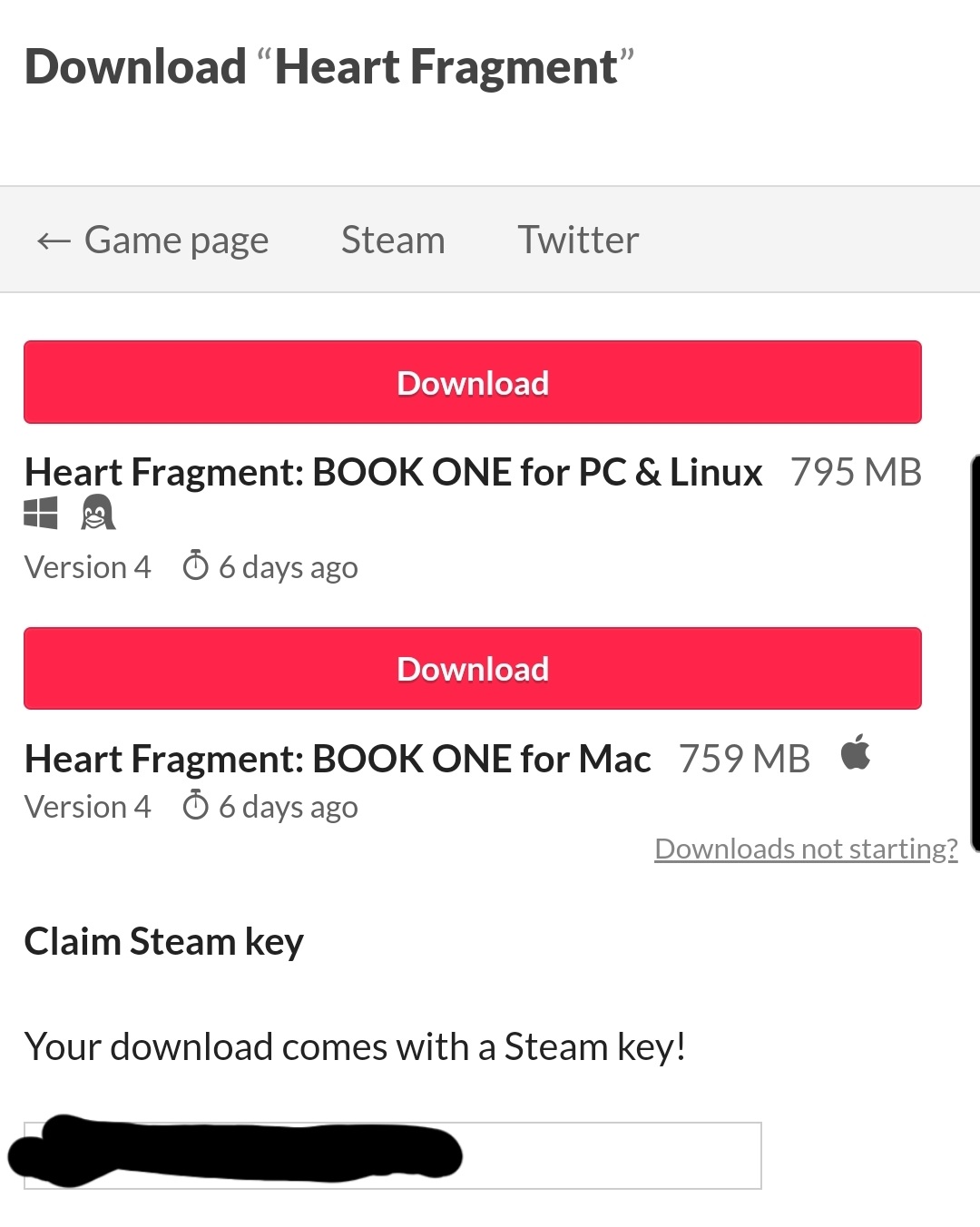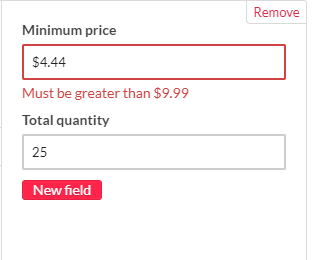Thank you so much for sharing this, glad to hear you are enjoying the game so far! That's hilarious about the Kay name though. After seeing a streamer named Shannon play the game (and accidentally name her last name Shannon too so that her name was "Shannon Shannon"... hanging out with her best friend Shannon...) I think it might be a good idea for me to add in a warning that someone might be choosing a name of a pre-existing character. I'll do that soon!
Heart Fragment
Creator of
Recent community posts
There are quite a few Inigo scenes that can only be viewed once! If you want to reset the game, from the game folder, navigate to the saves folder. Delete the persistent file from there. Note that this will completely erase all of your progress though, so make sure you're certain first. Alternatively, you can move the persistent data file to another folder on your PC as a backup for safekeeping :)
Yes, to romance Shannon in Lana's route you'll need to have completed at least one of Shannon's romantic endings in her own route first. If you're having trouble getting onto Shannon's route, there's a walkthrough available here!
I'm sorry for the late reply! There is a guide available on Steam - here's a link for you!
It is both! While it does add two new routes, it primarily gives clues to figuring out the overall mystery of what is going on and answers a lot of questions asked in Book One, including a lot about Inigo's identity. If you are mostly interested in male ROs, because Lana's route is platonic only, you can romance anyone whose romantic routes you have previously completed, including Kay and Clive. :)
Hi there! If you got the paid version of Book One, please send me an e-mail at heartfragmentvn@hotmail.com and I will be happy to give you a copy of Book Two for free! Sorry for the inconvenience. Unfortunately it was a little harder to set up on Itch than on Steam, where it was a simple matter of adding the DLC to the Steam package of people who purchased Book One.
Sorry my reply is so late! Unfortunately I didn't get a notification for this response. To try to help figure out what the issue is, a few questions:
What OS are you using?
Does any sort of error message pop up when you try to start it up?
Do you have the Itch client? Have you tried installing and running it through there?
Have you tried right clicking the executable for the game and running it as administrator? This shouldn't be necessary but doesn't hurt to check!
A new update was posted today in preparation of the DLC release tomorrow. If you haven't already, try updating to the latest version and see if it that helps at all.
Hi there! I'm sorry for the delayed response. I've opening the file on my end and everything seems to be in order. To try to figure out the problem, a few questions: What OS are you using? Windows, Mac, or Linux? Is there any sort of pop up that appears telling you why the file can't be opened? Have you had issues like this with any other games on Itch?
Just to be sure everything is being done correctly, here's the proper steps for running the game:
- Download the .zip file
- Right click the zipped file and unzip it to its own folder
- From the "HeartFragment-[insert OS here]" folder, launch the game file; for PC this will be "Heart Fragment.exe", for Linux it'll be "Heart Fragment.sh", and on Mac you will go to the "Heart Fragment.app" folder, then "Contents", then "MacOS", and launch the file simply titled "Heart Fragment".
If you're still having issues, please let me know!
Hmm, the fact that the screen worked fine for Clive earlier makes it even more puzzling... I use Windows myself, so I'm unsure if it would be a Mac specific issue - I will ask if anyone in the Heart Fragment discord server uses Mac and is experiencing a similar problem.
In the meanwhile, here is a screenshot of the exact locations just to be sure nothing was missed.
Clive's route locations: https://gyazo.com/7da50be04ddbf9e0c41e1a3a99e6d8c2
Kay's route locations: https://gyazo.com/62aa1c7ed044b0518ef8f906d88c5bd3
Hi! I tested this out on my end and it seems to be working fine as far as I can tell. Have you checked the walkthrough guide for the positions?
If you can't find them after checking the guide, a few questions to help troubleshoot:
- What operating system are you using?
- Do you have any recording software that you use while playing such as Bandicam or OBS?
- Do you play with keyboard primarily or mouse primarily?
- If you press the tab button on the keyboard, does it allow you to highlight the hidden items?
- Did you get the scene earlier in the game where you search for Clive? If so, were you able to find him successfully?
Thank you so much for your kind comment! This most definitely isn't meaningless. In fact, it means a great deal to me. I recently experienced the loss of my mum, which took a toll on me emotionally and of course on development as a result. Many days I felt discouraged. But comments like this make me want to keep going. So thank you again, truly, from the bottom of my heart.
Thank you, I appreciate your kind words. I'm sorry that I didn't get a chance to reply to this sooner. I was unfortunately unable to work regularly for a bit after my mum passed, and had a lot of things to catch up on. But I really can't stress enough how much supportive messages like this helped me get through it. <3
Thank you for checking out Heart Fragment! I'm really glad you are enjoying it so far. The price will be $10 at full cost, but there'll be a sale for the first month after release. The first release coming up at the end of this month will have Book One, Kay's and Clive's routes, but all future releases will be available as free updates, aside from the group routes add-on (multiple characters per route) which will cost $4 and be available as DLC. ^^
Thank you so much for playing the demo of Heart Fragment! As for your question, that definitely shouldn't be what happens so you might have run across a bug. Have you run into that issue when doing that mini game with anyone else, or is it just Gray? Either way I will try to get to the bottom of it asap. The first release is coming July 31 and the mini game has been refined to make it easier for people who play with just a mouse in hand instead as well, so when that update is added to the demo I hope it will help this as well.
Hello - I'm so, so sorry I'm responding to this three months late! I'm also sorry to hear about your difficulty with that aspect of the main character. I'm not entirely sure how far you played into the demo, but your choices will most definitely shape the way your relationship with him changes. The protagonist is a defined character with much of her opening personality already set, which means her history with him and past grievances can't be altered.
However, as you continue on, that can be changed and by the end point of the demo this relationship can mend drastically and your manner of speaking to him changes along with that.
Shannon, on the other hand, I suppose I can only describe as an acquired taste! :P
Nonetheless, I appreciate the feedback and I appreciate that you took the time to write a comment! I'm sorry again that it took so long for me to properly reply. I hope you have been well in the time since this was posted!
Thank you so much! I'm very glad you enjoyed the demo and I really hope you'll enjoy the full game in the future too.
As for Clive, don't fret💕 You'll have the opportunity to ease that suspicion of him early on during the game routes. He appreciates the love! (Though it does fluster him a tiny bit 😘)

Huh, that's a bug I've never heard before. 🤔 I'll do my best to figure out what might be causing it! A few questions:
- Does the music play when it opens, or is that muted as well?
- Do you happen to know what graphics renderer you're running the game with? I have noticed that the default on a lot of computers (DirectX) has display issues that aren't present with OpenGL - I'm in the process of figuring that one out as well.
A few potential fixes for this:
- When you launch the game, press shift+G - from there a menu will pop up and you can select to change the renderer. Try another option and see if that fixues it!
- You can also try updating your Nvidia Drivers or your other GPU drivers.
I believe you have the most recent version for the most part! Since your download a small update was made to script to include less narration and more glimpses into Xani's though process to narrate instead, and one extra scene was added. But those are the only changes made since then and the story + scenes are still the same. :)