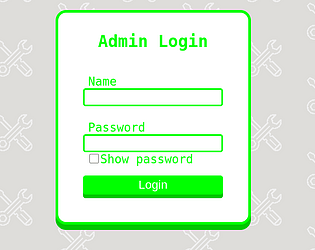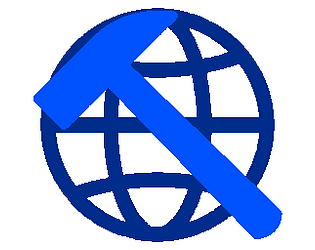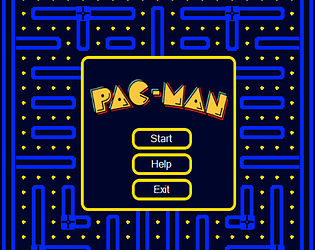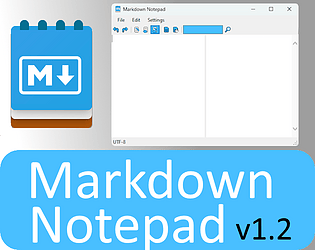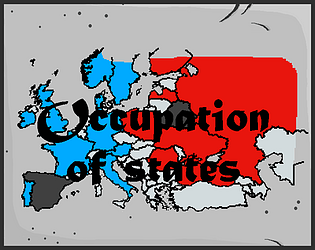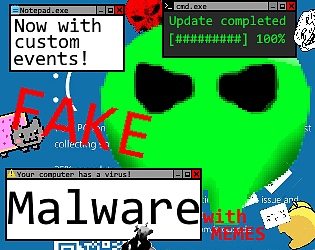Well, when you are in setup mode ALT+F4 will kill the process, but when it is in Troll mode, it needs to be killed by task manager or command.
Henrr0ry
Creator of
Recent community posts
There are many ways to close app, run the script packed with the app named something like killfakemalware.bat or you can open cmd and use this command “taskkill -F -IM FakeMalware.exe” to kill the process or use task manager or If you don’t have enabled autostart (default is disabled) just restart pc.
Yeah ok, that’s interesting. I think i added a autostart (when you save the settings,close app and after normaly start it will start in troll mode),but you still need the exe and event file with the resource folder. btw i don’t know if it works in this version, so i will check it and add that close event can run your exe. <3
Hi yea the link is bad,but this https://discord.gg/JtyeQktZ5V may function now and the files for edit it’s in version 1.2.5 in folder “language” and names like “en.xml” just copy the file rename and edit it, thanks <3
I add version 1.2.5 with language support and when the error shows, then default resources load, so now it may work :), and i want you help me with translation. and also you can join my discord server for sharing the files…(https://discord.gg/4swfgTkDaB)