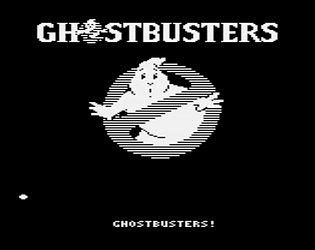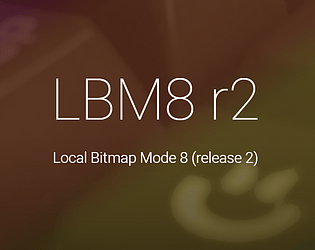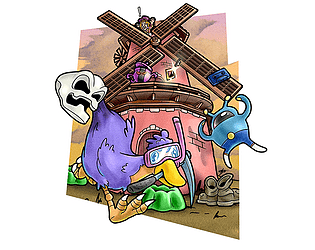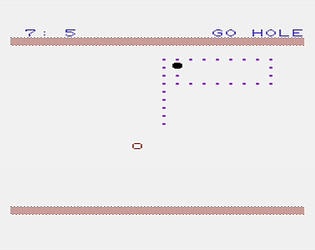Looks great Chris!
Hewco
Creator of
Recent community posts
Played for a bit. Clicked on that square under the hammer and built something. clicked on the area where that was built and the game crashed with this error:
ERROR in
action number 1
of Step Event0
for object obj_unit:
Unable to find instance for object index 101002
at gml_Object_obj_unit_Step_0
gml_Object_obj_unit_Step_0 (line -1)
If you are stuck on any of the rooms in the first experiment, I have the solutions playing out on this page: https://www.hewco.uk/games/cheesytrials
Well, every graphics editor has single key commands to make it easy to draw and change tools with a hand on keys and on mouse. I think it is worth considering, charpad and spritepad are graphical editors, not code editors afterall. Text entry is only initiated by selecting the text tool in the map editor window, so that still works. In text mode you can stay there until you press ESC for example, or click on another tool with the mouse as you do now. It would certainly double my productivity with the tools having everything to hand, so to speak :)
Great tools, really powerful and useful. My only criticism is I would dearly like to see a good set of keyboard shortcuts in this and SpritePad to make it more productive to use.
Keys where you can keep one hand on the mouse and one for the keyboard. For example Ctrl+left / right is awkward.
Why not
- WASD keys to move the selected char/sprite up, left, down right
- 1,2,3,4,5 for the colours (easier to reach)
- F1, F2, F3, F4 for the zoom level
- IJKL keys to shift up, left, down and right
- - and = (+) keys to flip/mirror
- [ and ] reflect
- F - flood fill
- B - brush
- N - select