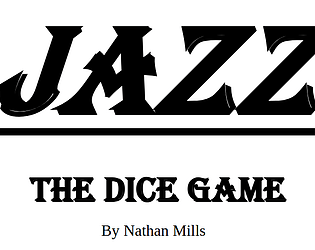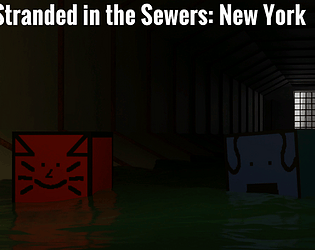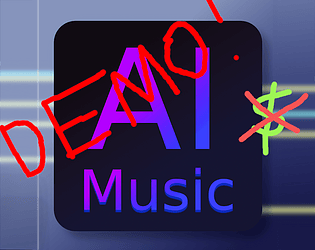Fair point, at least I'm not OpenAI though
hidude562
Creator of
Recent community posts
Hmm.. it should be safe so I don't know why your antivirus is saying such. I am no security expert but, doing some preliminary research, the problem seems to be underlying in some quirks antiviruses handles certain things
I can hook you up with a refund, or as the header says, you can message me for $15 of credit on email.
Ok, you are definitely above the requirements, and it looks like it actually does generate something before crashing, meaning its probably an issue with the handling after it generates. If it crashes before you switch tabs to look at the generation, it could maybe be an error with your drivers potentially. If it happens after you switch tabs, it may be due to drivers aswell potentially. Try using a different model to generate and if that doesn't work, idk. Also you may want to close out of any other windows incase you had them open before
This is due to the strict error handling in the midi loading section of the program, but for now you can boot https://signal.vercel.app/edit and just load the midi in the file dropdown, and just save it then reimport the midi into the program
Openmusenet-2.11-L is basically an early version of the large size models, so it is not a small model
Openmusenet-2.11-M is the largest of the medium models, then Openmusenet-2.11-S is a smaller version, Openmusenet-2.11-3M is kinda a joke version, so i would probably recommend Openmusenet-2.11-M since its about 1/3 the size of the larger models and is still a somewhat reasonable quality (the first video in the samples is by it)
The tracks are color coded. When you import your midi, is it all one color? If it is, i would recommend going into an app like signal.vercel.app, then try removing some extraneous tracks if there are any and then update the channels to be just in the first four (since the app separates just the first four channels, then sets the rest to one channel).
Generating off of a certain length would be a good idea, when i'm able to create larger context models (For now though, it is probably not worth it because the current ai models really needs the context)
It actually does seem possible to do with pytorch according to this guys implementation but going off the benchmarks, it looks slower.
That is very strange and idk man. I'll refund you for that as that is obviously a big issue and im sorry for the inconvenience. It should still work on cpu. Can you detail me on the specs of your pc and were you able to generate in the demo version ?
(Note, the refund may take atleast some time because i have to contact itchio support)
This error occurs because you are trying to open a midi 0 file, which is (currently) unsupported. You need to convert the file first to midi 1 in order for it to work. I would recommend opening it in https://signal.vercel.app/edit then saving it via file > save and it should automatically convert it, so you should be able to open the new file then.
ohh ok. Generation probably did not freeze but if you don't have a gpu it will take like forever to generate (5 minutes probably for large model), which is longer than the duration of the demo. after 3 minutes the demo will close out. if you still want to still try the demo i would recommend going with a smaller model like the medium or small model.
That is a bit strange though for the fluidsynth error... Are you able to hear the notes when you play?