Try to save file on desktop it should help. GameMaker Studio sometimes has that type of problems with readonly directories.
Huder
Creator of
Recent community posts
"Is there an option to export the 3D renders?"
No, this is not 3D anyway. I faked all this, the tree is projected on floor I know its strange. This is my trick 😅
After update to version 2.1 Its much better, but i think enemies should not shoot at player when they are out of render at least those hitscanners. Zombiemans.
Also a good addition would be possibility to run this with original wads. If you also could do something with invisible doors, maybe indicate them with a symbol that will popup at different layer than door, when a player is close? (Something simple, triangle maybe?)
This can turn to another yet very different port of doom. It needs polishing but it is possible.
If you check files there is folder "scripts" and inside should be file called "gen_GenerateSprite.gml" This is where my generation algorithm is allocated. You can open it with notepad++ if you don't have GMS. Everything is well commented if you will have problem in understanding anything then ask questions here :)
Ask questions or talk about this tool on forum here: https://itch.io/t/43159/tool-procedural-sprites-generator-top-down-pixel-art-sprites-of-space-ships
This tool can generate pixel-art style space ships.
First steps to use:
- The fastest way to generate is to choose one of my presets. You can choose presets using these arrows:

- Click "Generate" button couple of times, choose a shape that you like.
- Now turn off "R" button
 this will prevent changing seed every time you press generate or touch any parameters. And it allow you to do some tweaks/minor changes.
this will prevent changing seed every time you press generate or touch any parameters. And it allow you to do some tweaks/minor changes. - Choose palette by pressing "Palette" button near "Generate" button.
- And move "Clearing pixels slider"
 to see which level of clearing looks better.
to see which level of clearing looks better. - Press "Export" button to save a PNG strip.
NOTES:
- There is one known bug, "seed" button works only with "R" button off, and it accept only integers.
- Palette colors are hardcoded because this tool was made as GameMaker:Studio asset and it can be changed only through source code. I want to add custom palettes support later.



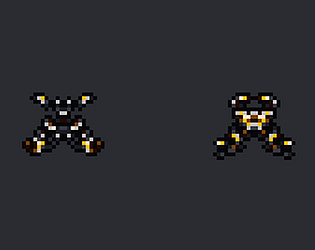
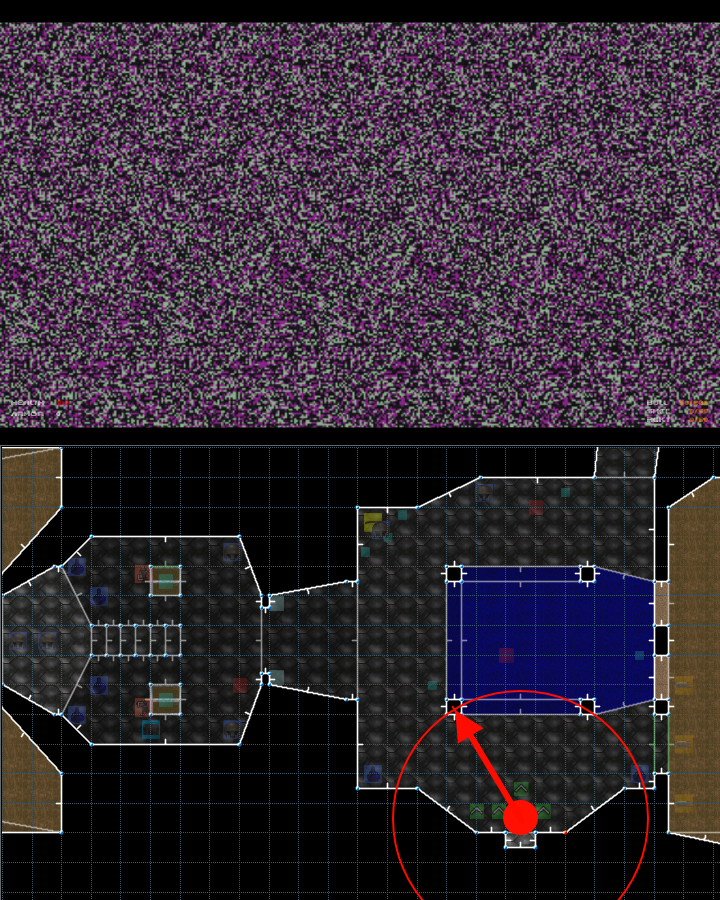 It is a great idea but at the moment this game is unplayable, due to range that player can see. I made a screenshot that show player range, the stereogram on my image is Cross eyed.
It is a great idea but at the moment this game is unplayable, due to range that player can see. I made a screenshot that show player range, the stereogram on my image is Cross eyed. 




