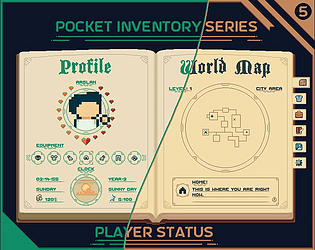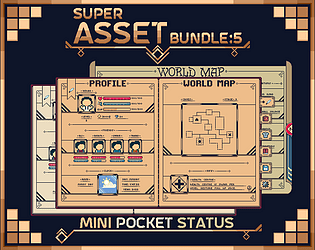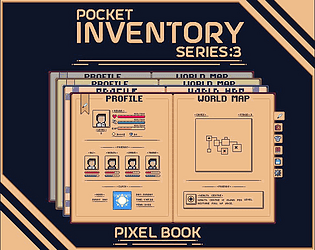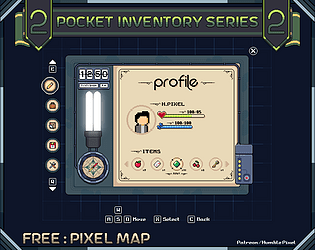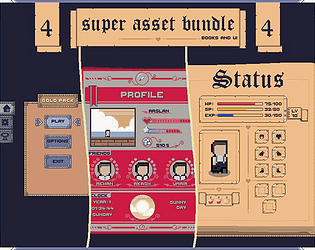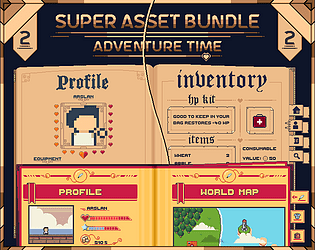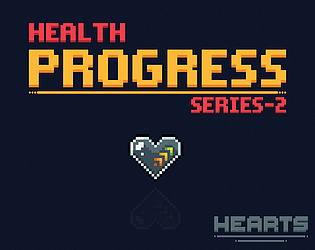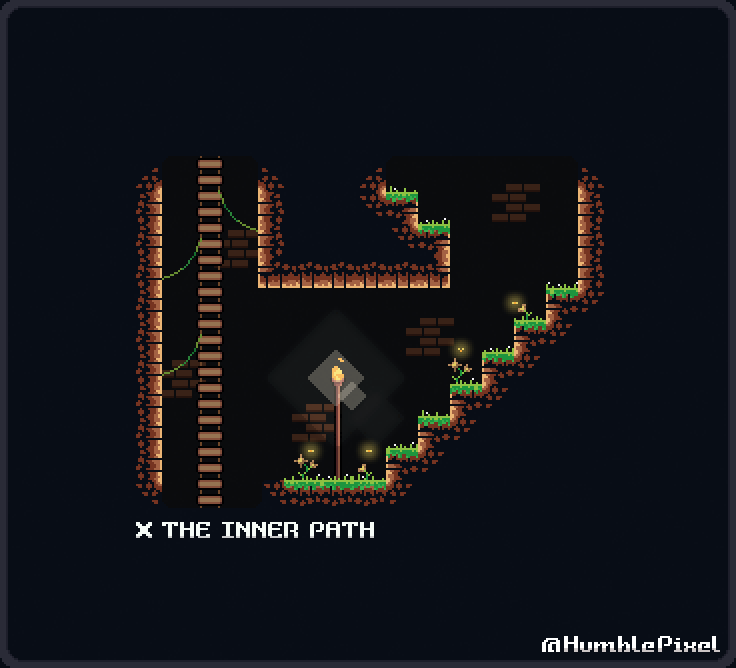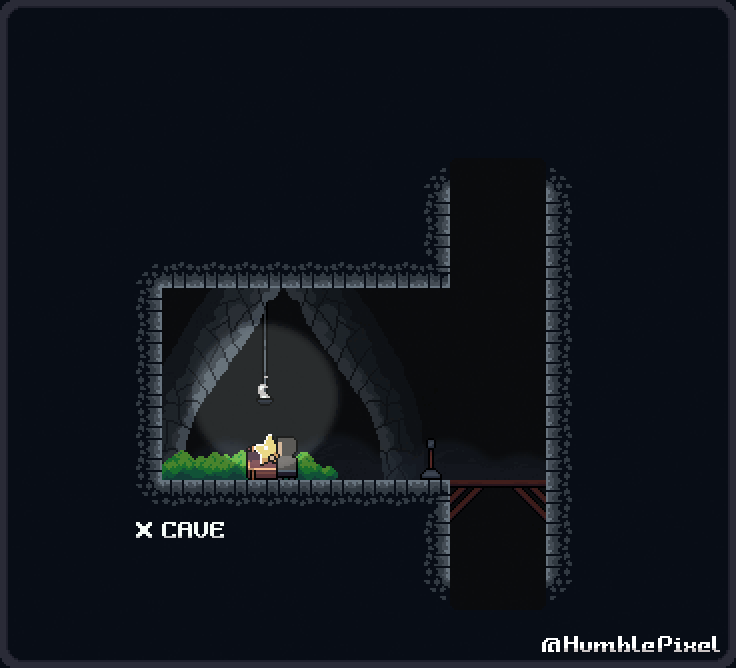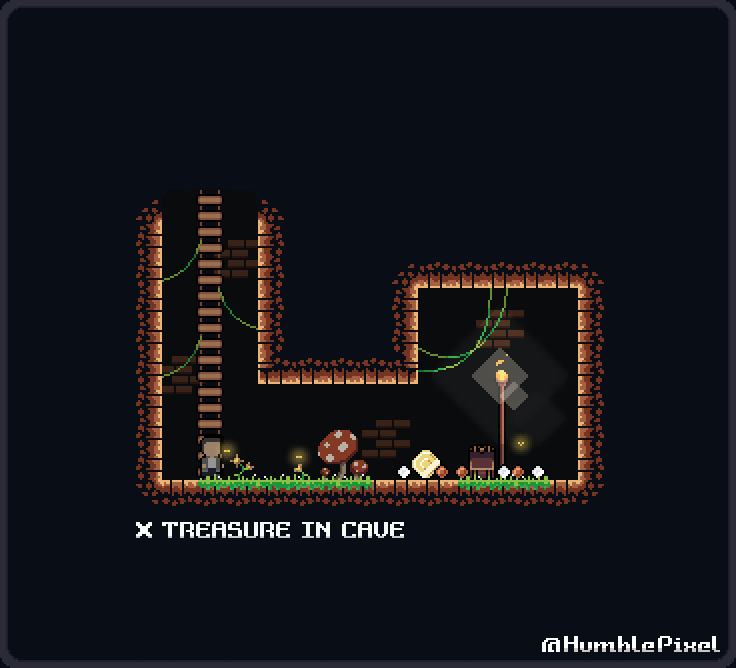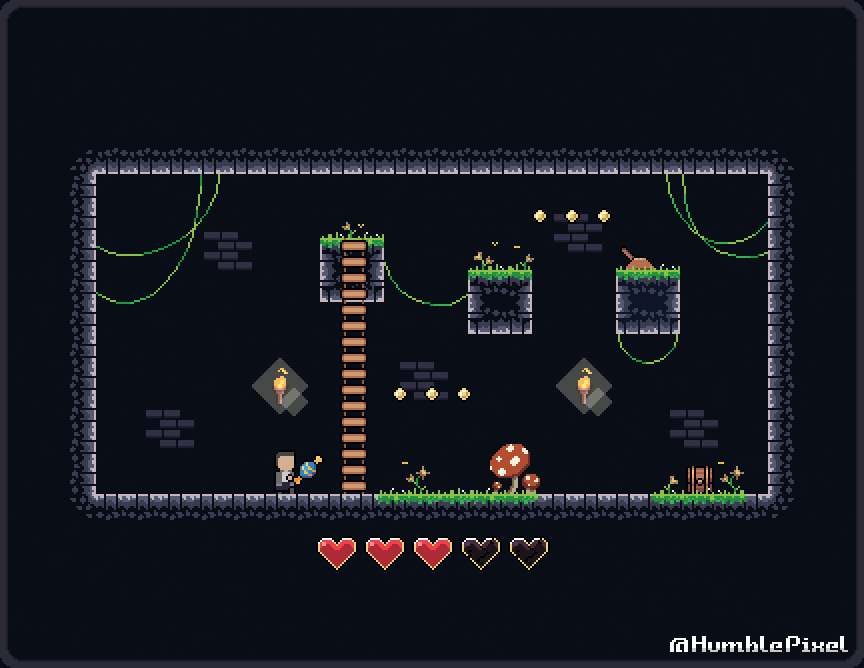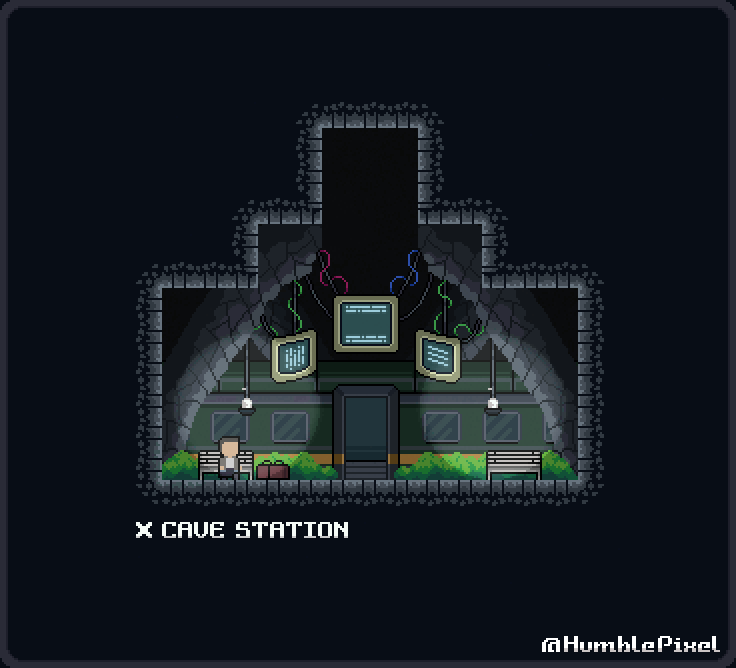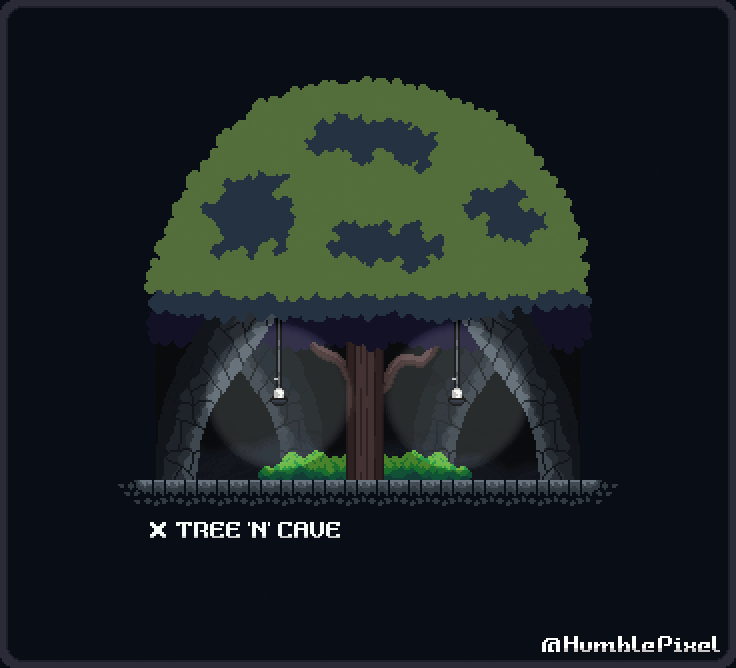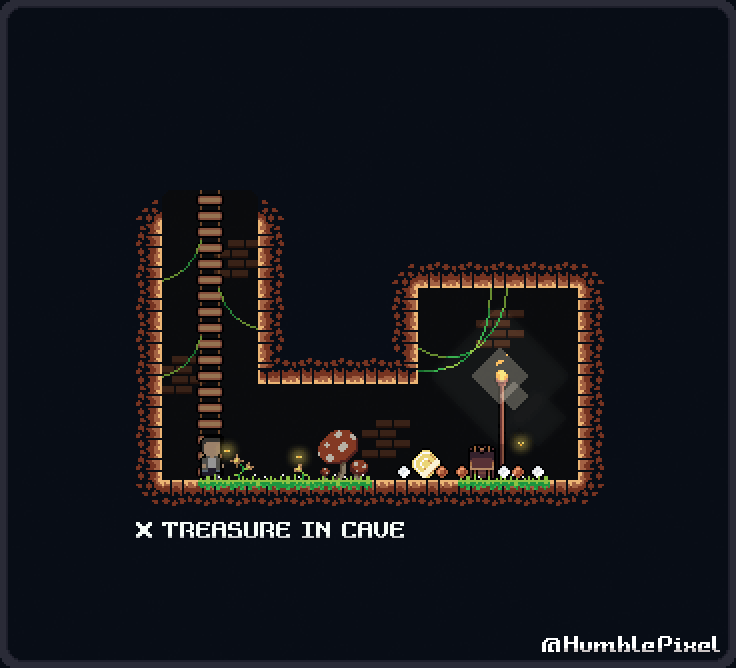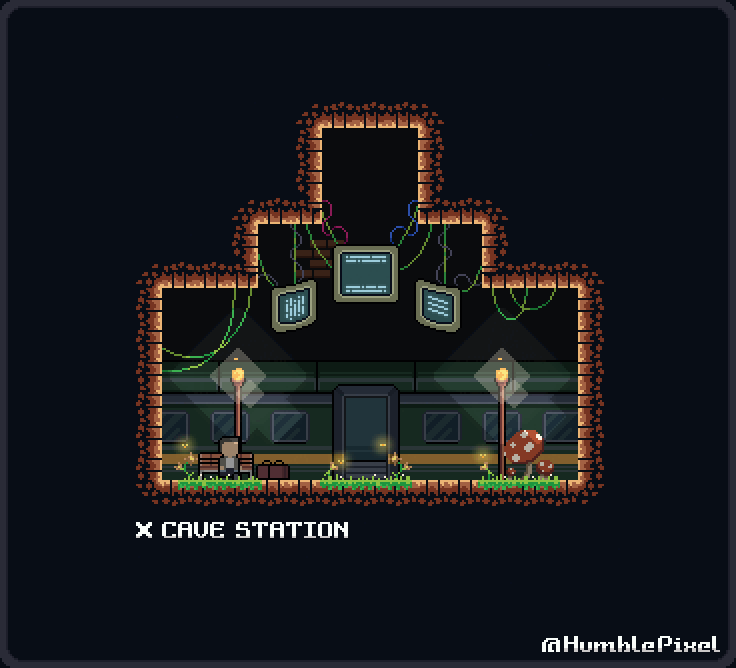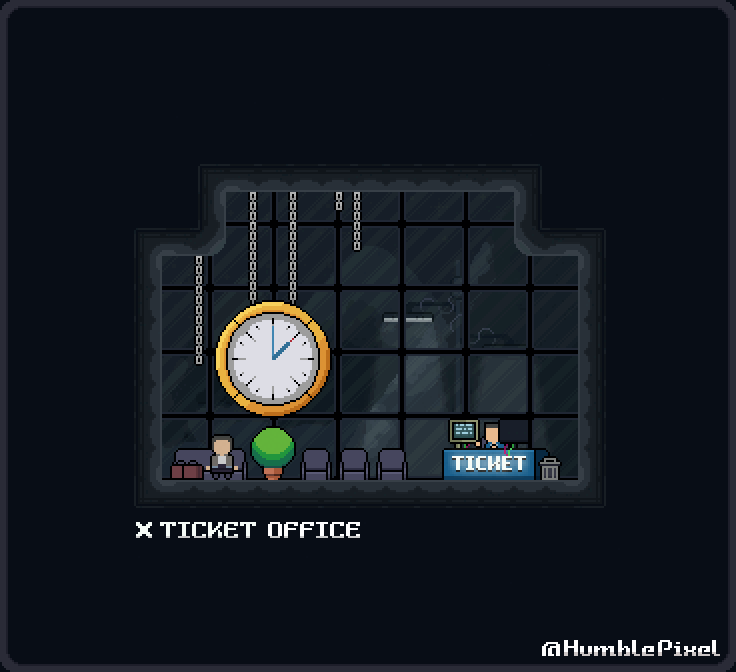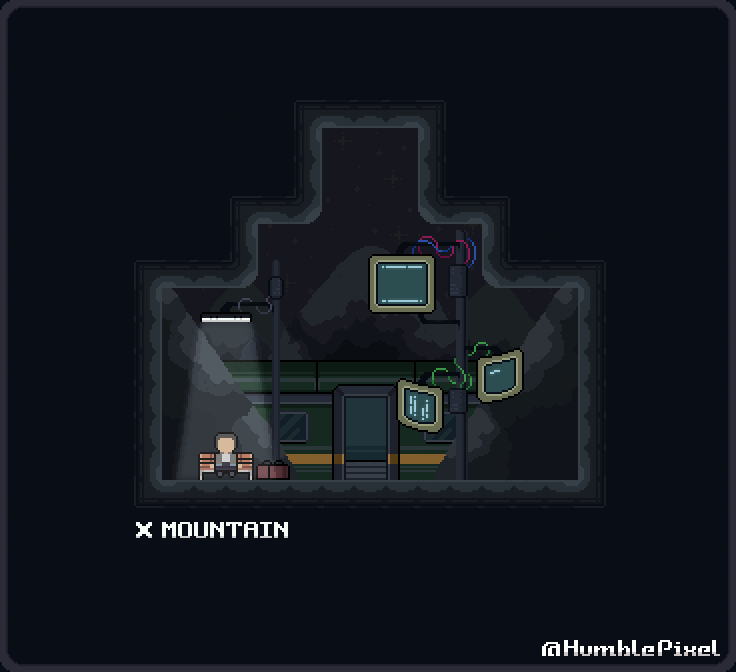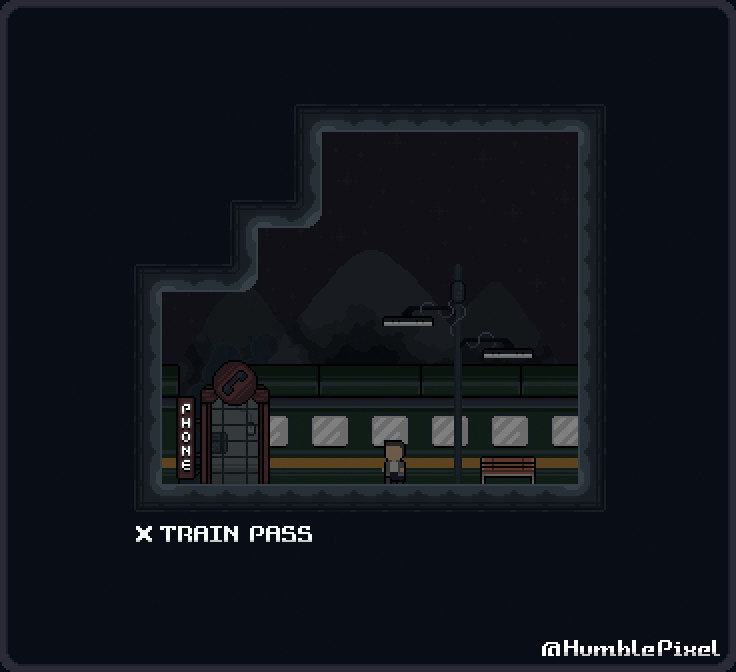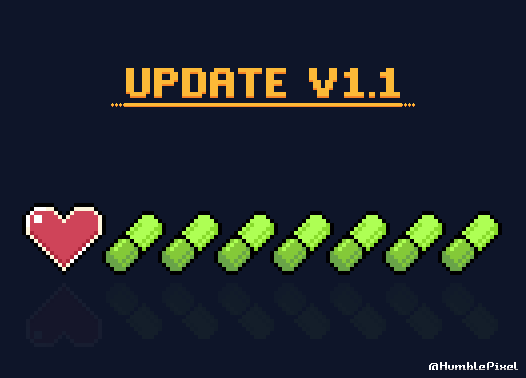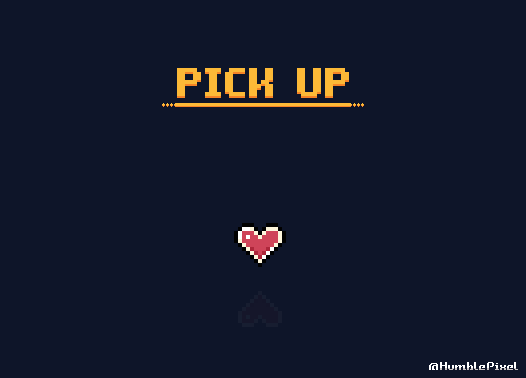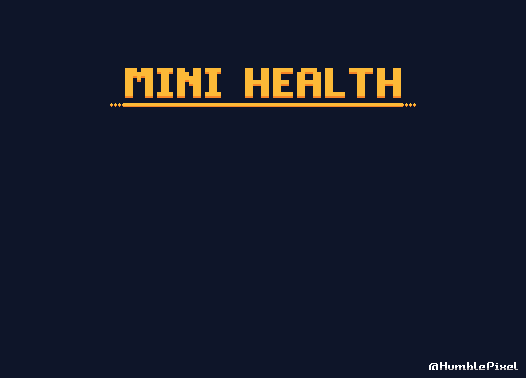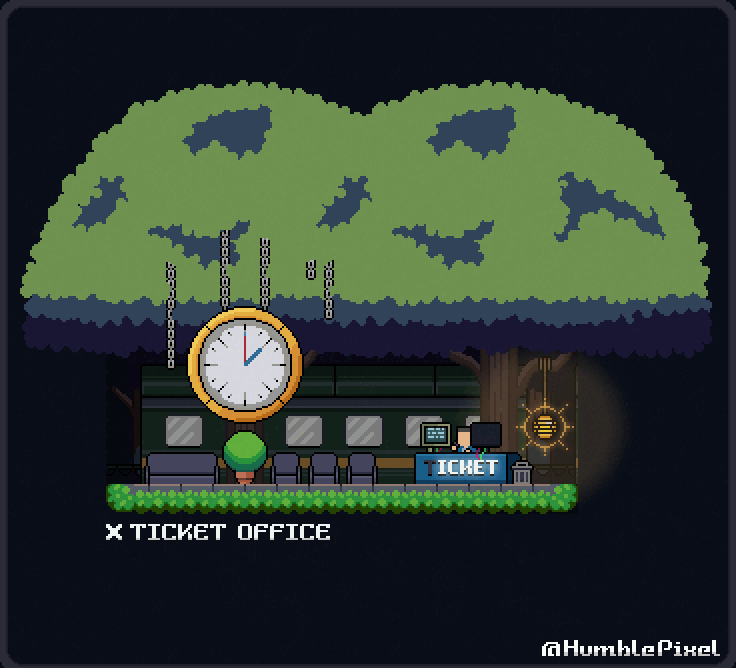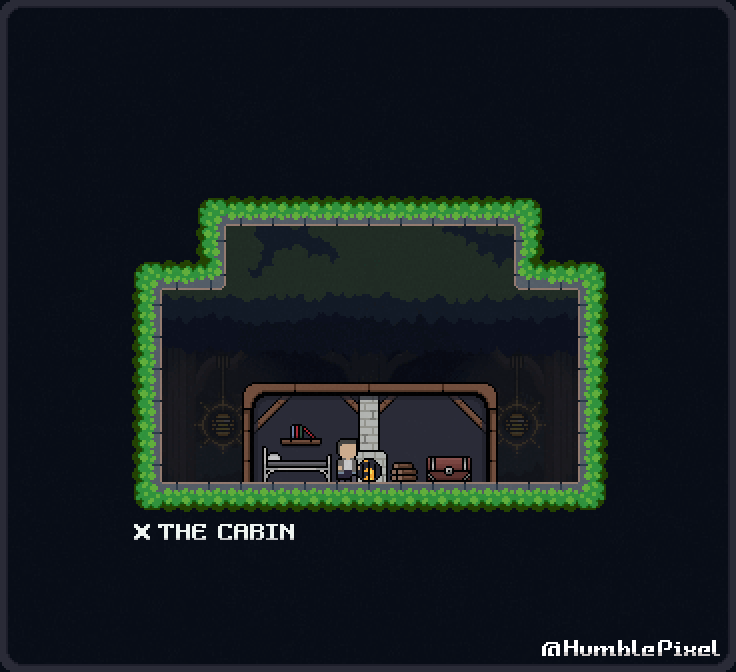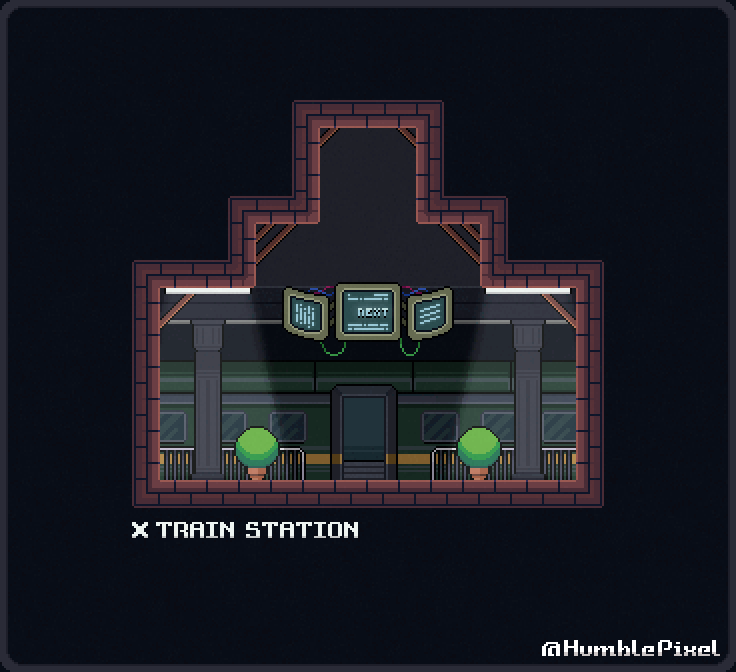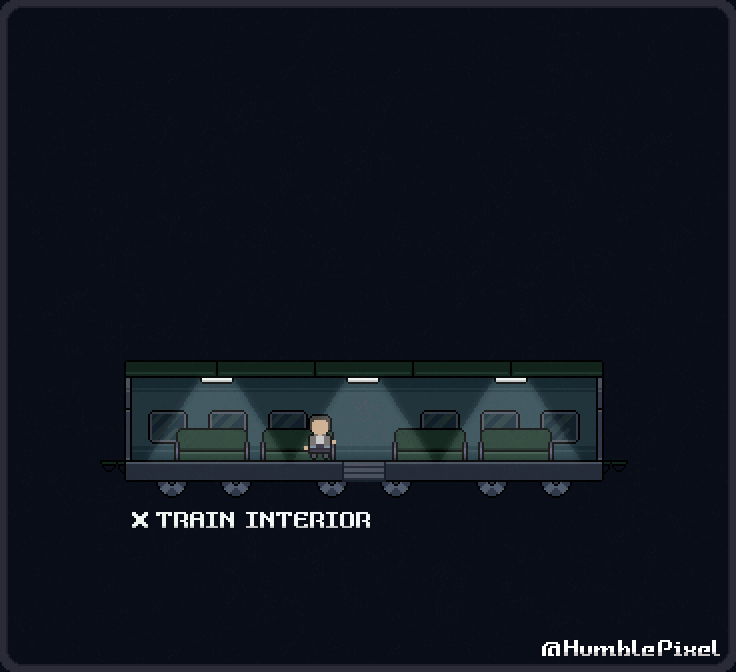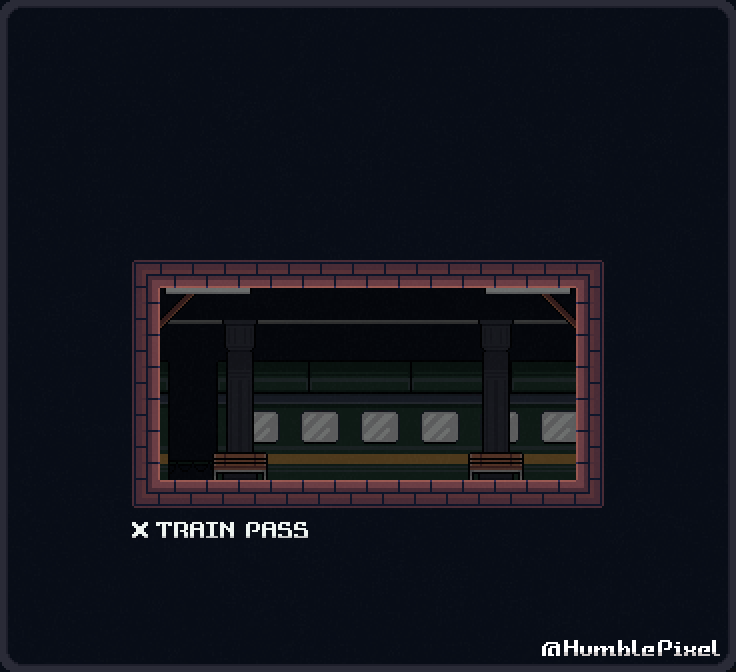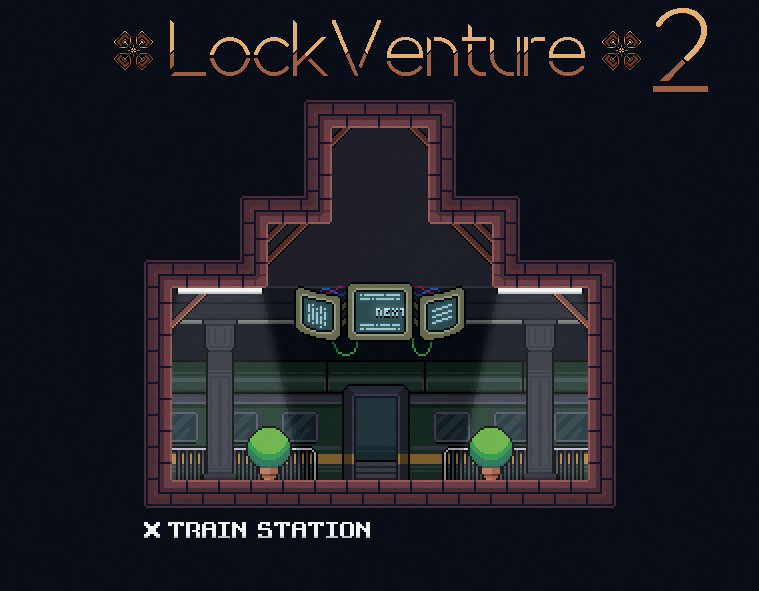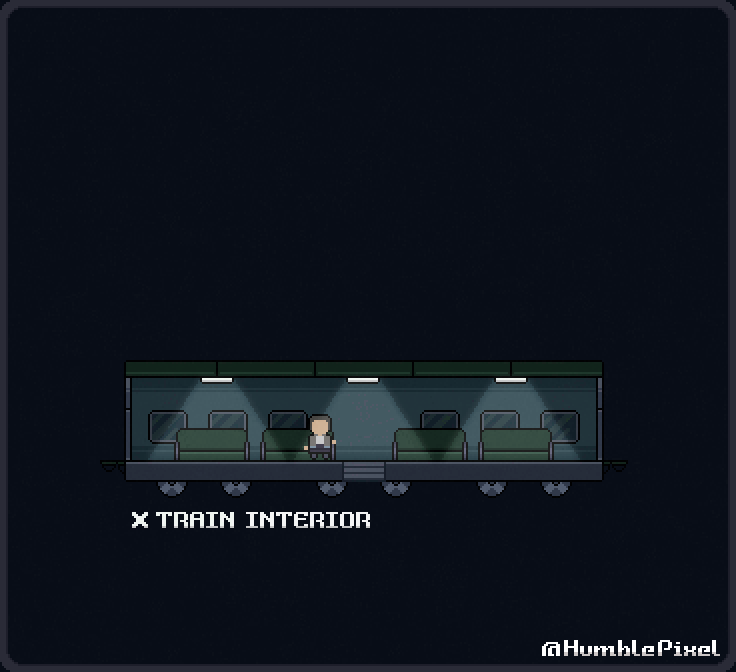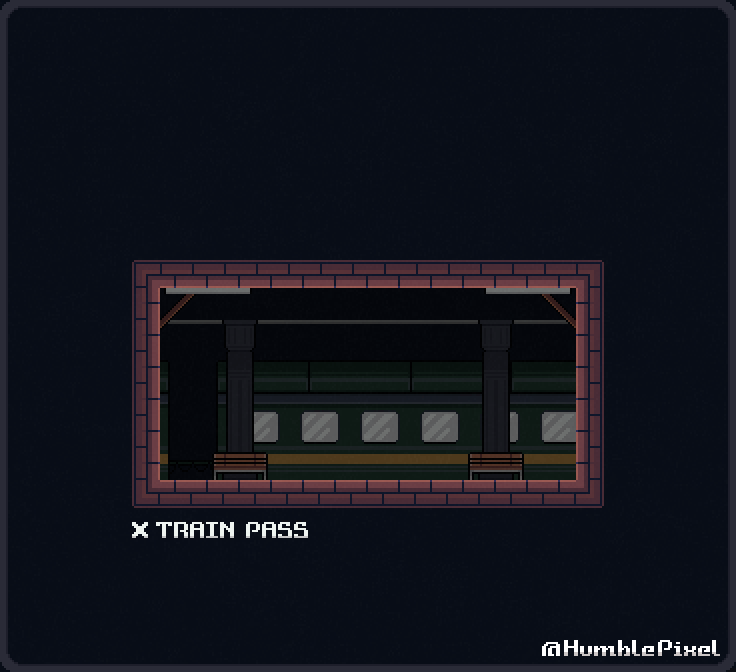Hello,
Just click the image
then on it’s right side In the inspector panel click the filter mode
select from drop-down menu
point ( no filter )
This should fix the image blur.
And for the color correction
Click on the format
And select from the drop down menu RGBA 32 bit.
Let us know if you have any questions.