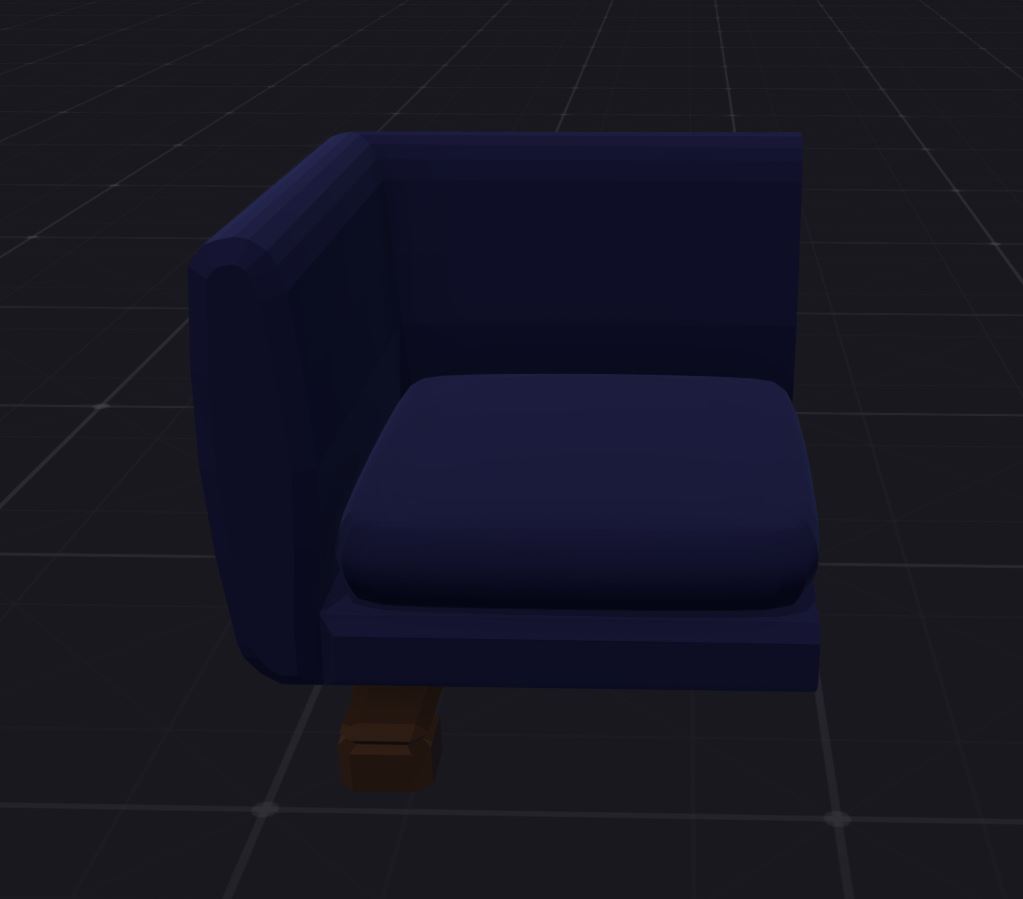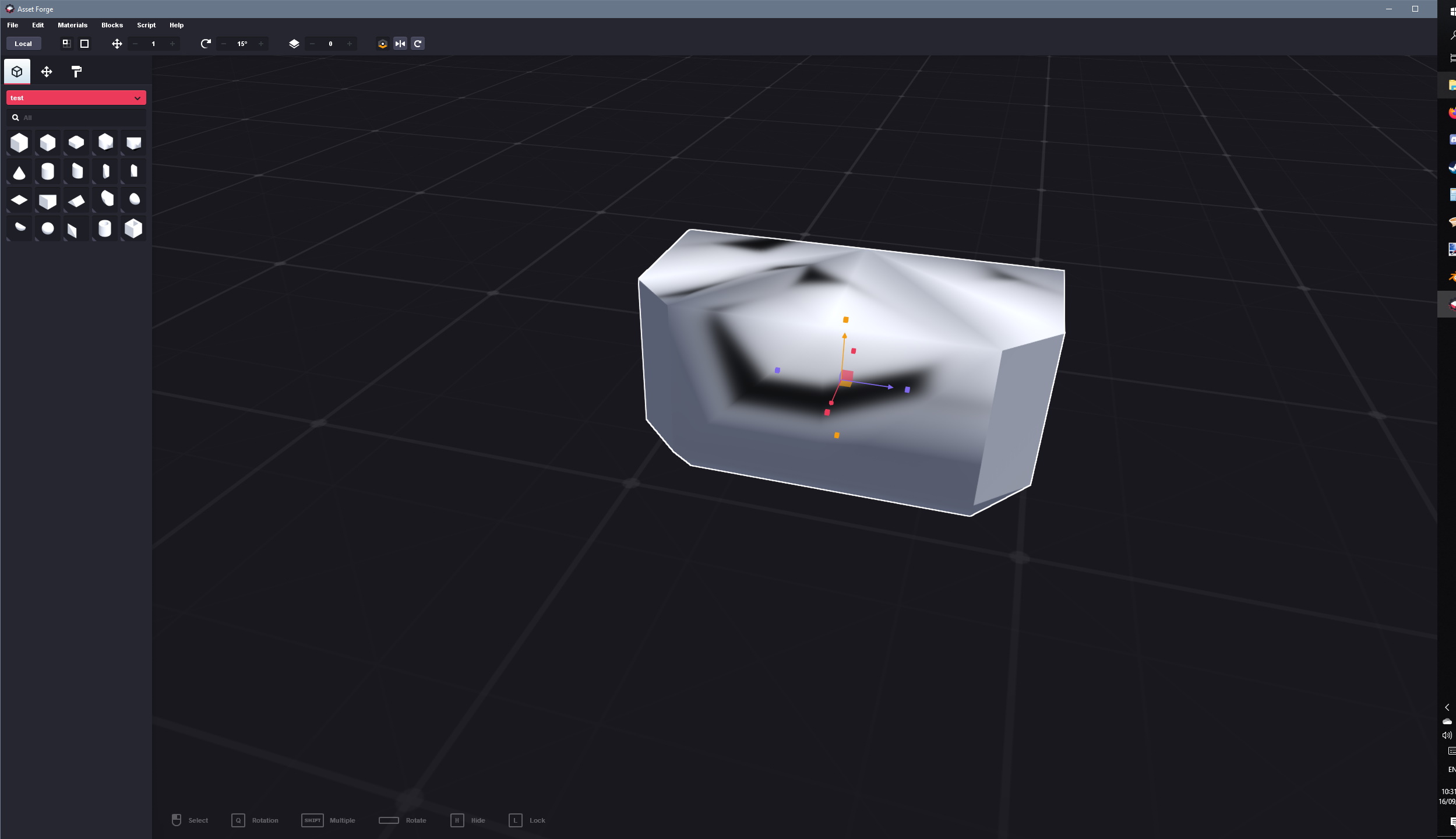Looks good. I'm always looking for little tools like this to speed up work flow. I'll have to check it out.
ichimitch
Recent community posts
I'm trying to create a bunch of custom blocks in Blender which I will then share for others to use. I exported from Blender as OBJ and set up the collection for Asset Forge however the models are coming through with extra faces in Asset Forge. Can anyone shed some light on as to why this happens? (it's half a couch if you're wondering)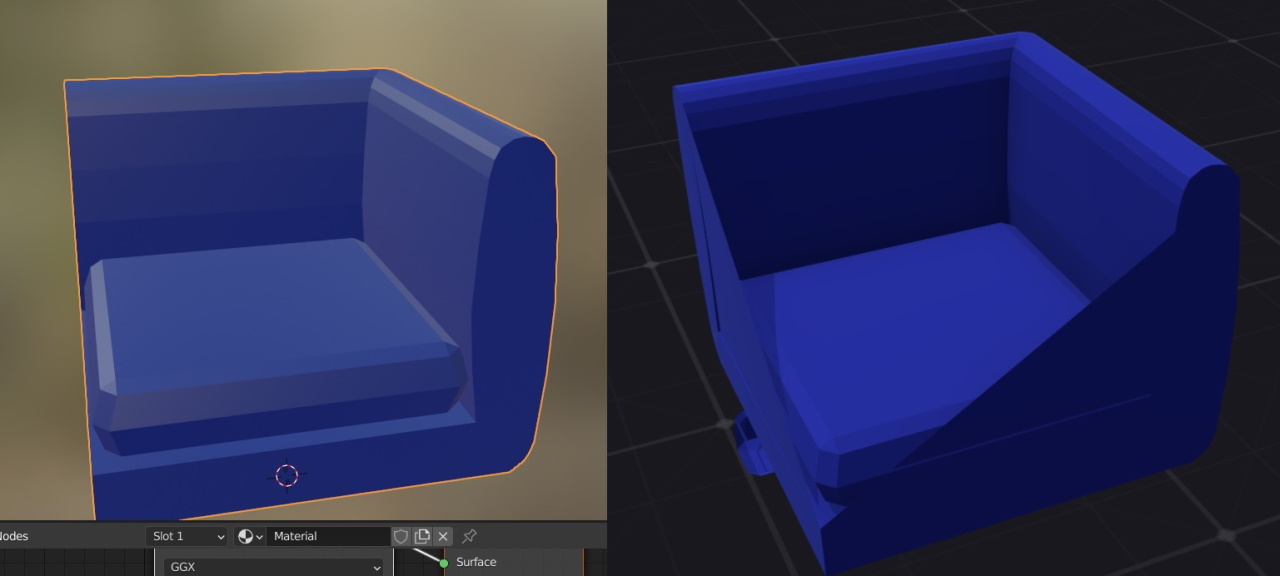
This made me think of something I learned at uni. The bulk of electrical diagrams show electrons flowing in the wrong direction. We've known about the correct flow for some time but if we started using it the bulk of diagrams would become wrong over night (even though they already are :S ). Bit of useless trivia.
Fair enough. Thanks for taking the time to reply. I look forward to future iterations of Asset Forge. It's a good tool.
I have tried to play around with some 3D modeling tools so I could make this available to the community myself but I'm struggling.
I'm wanting basic modular low poly character models. Heads, torsos, limbs and hairstyles. I'm thinking inspired by Lego minifigs... Without actually being Lego minifigs. Just in the vein of Lego's simplicitiy... Know what I mean?