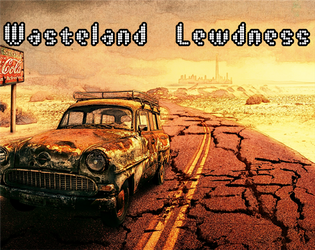Google how to export/import html game's saves on mobile
Icy Viridian
316
Posts
5,244
Followers
A member registered May 12, 2021 · View creator page →
Creator of
Recent community posts
Wasteland Lewdness Version 0.58.2 comments · Replied to Abi3264 in Wasteland Lewdness Version 0.58.2 comments