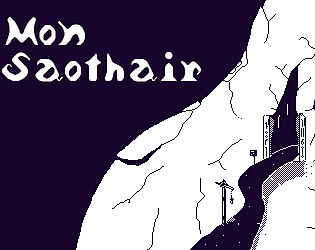Excited to see where this goes. Playing Simcity back in the day I always imagined seeing inside the houses and the isometric sprites are gorgeous, so this is right up my street.
I think this game will live or die on its GUI being slick. Right now there's some usability issues:
- For the panel on the left, on a 1920x1080 monitor the icons are very small (may be a retina problem) and also have readability problems - it's obvious when you mouse over them and see the tooltip, but the icon itself isn't saying much. Introducing scaling to the panels would help, but I think introducing symbols rather than a literal representation would go a long way.
- Currently the game opens a window at the screen's resolution, but that doesn't account for the taskbar, so (at least on my screen) the build UI was fully hidden until resized.
- Right now, building houses is kind of cumbersome, mostly because there's a lot of unnecessary clicking - you need to click the ui to set a zone, drag it, then click the ui again, drag to make the foundation, then click on the ui again and drag to define a room. I think a contextual drag system could work - dragging on the zone to make a house, and contextually dragging on the foundation to make a room might be a more elegant solution to that.
- There should be a different styling on the buttons for the furniture selection to make them different from the buttons on the room selection. Left aligning vs center helps a bit, but I think the background colour is too similar to the room buttons. My first reaction when I fiddled around with that UI was 'why is clicking on this room causing more rooms to appear?' Also, I think what could help is changing that UI to a filter system instead - you click a room, and all the items are displayed, until you click on eg televisions to remove them from the list.
- Some items like bushes don't show the red square particularly well underneath them when they aren't in a zone. This could be fixed by just making the shader tint the entire sprite red when it can't be placed.
- When I first made a building, the world showed the roof over the foundation, in a way that it wasn't immediately apparent it was showing the roof (as it had no walls). Maybe just don't draw the roof if there isn't a room in the building.
- The dropdown menus in the build UI aren't great from a usability point of view. When you click on a dropdown menu, any sub menus need to open up to the right or left, rather than replacing the current items, or display feedback in some other way. When there's no feedback to the user prior to changing the items, it's not clear that they've changed anything.
- Mouse controls for rotating objects would be great, even just scroll wheel or right click and drag to rotate.
Hope to see the gameplay part of this going well, because you've got a very promising demo!