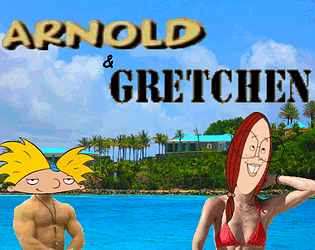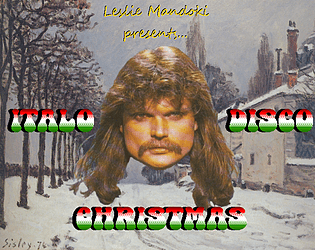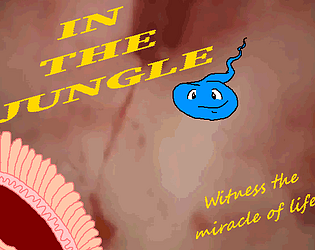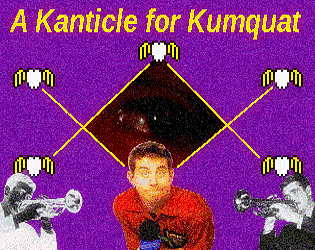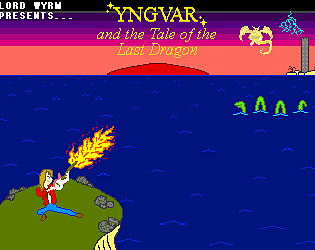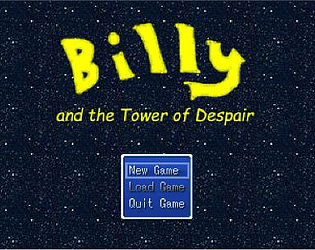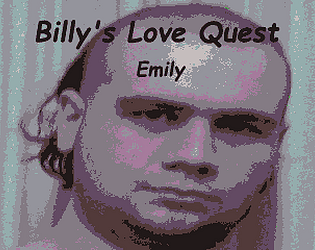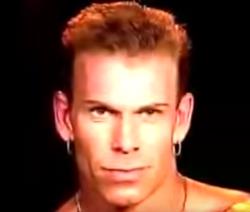Thanks for playing another game Barako! And glad you liked it. I hope to continue Scooby's story some day.
iowacorn
Creator of
Recent community posts
I'm not sure how I'd display a number tile without a parallel event, and since there are 46 tiles for blank spaces that means 46 parallel events. Also, the switches A1-A9 for example, require a constantly running "check" right? If it was a one-time event, then if the player makes a mistake they couldn't change their answer. That's why the switches turn off and on, to change the display, and you can change the tile variable. It also just works fine for me and shouldn't be broken. Same with Jimmy's Adventure IV. If you push the barrel into the right spot, you then press Z again and it should disappear and make a confirmation sound effect. The barrels going into the right spots then unlock bridges which require switches to be on. Again it worked a million times for me when I made the game and to this day. If it doesn't work then uh, sorry lol. I appreciate you trying them though, glad you had fun with the sudoku puzzle at least. I'll use an updated version of RPGMaker if you can send me a download link (I've been looking for RPGMaker XP forever and can't find links and don't trust piratebay downloads). I can't pay for it and even if I could I don't want to use Steam or whatever. I hate Steam.
Not sure why it's doing that for you. It just works for me. Each input tile sets a variable, and then an event checks if each variable is equal to the correct number, and when they all are correct it opens up a bridge to the boss. If you put the wrong number into the sudoku tile, there are events that allow you change the display number by turning on and off switches, which allow new input of the variable. I double checked each event and they seem flawless to me unless something is fundamentally flawed with my entire idea in which case lol, I'm screwed. I've tested each puzzle at least 3 or 4 times (especially level 1) without a bug. I even purposefully screwed up a couple random numbers during the input, then changed them to the correct numbers, and it worked, so I really have no clue what's going on. Try it on a different computer maybe, one without any other RPGMaker RTP that might conflict? Just a wild guess. I use Windows 10 and Don Miguel's RPGMaker so maybe since it's an old program your computer doesn't process the events correctly if you're on Windows 11 or Linux.