Hello Wukolo, absolutely amazing addon! One issue I have run into is that it seems that colors are not accurately sampled from the palette. For example, when I take an image that uses the PICO-8 color palette (first linked image) and apply PixDither to it with the PICO-8 palette swatch selected, the colors all seem to shift and some even get omitted (second linked image). This is consistent across multiple color palettes I have tested, both with pre-installed and custom-added ASE palettes. Is this an issue with the plugin or is there potentially a color space issue in After Effects I am dealing with that causes this? Thank you in advance!
Here's the original Pico-8 image
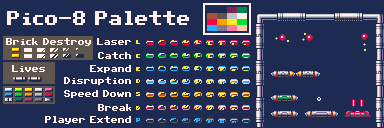
Here's when processed through PixDither with Pico-8 and Threshold selected

EDIT: Actually, looks like I was able to fix it! The problem was After Effects itself, I had "Linearize Working Space" enabled in the project's color settings. Turning it off gave me accurate color sampling again! Hope this helps out anyone else who may have this issue.

