This is canceled because I haven't been working on it and I don't feel up to continue right now. There is a chance I'll uncancel it, but I am not planning it right now.
Itchy Guy
59
Posts
1
Topics
1
Followers
4
Following
A member registered Jun 23, 2024 · View creator page →
Creator of
Recent community posts
FNF BF Fake Out Death Unused with Sound Effect: https://x.com/Infry20/status/1785487983975567365
<blockquote class="twitter-tweet" data-media-max-width="560"><p lang="en" dir="ltr">fnf fake out death with audio haha <a href="https://t.co/cnTEfR62E0">pic.twitter.com/cnTEfR62E0</a></p>— infry (@Infry20) <a href="https://twitter.com/Infry20/status/1785487983975567365?ref_src=twsrc%5Etfw">May 1, 2024</a></blockquote> <script async src="https://platform.twitter.com/widgets.js" charset="utf-8"></script>
FNF Vanilla Engine Mod Template (Don't Need Source Code) comments · Posted in FNF Vanilla Engine Mod Template (Don't Need Source Code) comments
Friday Night Funkin' (Ludum Dare Prototype) comments · Posted in Friday Night Funkin' (Ludum Dare Prototype) comments
Friday Night Funkin' (Ludum Dare Prototype) comments · Posted in Friday Night Funkin' (Ludum Dare Prototype) comments
Friday Night Funkin' (Ludum Dare Prototype) comments · Replied to FexiTheSequel in Friday Night Funkin' (Ludum Dare Prototype) comments






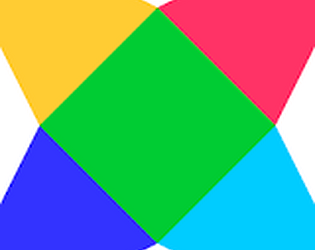

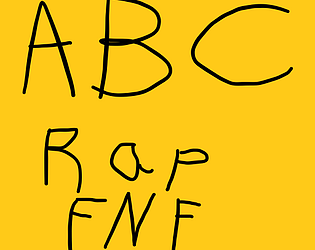
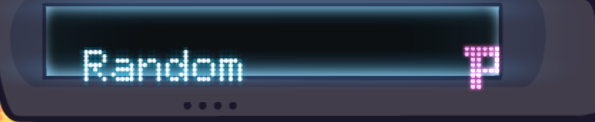 Guys, I got a Perfect Score on the song Random!
Guys, I got a Perfect Score on the song Random!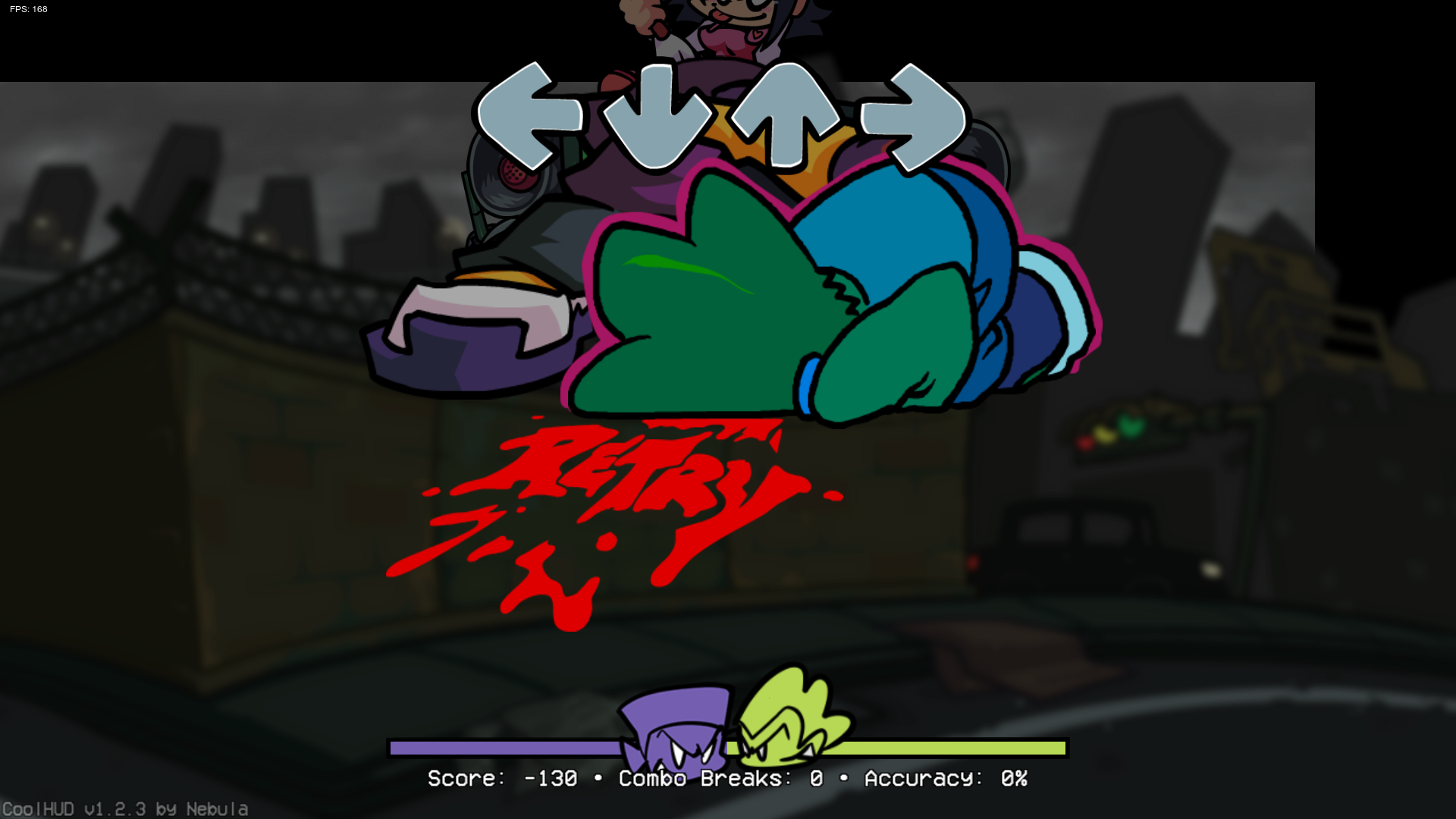 I found a glitch in the song Blazin. If you press enter at the right moment before or the moment you die, the background stays along with the characters. Also, Darnell loses his head.
I found a glitch in the song Blazin. If you press enter at the right moment before or the moment you die, the background stays along with the characters. Also, Darnell loses his head.
