Amazing! Enjoy the font :)
Jahdah
Creator of
Recent community posts
Hey octopily,
Character spacing and width does not change anything for registering the characters correctly. Those settings are to write the characters correctly later.
There are a few other things you can check:
1. Make sure there is space between the characters and mark the one where a space should be ignored (like ")
2. Make sure that the order of characters is the same between the sprite and the ones entered in the dialog
If that doesn't work, you could send me the sprite for the font so I can take a look at it. Good luck :)
Hey @LegallyBidoof, thanks for your comment.
This tool will NOT create fonts that can be used by your OS (e.g. Windows). The created font file is only usable in combination with the Write Tool for Aseprite.
To use the font, its file has to be placed in the correct folder for the Write Tool to find it.
I hope this explanation helps.
@GamingR, thanks for you question.
The documents folder refers to specific directory used by your OS, so it is different for each of them. Some examples: `user\Documents\`, `/home`, `~/Documents`.
With some settings it can even get hidden and be included in cloud service folders, like iCloud or OneDrive.
Which OS are you using?
Thank you for your comment @GeloBlueBrain. This script for Aseprite is not an extension and thus cannot be used as such. Try adding it as a script using the following steps:
- Extract the ZIP file
- Open Aseprite
- Go to File → Scripts → Open Scripts Folder
- Place the extracted files into the opened directory
- Restart Aseprite or reload the scripts folder
- Open the tool under File → Scripts → Write
Hope it helps :)
Hey EyeDonutz,
Thanks fo your post.
I've updated the links to the correct pages.
Also, I tested the script with version Aseprite 1.2.40-x64 and it worked fine.
Could you provide me with some additional information about the issue? Like the Aseprite version you're using and the text you're trying to write.
Hey DWNfonts 铢钧的字, thanks for your comment. The support of Unicode characters was not planned, but I'll add it to the list of New Features to look into it.
No problem elithecooldood1231, it's a viable question.
The installation instructions are displayed after the download of the tool, but i'll post them here additionally:
- Extract the ZIP file
- Open Aseprite
- Go to File → Scripts → Open Scripts Folder
- Place the extracted files into the opened directory
- Restart Aseprite
- Open the tool under File → Scripts → Write
Hey Emhuo! I'd love to include your font in my Write Tool for Aseprite. The font files won't be made available to the users and it can only be used to create pixel art in Aseprite. What do you think?