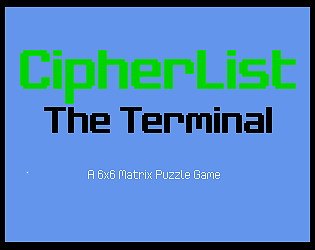Really enjoyed this! I definitely missed the F control when I first read over the controls, and then was like "hmm what do I do with these empty torches? I could really use a torch here when I run back through". Oops. Should have paid more attention! Great game though I like the tense chase feeling. Really reminds me of Pacman (as intended) and the chase sequences in Celeste. I think there is a good balance with the pursuer type enemy. You start to figure out the patterns of the regular enemies to back track your way through and then boom the chase starts and you lose your wits and just run! I like it.
Jake Kirkbride
Creator of
Recent community posts
Thanks for checking it out! It is incredibly simple and I was really pressed for time and really rusty with XNA/MonoGame when I signed up for this. I've spent so much time in the past making very large complicated games and never finishing them. So I figured I'd try and actually finish some smaller projects and publish them. Having a game jam deadline was good for that, but I had to scale it way back to get it finished.
To the question about MonoGame, it is quite a bit different from Unity, but is also a great way to build games using C# (I may be biased though as I am a contributor who helps work on it now) . Unity is a full featured commercially viable game engine, while MonoGame is an Open Source low-level game development framework. It is a re-implementation of Microsoft's XNA game framework from the 2000s that they ended support for in 2013. Basically, MonoGame is a programmer first way of making games without an editor or pre-built engine. You build the game engine yourself and can either create it all in code, make your own editor, or use a third party editor like Tiled or Ldtk and integrate it with your game code. MonoGame is an abstraction layer that sits above the underlying graphics and input APIs like SDL/Open GL and DirectX. It gives you a way to manage frames (Update just like in Unity), and a way to draw every frame as well (SpriteBatch). There is also a built in content pipeline for loading and working with your assets, and a useful Math library that is optimized for use in games. I work as a programmer in my day job and C# is one of my more proficient languages, so it's a good fit for me. It means I spend less time learning how to use the Editor and more time just building what I want to build. It has some downsides though like it is much harder to get started with, and you literally have to build everything so it's not for everybody! I started doing some hobbyist game dev with XNA back when I was in High School and College, and then I switched to Unity when Microsoft ended support for XNA in 2013. I've spent the last few years using Unity to build a bunch of complicated 3D games with low-poly assets that I never finished or released. Finally decided last year to go back to my roots, get a bit more serious, do simpler 2D games, and push myself to finish somethings. Making myself publish them whether I think they're good enough or not.
I have some more interesting games in the works and one of them (albeit a simple puzzle game) should be releasing soon (finishing up some of the final music and artwork for it). The puzzle game takes some of the learnings I had from this like adding a shader, full screen capability, and using better techniques to scale pixel art assets. In it I challenged myself to create something where I did all of the artwork, music, and of course built the game-engine, whereas this game I did a mix of off the shelf stuff and some of my own work. So it will be simple too, but I learned a lot from it (like how bad I really am at art, and how I should rely on others for that lol). And I've already started the next two games I'll be making after that. Both also pushing me to do some things I haven't done yet, or that I want to learn more about.
Thanks for the tip! I'll check that out. I am pretty new to MonoGame and hadn't touched XNA in over a decade so this was fun to play with and learn. I had the screen size, sprites, and everything scaled really small when making the prototype. Before turning it in, I did quickly make the background larger, change quite a bit of the artwork, and just scaled up the player and enemy sprites (in code) to get it at a more reasonable size. Most of the things I'm not happy with were from the last rush to re-size it all.