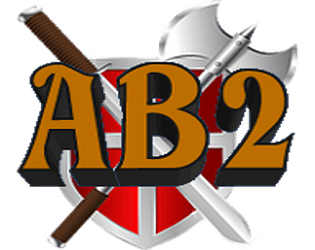When exporting a model as an .obj using a custom texture for material a .mtl file is created with the .obj file but when I add both files to a new folder in the collections folder and add the model to a new scene the custom texture is not automatically placed on the model when it is added to the scene.
Jason828
Creator of
Recent community posts
I place two separate blocks side by side. I select a custom texture (texture 1) and the click on block 1 and it colors that block the selected texture. I then select a second custom texture (texture 2) wanting to color only block 2 with texture 2 but as soon as click on texture 2 the previously selected block (block 1) is textured with texture 2 when it should not be changed.
How do I unselect the first block (block 1) so it retains texture 1 when I texture block 2 with texture 2?
I have discovered when importing some of the golf blocks into Unity the heights are not the same (one block will be just a tad higher then another block). I could adjust this if I could raise or low individual blocks by increments smaller then .1 (which is what the up arrow for moving blocks in AF is set to). Is there a way to change this in AF?
Jason