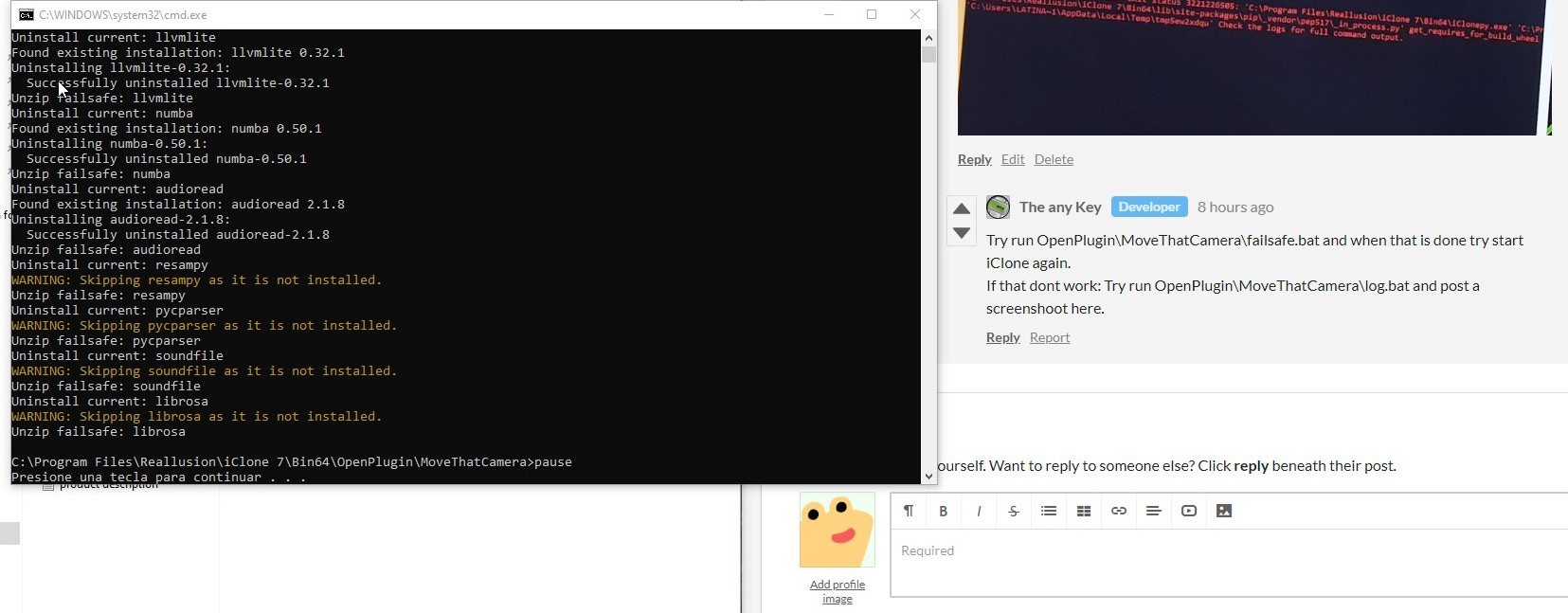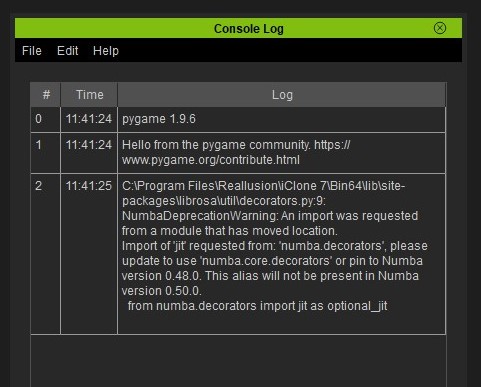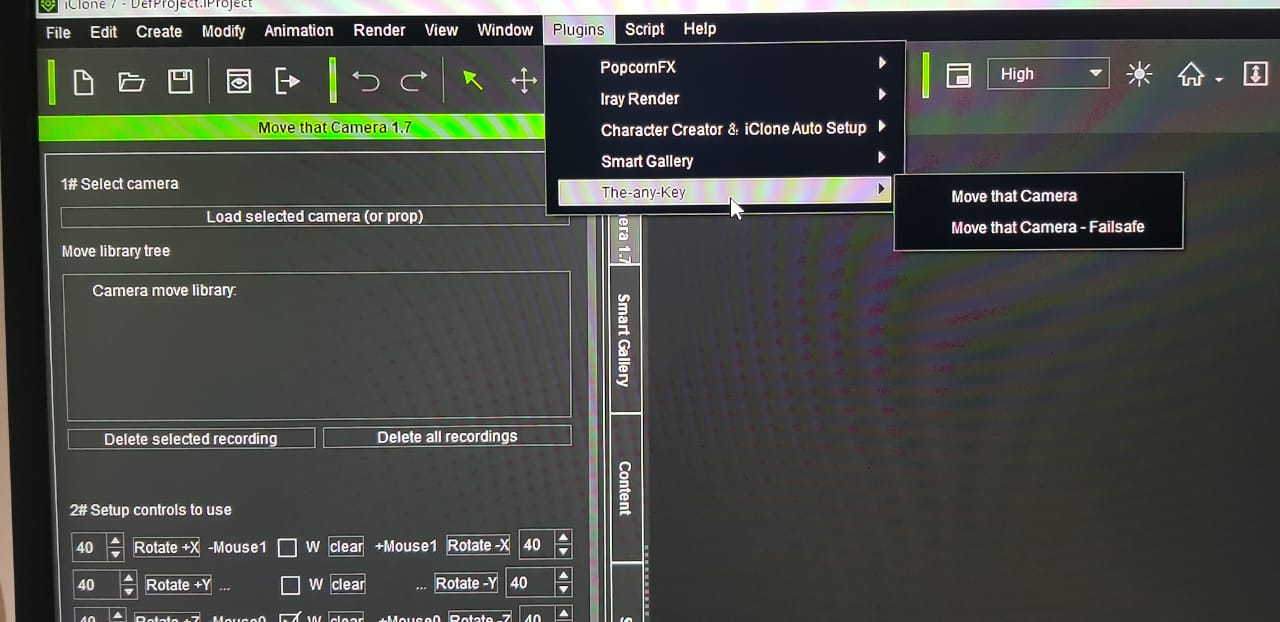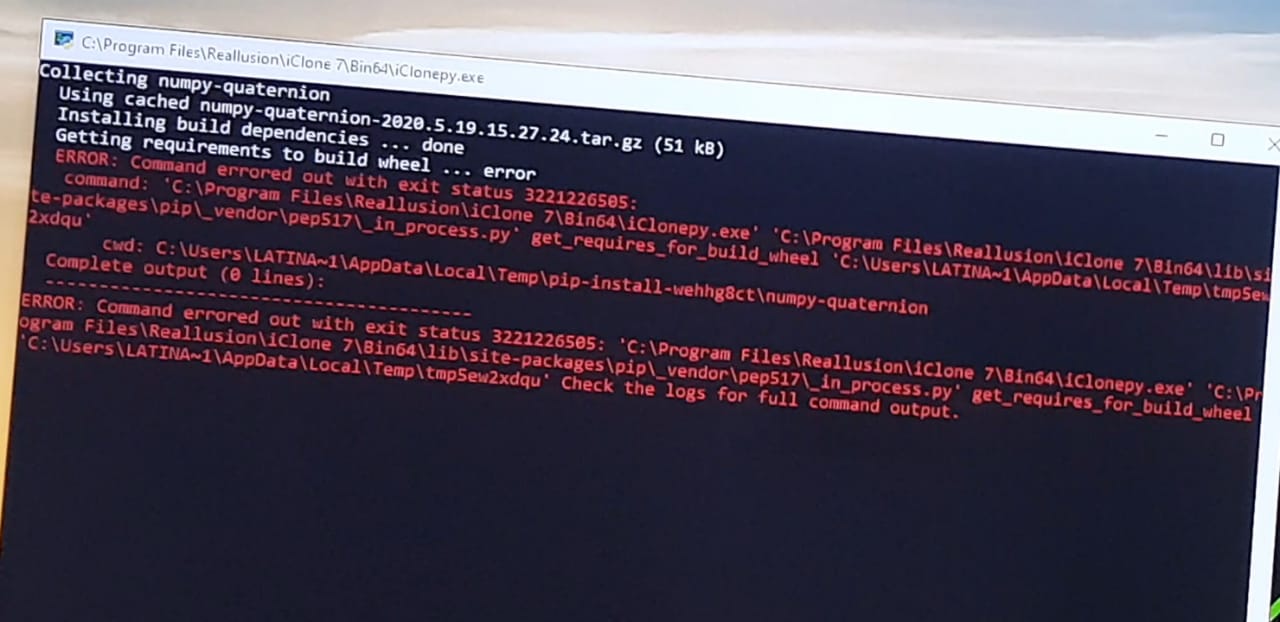Hi. Well, the plugin started working with first step (running failsafe.bat). But at charging showed some warnings (pic 01) I don't know if that's ok. When open iclone a console log appears, and it do it every time I open iclone (pic 02), in administrator mode and normal. And at "the any key" plugins window appears a double "move that camera", always (pic 03).
I was trying the plugin and looks fine, it's works. Sometimes crashed iclone, but finally is running, it's what I was looking for. I don't get it some things like recording, because when I put it on timeline I see the record at high speed, but I guess I need to watch your tutorials again.
Please tell me how to fix console log and the double move that camera.
If I find some new issue I write you again. Greetings.