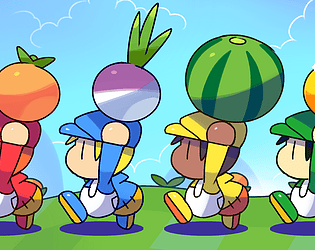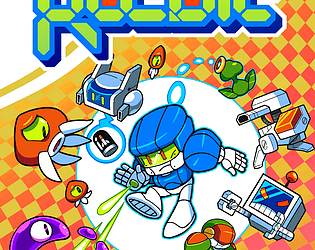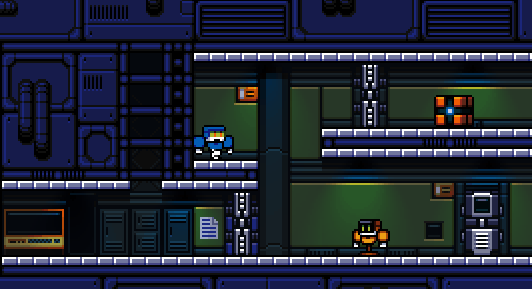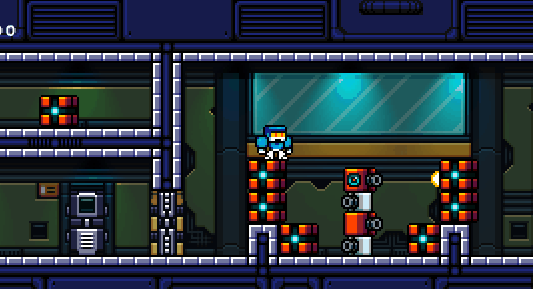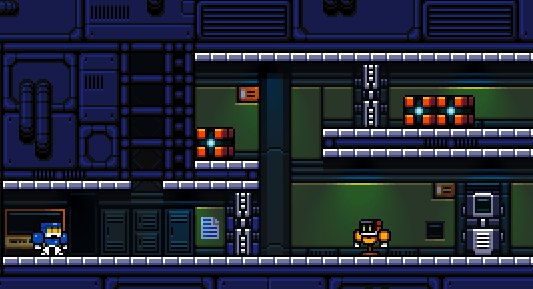Thanks for the feedback.
- Controllers are the main support. I'll make that clear on the main page.
- I'll have to look into that.
- Bees not appearing is by design (it is a place holder for something else actually), but if it is too frequent I can adjust the numbers. It is suppose to be rare.
- Ok, I will be sure to fix that.