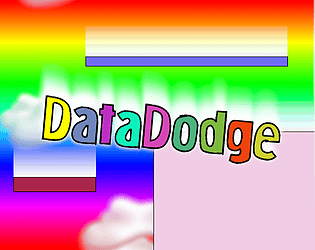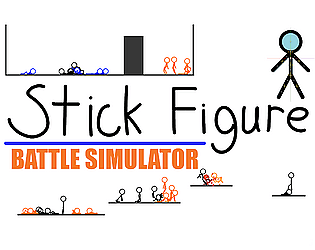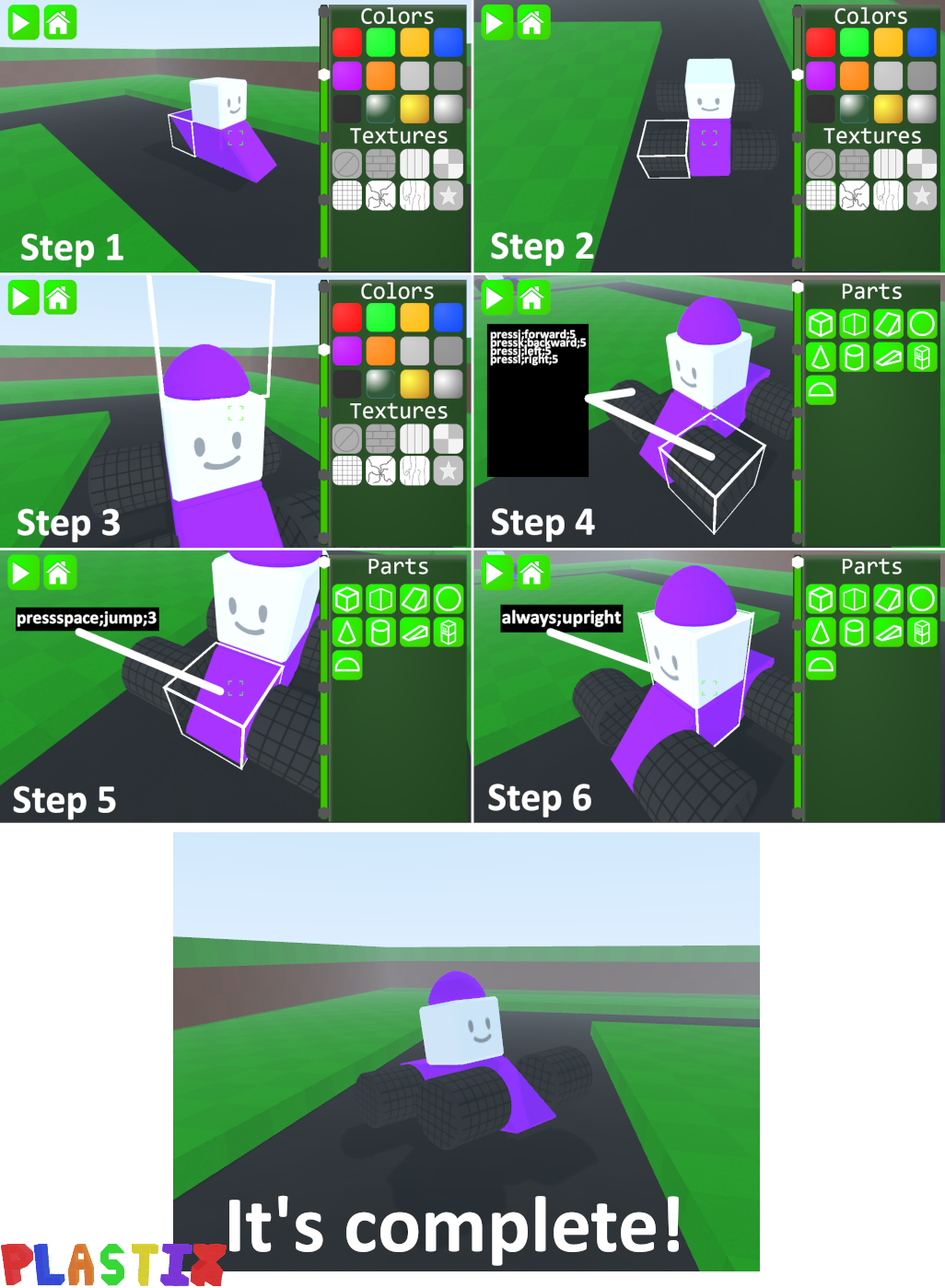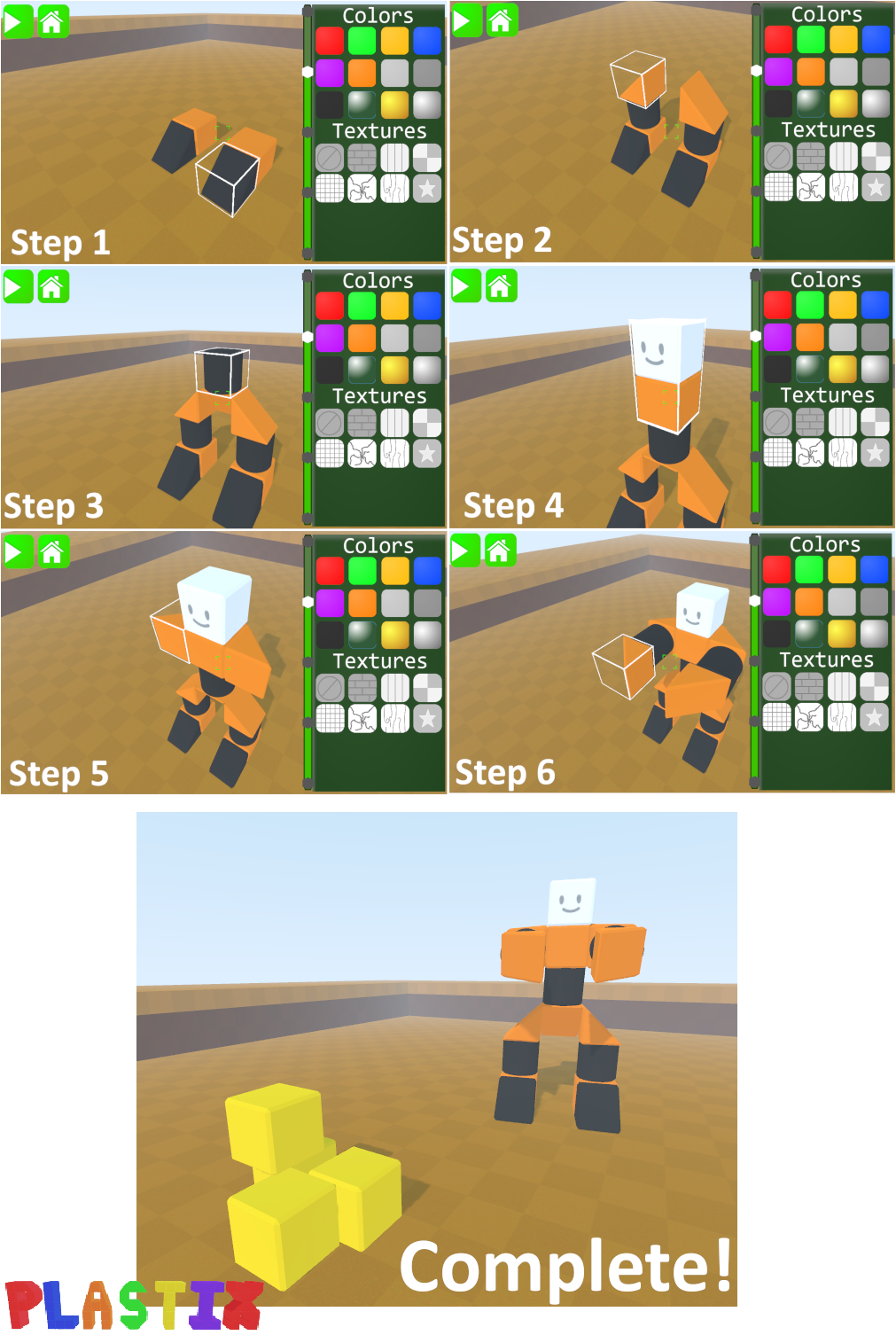The reason I originally made Plastix was to create a substitute for Blocksworld. Blocksworld's already coming back, so I don't feel much of a need to keep developing it. Maybe I'll come back someday, but I don't have the motivation for this project as of now.
JoBot164
Creator of
Recent community posts
The Plastix Official Discord Server is a place where you can talk about anything pertaining to the game. You may also share files and videos there too.
Join it here - https://discord.gg/4et5Nr8e5R
When you want to add interactivity beyond dragging to your games, you must add scripts to blocks. Here is a small reference to help you with your new adventure in scripting.
The scripting format in Plastix uses lines of code formatted like this:
condition;action;parameter
If you wanted to make a cube that levitates with a factor of 2, you would write:
always;levitate;2
Here is a list of available conditions.
always - The action is always executed.
pressi - The action is run while \"I\" is held on the keyboard.
pressj - The action is run while \"J\" is held on the keyboard.
pressk - The action is run while \"K\" is held on the keyboard.
pressl - The action is run while \"L\" is held on the keyboard.
pressspace - The action is run while the spacebar is held.
notpressi - The action is run while \"I\" is NOT held on the keyboard.
notpressj - The action is run while \"J\" is NOT held on the keyboard.
notpressk - The action is run while \"K\" is NOT held on the keyboard.
notpressl - The action is run while \"L\" is NOT held on the keyboard.
notpressspace - The action is run while the spacebar is NOT held.
onhit - The action is run when the block touches something.
onhitblock - The action is run when the block touches another block.
onhitground - The action is run when the block touches the ground.
nothit - The action is run while the block isn't touching anything.
nothitblock - The action is run while the block isn't touching another block.
nothitground - The action is run while the block isn't touching the ground.
isbroken - The action is run when the block isn't attached.
notbroken - The action is run while the block is attached.
ontap - The action is run when the block is clicked.
ontouch - The action is run while the block is clicked.
nottouch - The action is run while the block isn't clicked.
Now here is a list of available actions:
levitate - The block will rise into the air.
fall - The block will be pushed downward.
thrust - Similar to levitate, but directional.
clockwise - The block rotates clockwise.
counterclockwise - The block rotates counterclockwise.
upright - The block is forced to stay upright.
jump - The block bounces from whatever it is touching
forward - The block moves forward.
backward - The block moves backward.
left - The block moves left.
right - The block moves right.
break - Breaks apart the model that the block is a part of.
hide - Makes the block invisible.
show - Makes the block visible.
freeze - Makes the block immobile.
unfreeze - Makes the block mobile.
honk - Makes the block honk like a horn.
beep - Makes the block beep.
wait - Pauses execution of the script for X seconds.
stop - The script stops execution.
camera - The camera will be put X units above the block.
Blocks that appear orange in the toybox have special actions all to themselves. For example, the wheel has:
drive - Drives the wheel forward via rotation.
reverse - Drives the wheel backward via rotation.
You can also set the color of the block using these keywords:
red, green, yellow, blue, purple, orange, white, grey, black, brown, tan, peach, glass, gold, and silver
Here's a simple script you can try out now:
always;levitate;10
always;clockwise;2
What this script does is it'll make the block float upward and spin, like a helicopter blade.
Always remember: Scripts are case sensitive and need to be in lowercase. Not all actions support parameters.
Have a fun time scripting!
Well, it gets reported as FileRepMalware by AVG, and also looks a little sus, so I'm not even going to try to run it. But I suppose you win because you were the only one who entered a submission, so you get the material. How would you like the textures to be sent to you? Also, your submission received 1 star in creativity, 3 stars in colorfulness, and 1 star in creativity.