Is it possible to lower the brightness of the HUD? It's the only thing I don't like about this game, I wish it didn't have that shine and it looked more like old betas.
johan84
Recent community posts
I use MS Side Winder FF2 joystick with the x360ce for the vibration in afterburner flight because this joystick have forcefeedback. If I open the emulator file again after the game launch this retain mapping axes and buttons (and works good), the 42-55 fps lock disappear but the FFB vibration disappear too. I like have FFB vibration and unlocked fps at the same time. Look like of the x360ce emulator lock the fps to 42-50 fps when vibration is active. And I don't know how fix this.
GTX 1080Ti low gpu utilization when used with X360CE Emulator with MS Sidewinder FF2 Joystick and FFB Vibration active.
Hi I Have Low GPU Utilization (GTX 1080Ti) and Between 42 - 50 fps when i use X360ce.exe (xbox 360 Gamepad Emulator) with this game, if i delete X360 Emulator files of folder of the game, or relaunch de x360ce emulator after the game launch the FPS is unlocked to 90 - 120 fps but the vibration disappear.
I want joystick ffb vibration and unlocked fps at the same time.
How i can fix this problem ?
Hi, How i can did make the X360CE emulator work with the game? I have a control of xbox 360 but I want to play with my Sidewinder FF2 joystick, I do not want to use it in a native way since it is a joystick with Force Feedgback the vibration to accelerate the plane to the maximum I think I will not feel it unless I emulate the control of xbox 360 with the Sidewinder FF2 Joystick, I am using x360ce_X64.exe, it is already configured but inside the game it does not recognize me. Where should I paste the three emulator files in the main folder? Attached a link with the capture of the three files in the main folder .. I hope you can help the X360 control emulator works..Thanks
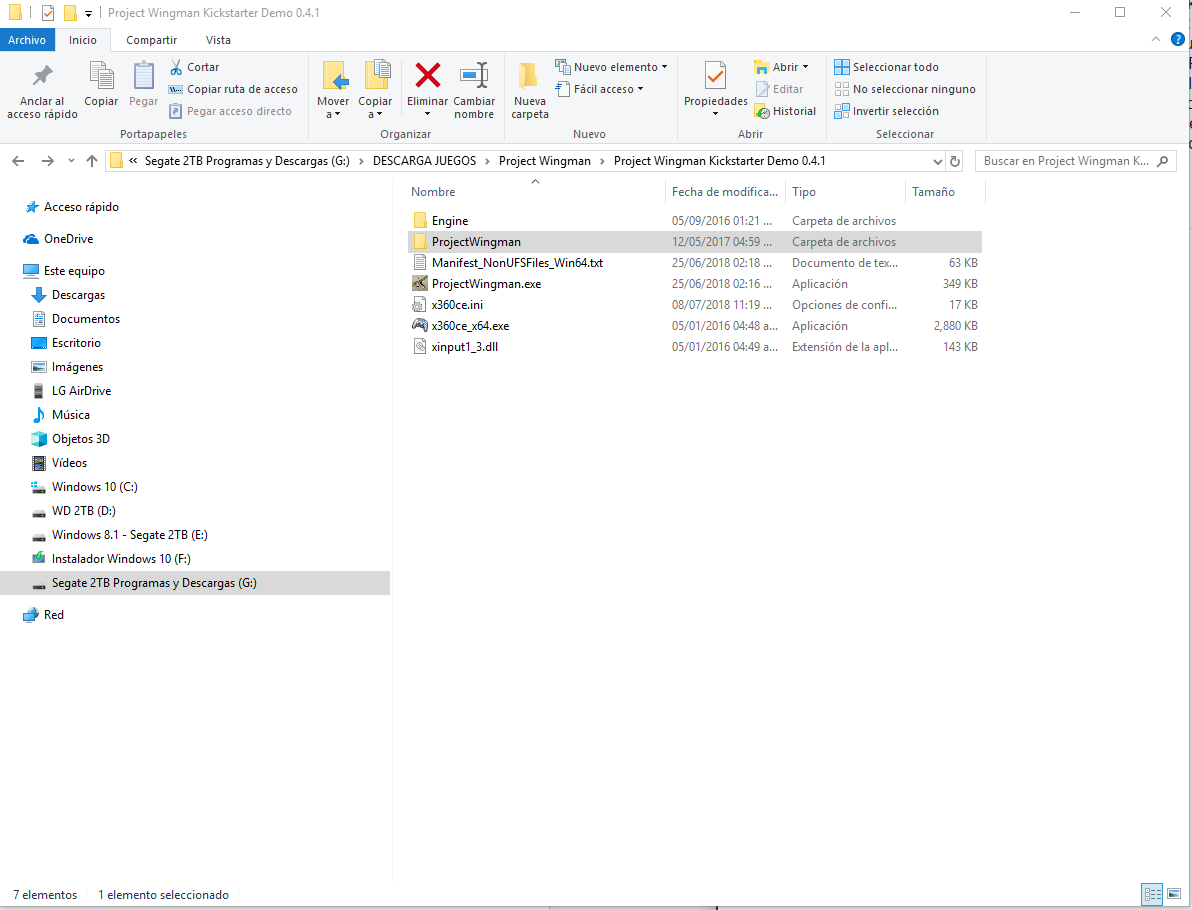
Hi, How did you make the X360CE emulator work with the game? I have a control of xbox 360 but I want to play with my Sidewinder FF2 joystick, I do not want to use it in a native way since it is a joystick with Force Feedgback the vibration to accelerate the plane to the maximum I think I will not feel it unless I emulate the control of xbox 360 with the Sidewinder FF2 Joystick, I am using x360ce_X64.exe, it is already configured but inside the game it does not recognize me. Where should I paste the three emulator files in the main folder? Attached a link 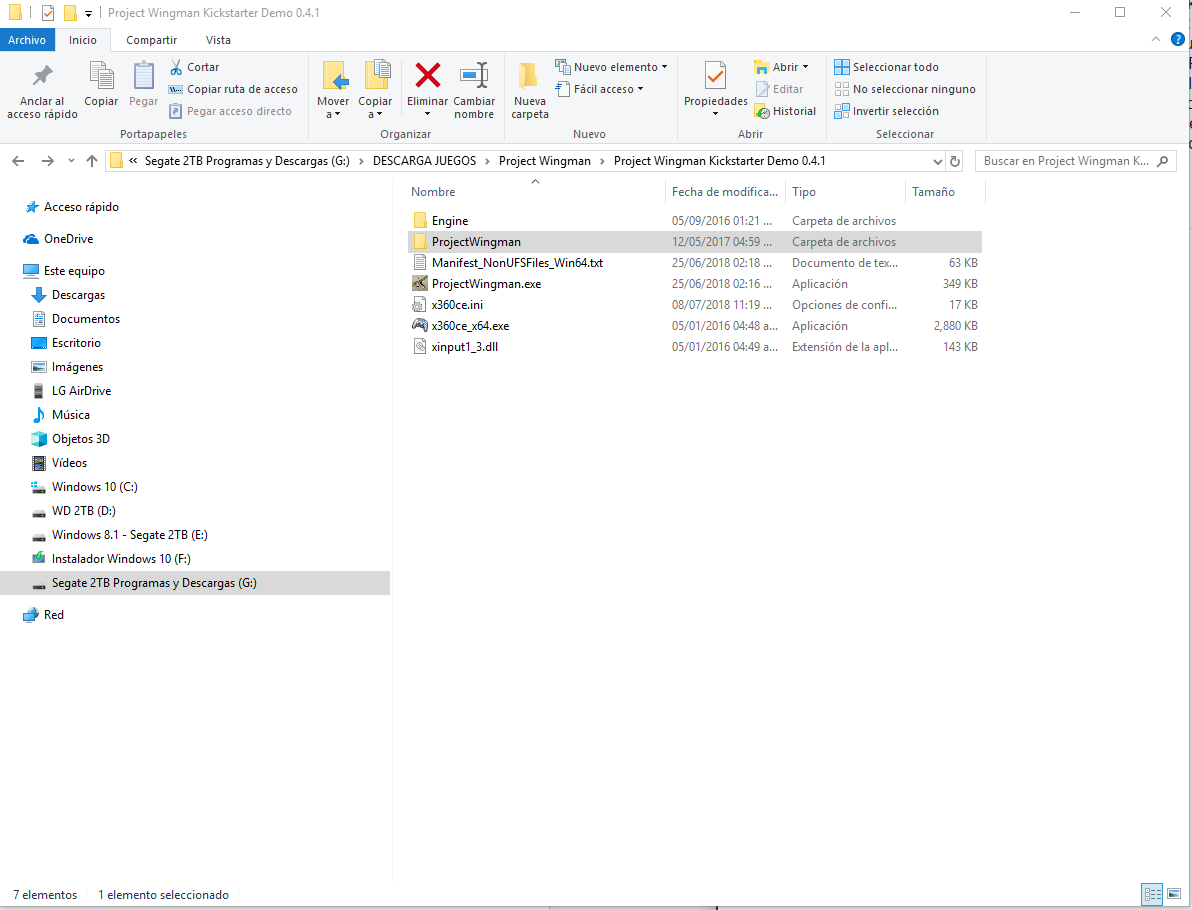 with the capture of the three files in the main folder .. I hope you can help the X360 control emulator works..Thanks
with the capture of the three files in the main folder .. I hope you can help the X360 control emulator works..Thanks

