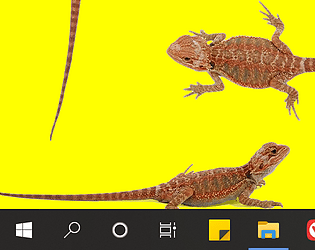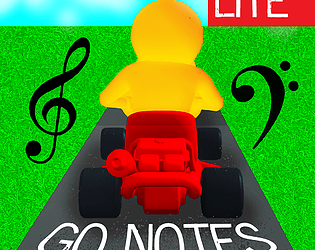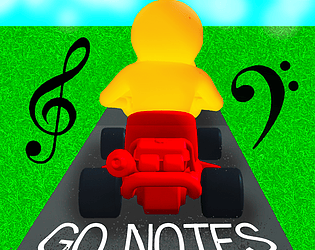You can uninstall him by going opening 'Control Panel' on your computer and clicking 'Uninstall a program'. Then restart your device. Hope this helps!
Jonathan Vardouniotis
Creator of
Recent community posts
Hello.
May I please ask what has caused you concern that my app may be a virus? If there's an antivirus program on your computer that's picked up the bearded dragon as a false-positive, please let me know and I'll contact the company to get things straight.
It's not a virus, and it does hurt to have these accusations being made.
Kind regards,
Jonathan
Hi iguanaa, thanks for reaching out about your concern! Unfortunately Windows 10 warns users before installing the Bearded Dragon in the manner you have described, because of the small number of people in the world that use the program. It is safe to install the program, and when SmartScreen shows this alert, you can dismiss it by pressing 'More info' and then 'run anyway'. Hope this helps, please get in touch again if you're still stuck.
Regards, Jono.
The Unity Karting Micro-game (Old Version) was used for some assets (while complying with regulations) which are slowly being replaced with original content, however the scripting is original. This game is not geared primarily towards kart racing, but as an engaging educational tool and method for musical education, with an original control system using a musician's instrument and the device's microphone.