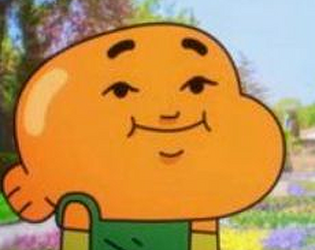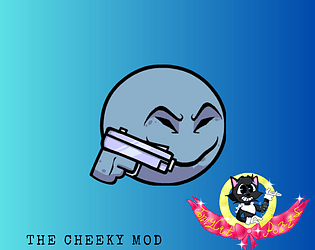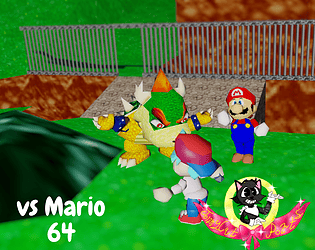me
Jonnycat
432
Posts
46
Followers
3
Following
A member registered Jul 10, 2021 · View creator page →
Creator of
Recent community posts
friday night funkin engines comments · Replied to tutunoson4 in friday night funkin engines comments
in order to remove the warning the "are you sure you want to open this application from the internet
paste this into the terminal "xattr -d com.apple.quarantine" without the quotation marks and then drop the application on there and click enter
once you do that then you can play the game but i am going to add a command so you won't get those errors