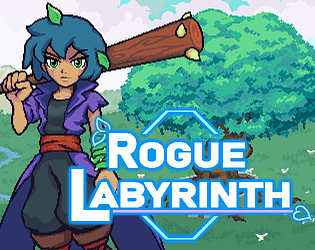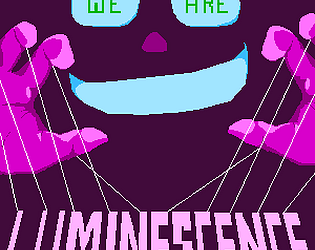This isn't a fan game of anything, so I'm unsure if you're posting in the right place?
If you are wanting to run Delia: The Traveling Witch, it'd be good to know what file you are trying to run. If you downloaded the ROM you should emulate that like you would other gameboy roms - Visualboy is a really light emulator you can download. At that point you just run the .gb file within Visualboy (or whatever emulator you are using)
If you downloaded the WEB version, you run that through your browser, like Chrome or Firefox. You can also play the version that's on this page!
Kaimatten
Creator of
Recent community posts
Thank you for telling me! Looks like hitting Continue when not having a save is causing an issue. I'll fix it in a few hours! If you hit "NEW GAME" it'll work normally.
As for the buttons not working on the title menu - make sure your mouse isn't on top of CONTINUE on the title screen. That'll prevent you from using arrow keys/controller joystick. Alternatively, you can navigate the title menu with the mouse.
When you hit NEW GAME it'll ask if you want to use Mouse Controls (or you can change it in OPTIONS).
If that's not it, I am unsure what's going on.
(Edit: CONTINUE GAME when having no save now works)
I've come across and issue when using a controller and the 8Direction Behavior.
The movement always seems to be diagonal. Even the slightest hint of degree off 0, 90, 180, or 270 sets the movement diagonal. It seems to be a deadzone problem.
This is usually fixed by the gamepad's deadzone, though when I change it now it doesn't seem to make a difference unless I do "0" or "101".
I see there is "gpd_deadzone" which is default to .25. I've set this to 0, 1, 100, 10000, -.25, -1, and see no difference. It always works the same. I've also tried changing both the gamepad's deadzone and the "gpd_deadzone" to a bunch of different and matching numbers but it always comes back the same.
From what I can tell, the Custom Controls doesn't seem to read the "gpd_deadzone" variable, which makes using a joystick impossible properly use.
I did try other movement behaviors to this, and while it does control a little better with free 360 degree movement, the player still faces diagonals, meaning it still doesn't read the deadzone.
Any potential solution for this deadzone issue? Everything else about this is working amazingly.
Ah, tried a few more things but no noticeable difference. Off and On didn't see any noticeable difference. I'm not using opacity, color, or a 3D layer. No difference with 1/2 pixel coordinates, although I think the game turns all 1/2 coordinates to integers anyway? The object I am using this on is pretty large (a drawn portrait), though the example gif I see is for smaller objects, so maybe this isn't meant for larger objects.
Trying to use the Bilinear Effect in my game but doesn't seem to be doing any changes. Game is pixel art with Nearest sampling, and I'm trying to make some HUD elements Bilinear. I've tried with fullscreen scaling set to HIGH and LOW, and putting the INTENSITY at 100% and 1000%.
I might have just missed some crucial steps to implement this?
Wish I could do that, but there's a strict limit to sprites and all possible sprite iterations that can be loaded in memory on the Gameboy, making bars very memory taxing.
I might try to do something to at least make it more obvious when bosses get hurt, though. I'm thinking of doing another update...
Oh noooo. I think I just designed that boss badly, haha. I can tell you if you just focus on spamming damage on her you'll probably win the race! I believe in you!
I've considered patching the game with a bunch of rebalancing/remaking the game in a modern engine so it's easier to design. However, I've been so busy with other games I haven't thought about this much recently.
Thank you so much for playing!
Always like to see people spice up the deck-building system into something new, and of course, like when it is so cute to look at.
Recently tried to use the single block that gives +3 attack to adjacent blocks, but it did not for me (I placed it under the starting attack, but that attack still only did 5 damage). Unsure if I was misunderstanding its usage.
Thanks for the feedback about levels! I am planning, if i have time, to make 3 levels from each 1 level (1-1, 1-2, etc). The levels are already planned out in that way - i just need to add little Al fights and actually split them up. If I have time.
I extended the jumping for the new version, but it still isn't perfect and likely won't ever at this point in the timeframe left. A casualty of game jams. And the fact I am definitely not a programmer.
The big borbs, like the old slimes, is totally placeholder, yeah. It'll look mostly the same but in the correct resolution.
Thank you!
1. The controls are a mess, I agree. I thought I set it to both arrows and WD but it turns out the arrows don't work in this version.
2. The invincibility blinking idea is good - I'll hopefully have the time to put that in and didn't even think of it at the time.
3. Yeah, the pause menu is all kinds of messed up. I just stole it from another scene so ESC could pause, but none of the buttons do anything except crash the game, and to exit you have to ALT+F4
4. Honestly for respawns I just wanted the game to be however people wanted to play it. I did implement that some of the health came back after respawning, but enemies did not, allowing any killable enemy to be gone forever to make the game easier.
The ghost placement was a mistake for the most part, I agree. Most times I tested the game myself I would respawn the entire game because I'd be debugging and just spawn wherever I wanted, thus I never experienced that ghost issue - I'll try and figure something out for them (or just make them able to be jumped on so they can be avoided more easily).
Thank you again for all this! This was very much helpful.