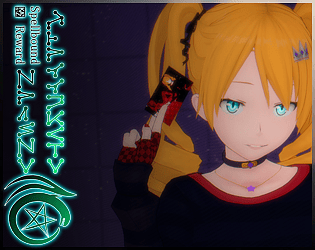The only one of importance unlocks NSFW content. You have to figure it out by deciphering the runes that appear at the end of the news marquee at the bottom of the main screen.
Kaizer01 (KAZ)
Creator of
Recent community posts
Oh man, I'm sorry for the save file thing... I must've forgotten the test savefile in there.
Yeah, I've noticed the text error too, maybe the string is way too long. I'll truncate it later to see if it fixes itself.
Good thinking about the VIP unlock code, I'll look into case conversion!
The Halloween deck was time-limited! It'll be available next halloween again along with new cards added ;)
To be perfectly honest, I don't even know what that error could entail. It's far past the point of something I could fix, since it's apparently erroring due to either the software being used at the base of the project itself or the server itch.io is using.
Something in your browser\internet settings must be wonky because no one I know (nor myself, who checks the online version every once in a while even though it's not the main version) got this kind of error so far.
At this point, my only recommendation is to use the desktop version. If I'm allowed to put down the browser version, I might come up with an Android one, but even that still has some kinks left to iron out.