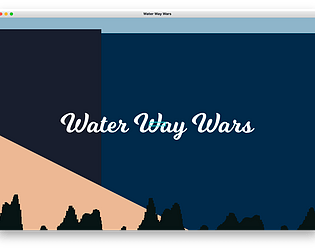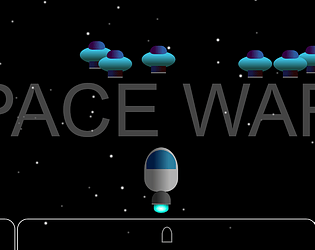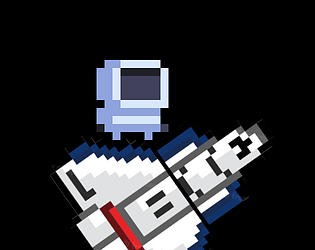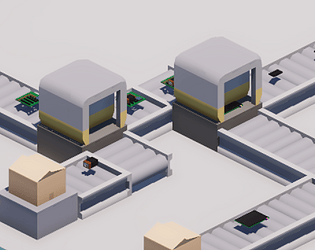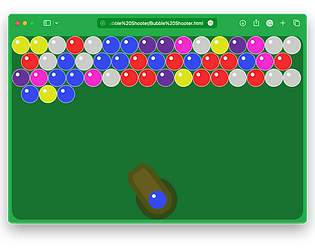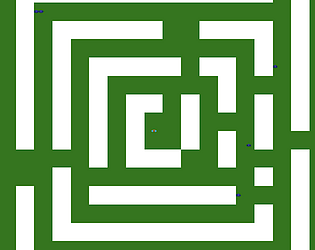Nice game. A top-down Minecraft-like game. I tried hard, but couldn't reach the end. I just missed it for 10 seconds. Even though the ground and the waves were a little boring as they were repeating without variation, I appreciate the effort in putting the drag force on the waves. By the way, initially, I wasn't knowing whether I was cutting the trees, as it took a little long to cut. You could have given a progress bar-like thing for solving it. Anyway nice game. Would be amazing with a little more polish👌
Kaladharan Lal
Creator of
Recent community posts
Don't call me sir, as I'm a beginner game dev. I have just shared my opinion.
By the way, as far as I know, you should zip both the project file and the WebGL file, and then select both zip files for uploading. Choose HTML for 'Kind of project'. From the drop-down options at the uploaded files, select 'Source code' for the project zip file, and check the box 'This file will be played in the browser' for the HTML zip file. In this way, there will be a playable version on the game page and a zipped project file below.
Currently, I think you have uploaded only the HTML file, with the 'Kind of project' set to downloadable. Actually, you should zip the entire folder containing index.html and build folder. Set 'Kind of project' to HTML > upload both zipped files (project and WebGL) > set 'Source code' for project zip file and check the box 'This file will be played in the browser' for the HTML zip file. This should work
Actually, on Day 2, I too also struggled with not knowing how to upload files in such a way.