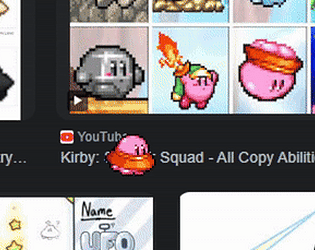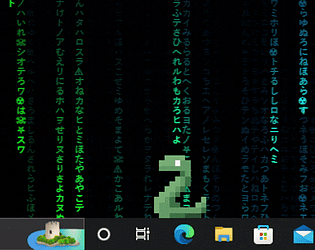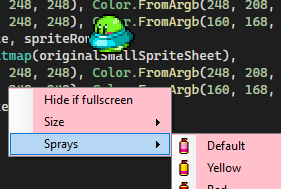Sorry but it only works in Windows
Kansei Dev
37
Posts
25
Followers
A member registered Jul 11, 2023 · View creator page →
Creator of
Recent community posts
Desktop Pet Snake - Virtual Pet comments · Replied to Akira8 in Desktop Pet Snake - Virtual Pet comments
Desktop Pet Snake - Virtual Pet comments · Replied to Akira8 in Desktop Pet Snake - Virtual Pet comments
Desktop Pet Snake - Virtual Pet comments · Replied to Akira8 in Desktop Pet Snake - Virtual Pet comments
Desktop Pet Snake - Virtual Pet comments · Replied to Akira8 in Desktop Pet Snake - Virtual Pet comments
Desktop Pet Snake - Virtual Pet comments · Replied to XaxinDX in Desktop Pet Snake - Virtual Pet comments
Desktop Pet Snake - Virtual Pet comments · Replied to youseef22 in Desktop Pet Snake - Virtual Pet comments
Desktop Pet Birds - Virtual Pet comments · Replied to hackser12 in Desktop Pet Birds - Virtual Pet comments
Desktop Pet Snake - Virtual Pet comments · Replied to ItzKITKAT in Desktop Pet Snake - Virtual Pet comments
Desktop Pet Snake - Virtual Pet comments · Replied to doritobil in Desktop Pet Snake - Virtual Pet comments
Hello! Try looking at task manager if the snake program is running. If it is, try changing the Y value of config.ini to 500 and restarting the snake. The snake should appear in the middle of screen, so once you've done that, change the y value to align the snake with the taskbar, or to change the position to one you prefer
Desktop Pet Birds - Virtual Pet comments · Replied to jantje het bijdehandje in Desktop Pet Birds - Virtual Pet comments
Desktop Pet Birds - Virtual Pet comments · Replied to ABGACHE in Desktop Pet Birds - Virtual Pet comments
Desktop Pet Snake - Virtual Pet comments · Replied to jantje het bijdehandje in Desktop Pet Snake - Virtual Pet comments
Desktop Pet Snake - Virtual Pet comments · Replied to jantje het bijdehandje in Desktop Pet Snake - Virtual Pet comments
Desktop Pet Birds - Virtual Pet comments · Replied to JerzyItch in Desktop Pet Birds - Virtual Pet comments
Desktop Pet Birds - Virtual Pet comments · Replied to JerzyItch in Desktop Pet Birds - Virtual Pet comments
Desktop Pet Snake - Virtual Pet comments · Replied to moonischeese in Desktop Pet Snake - Virtual Pet comments
Desktop Pet Birds - Virtual Pet comments · Replied to Onarous in Desktop Pet Birds - Virtual Pet comments