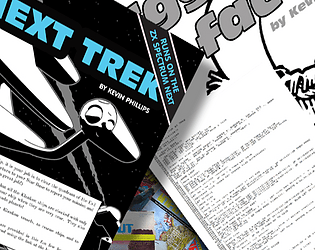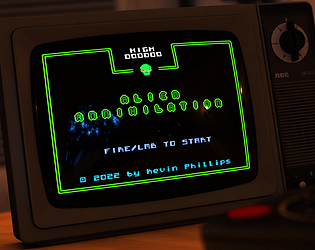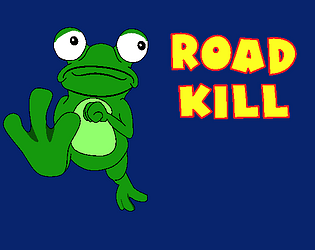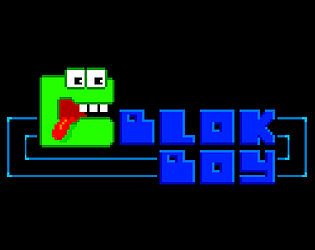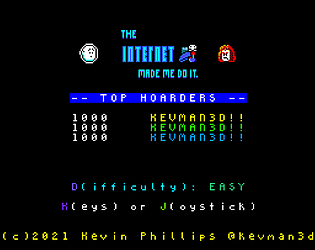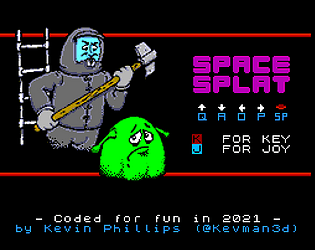Thanks... 🙂
Kevman3D
Creator of
Recent community posts
Thanks Rob! Glad to hear people are interested in the documentation...
Amusingly the documentation takes more time then writing the game itself 😂😂😂 but I wanted to pay respect to the 1980's era of type-in learning with documentation and to provide some educational value to the games for those keen to learn to write their own...
That's why I suggest people modify, improve, bug fix 😜 or experiment with parts of the code they are interested in understanding. The documentation hopefully helps explain it enough to make it easier to mess about with.
Yep, that's something that I might spend some of my break time to find and fix. It was caused by a bug that got fixed in a later version of NextBASIC that then broke the way the game worked.
It's probably the one game that won't work properly out of all the games - with KS2 and NextBASIC updated, I'll need to see if I can fix that one... :)
Thanks for the heads up. And for the comments - glad to hear you are enjoying it!
Hmmm, not sure why that should happen... It only has an array of 6 cities. lol! Must be a counter value issue. This was written in NextBasic 2.07 - I wonder if the updated 2.08 has changed something in NextBasic that is causing an issue? I'll take a peek when I get time... :)
Alternatively there's a code breakdown 'How the game works' PDF if you wanted to take a peek at the Basic code and mess around. Think of it as the bonus 'puzzle game' where you have to find and fix a bug... lol! :D
The nex format is for compiled software. The ones I produce are in NextBasic (.bas format).
I had a couple of reasons for creating BASIC software. One was a challenge to see whether the Basic and hardware features on the Next could perform well enough to produce decent games without resorting to machine code.
The second was because I wanted to also offer them as free code for people to play with, learn from or just enjoy the chance to look at how the game works (which is why I write the pdf guides). It brings back memories of the 80's era of home computing that I grew up in (but now on a *modern* 8-bit system)
And of course, because its just a lot of fun to write games... :)
CSpect runs off an SD Card image (the one you would have used when you set up the emulator - that has all the operating system, etc). You need to unzip and copy the files from here onto the 'SD Card' for the emulator.
The tool you need is HDFM-Gooey - its a file manager between the SD card image and the windows hard drive. But what's also very cool is that it installs CSpect, check for updates, SD cards and can help get everything working...
There's a great tutorial that covers how to get started... Worth a watch.
Good news is 1.1 is already in the downloads. :)
The added 'game options' will allow you to have up to 4 bullets at a time in both vertical and forward guns (which makes things a lot easier to shoot - especially when there are a constant stream of bullets), you can also give the aliens a longer wait before they appear one after the other (setting it to 5) so you get more time to shoot each one before they pour onto the screen and start dumping bombs down.
I think I also adjusted the bombing frequency to be slightly less at the start, but off the top of my head I can't recall.
The other options are more small 'features' - one switches off the ability to move while in the air if you want to make it a tad harder. The Jump length can be tweaked to allow jumps to be longer or shorter (2 is the default) - though that can also lead to slightly harder game play as well.
Ah, I wonder - are you running the game from a partitioned sd card? (ie. you have an extra drive (like D:))
If so, the problem is that the game assumes its running from the system drive. I went and updated the game download here - essentially just adding the C drive letter to the file path used for the driver, so it should load the driver properly.
Ah, like l-o-l, the main thing I see here is that you're both running N-Go boards. Wonder if the mouse driver is not talking with the N-Go port in the same way.
For starting the game, I read the actual port directly so obviously that works. The mouse driver just was a faster and more efficient way to work with the mouse.
Thanks for the feedback. I will go pester some Next nerds and see if anybody else has run into this... 😁
Hmmm, wonder if there's a difference with the N-Go and Next for that particular driver? I am using the Next mouse driver that comes with 2.07k...
It is possible those games are reading the Kempston ports and doing their own thing - I originally did that in basic (I do use it on the title screen to read the mouse button) but the mouse driver was more efficient, faster and, eh accurate 😂
Thanks for the heads up on that.
Thanks :)
That's strange. I tested it on both Cspect and the Next itself. I also tested two mice on the Next. one was an actual ball-based ps/2 mouse, the other a usb mouse using a usb/ps2 adapter.
What os are you running? I have been using 2.07k (latest official distro) on both cspect and next.
Just curious to see if can pinpoint whether its a particular os/firmware or something else...
NOTE: Just something here for anybody running this on the latest core/NextZXOS 2.07k... While playing it on the physical hardware, occasionally the background of the text on the title screen went purple after entering the initials into the high score table...
Why? No idea as there are no purple colours used in the game (for printing) at all. Re-running the game seemed to fix it, but I've heard someone say it happened a few times. It's more a visual aesthetic issue on the title screen and doesn't detract from the game.
Doh! :o
I have just updated the files (zip file, and the documentation files). This should now have resolved that one little niggly problem.
This pops up when people are running the newer Core and NextBASIC 2.07. Both CSpect and Real Hardware actually work fine, but that is with the previous firmware (ie. NextBasic 2.06 ) - however it is thankfully an easy fix.
DIY approach : The line itself is thankfully an easy fix if you want to edit it rather than download. Just go to line 2955. Find the %INT{dX} and remove the %INT and {} so its just dX.
Line 1 has the save statement you can use to save it back to the SD / Disk.
Awesome stuff! Thanks for sharing the line of code for everyone to add if they want to mod the game a little!
Being able to start the game with the 'fire' button of your controller is more efficient then pressing a key each time (and handy to start a new game if you're sitting back on the couch with the Next on the coffee table far away - lol!)