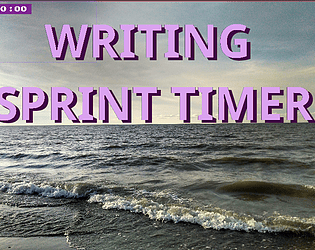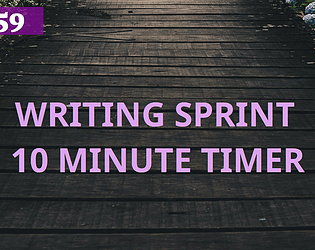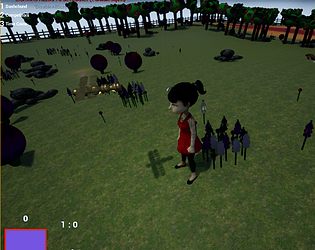Tthe program appears to have a core color palette and it's shared with all the files? I'm working on multiple games and have different color palettes for each. How can I save them selerately and import them when I want to switch between projects?
Kids Hide Away
8
Posts
3
Followers
23
Following
A member registered Aug 22, 2019 · View creator page →
Creator of
Ice Hockey Themed Connect 3, Match 3 Game
Play in browser
2d casual platformer. Capture creatures. Randomly generated levels with increasing complexity.
Adventure
Play in browser
2d casual platformer. Capture creatures. 50 randomly generated levels with increasing difficulty..
Adventure
Recent community posts
Hi not sure where to conntact you. I'm looking for faqs or documentation on how to transfer my color palette from one image/sprite to another. I have the pro ipad version, and I'm trying to sort out the steam windows version for the desktop. I use google drive to transfer files. On the ipad version I can save the palette, I can make a new palette, and I can organize the palette, but there's no option to load a palette that was saved. Thanks! Dragon