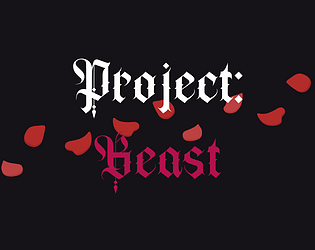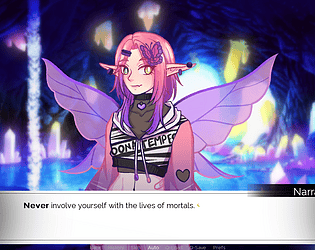Hello! The villain route is currently available in it’s demo phase on Steam. We’re currently working on getting approved with Itch to upload the next build (since it’s a slightly bigger file size)
kohimug
Creator of
Recent community posts
Hey hey, happy to hear you love the game so far! I'd love to help you fix this bug if it's still a bother. If you happen to have Discord and don't mind joining our server to report this bug, then I'll be able to get this sorted out for ya!
Hi! Depending on your system, I've included instructions below:
For PC -
1. Search for %AppData% using your Windows search key.
2. Once inside, look for Roaming.
3. Click on the Renpy folder to find "Salvus Aries".
4. Saves folder should be inside with your saves!
5. Another saves folder is inside the unzipped Salvus-1.0-PC folder.
6. Click on salvus-1.0-pc once unzipped.
7. Head to the game folder. 8. Inside is another folder called "saves".
For Mac -
1. Click out and above your taskbar you'll see the button "Go". Hit "Go to Folder" next.
2. Enter ~/Library
3. Look for the Renpy folder and double click to access Salvus Aries
4. There should be a saves directory inside with your game saves.