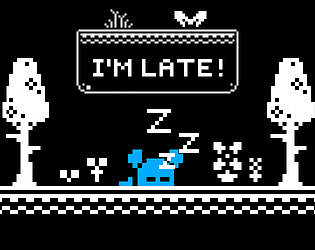Hi, thanks for the feedback! Yeah... I'm aware of that bug. I also encountered it a few times during development, but I had no idea why it happened and I had no time to fix it :(
Koldwen
Creator of
Recent community posts
Hi, thanks for the feedback! The W key is used for jump because it is usually a standard in 2D platformer games (usually W or Arrow Up key). Ideally the best solution is to allow the player to bind their preferred keys, but due to time restrictions this was discarded. Some players may prefer the W key, others the Arrow Up key, and others the Space bar.
The apple can be found in a different sublevel in the same level. At the bottom of the game page there's a "I don't know how to continue past X level!" section that explains what you have to do to continue, there's also screenshots highlighting the sublevels.
The browser version is still not working for me. I tried the windows version and was really surprised with the mechanics, I really liked it. I noticed that you can spam jumps if you keep touching the wall, so you can get through some levels pretty easy, I'm not sure if this is intended. Overall nice game!
Thank you for the feedback! I wanted the player to be able to switch between big, normal, and small sizes. Maybe even grow as big as a giant or shrink to a microscopic size. However, each size required creating different versions of each level with unique assets, and I had to cut a lot of content due to time limit.