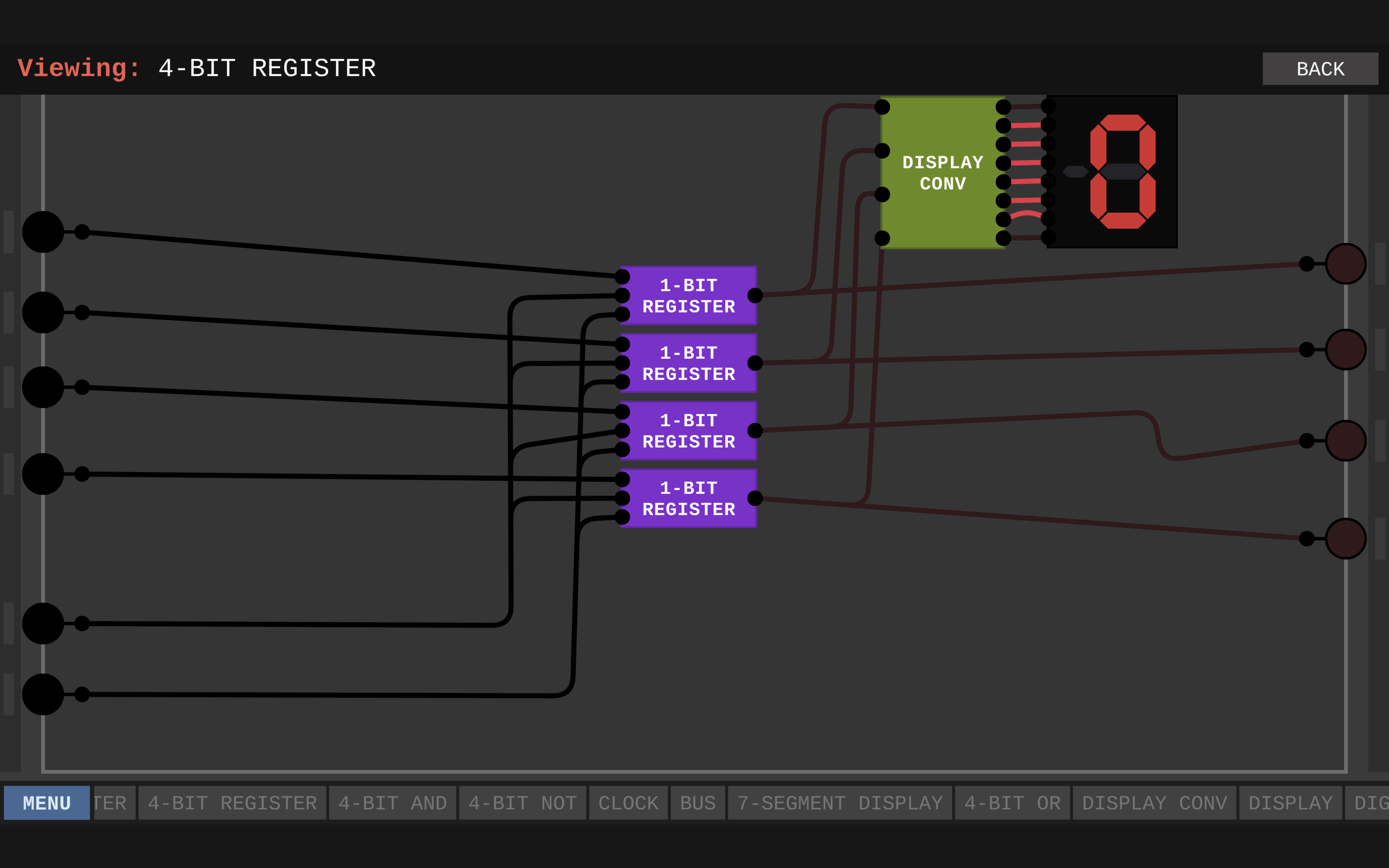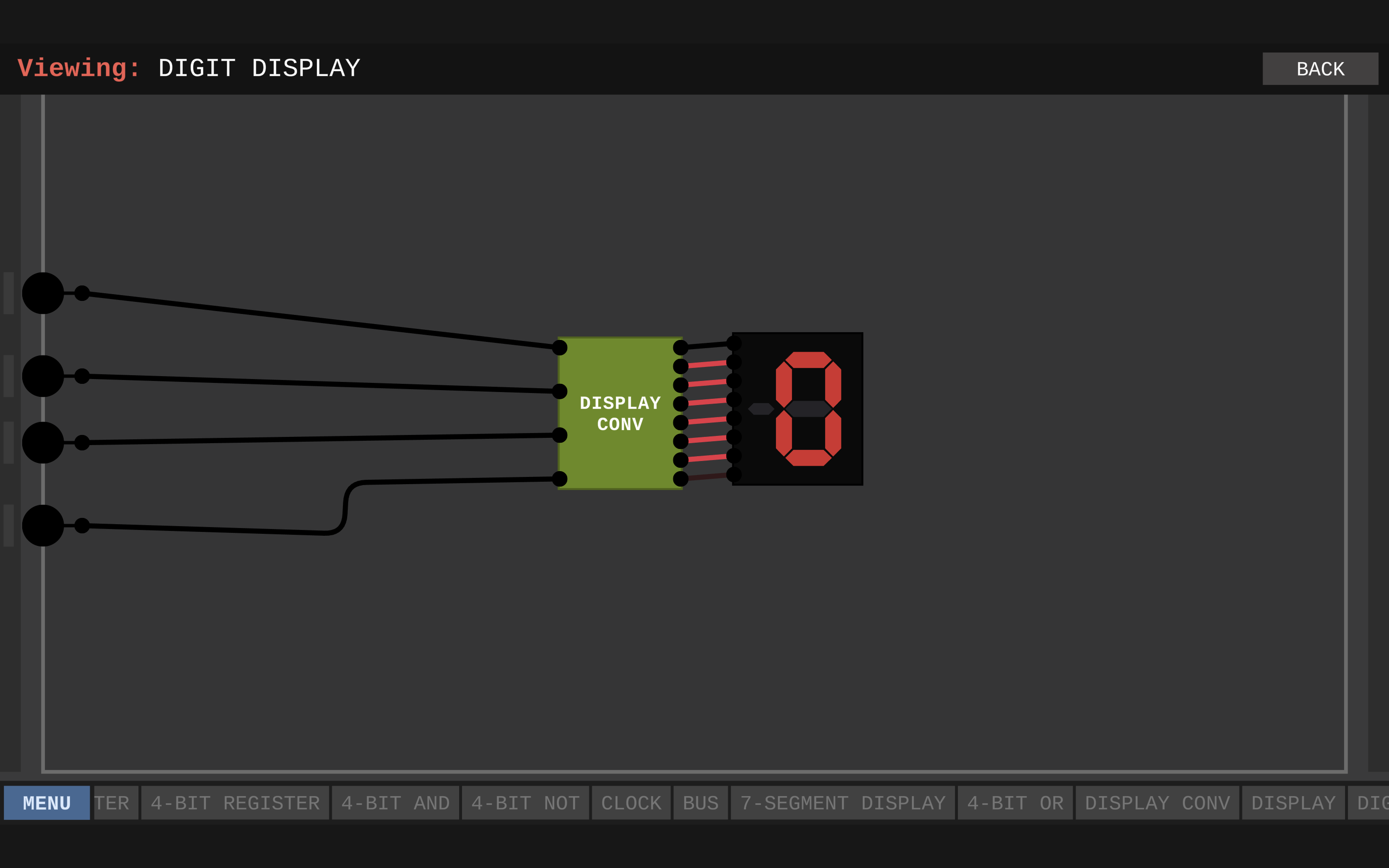Also, @redcraft7578 , Your tutorial did not work for me. I am trying to debug it. I used the version that was on the video in Unity. I clicked on the checkboxes and recompiled the program. but it doesn't show up on the display. It shows up as a box.
kshlok
8
Posts
1
Topics
3
Following
A member registered Jul 10, 2023
Recent community posts
I am creating a 7 segment display and a 4-bit register with the display as per this video on Visualizing Data with 7-Segment Displays : https://www.youtube.com/watch?v=hEDQpqhY2MA
At the 14:50 minute mark, you can see that he created a chip for a 4 bit register with a display, and at the 15:00 minute mark, he is using it in another chip where the display is visible. When I try to do the same (screenshot 2), what I see is a box for the 4-bit register with pins for input and output but without the display. How can I get the display to show up whenever I use the chip while making custom chips?