Three years and still alive!
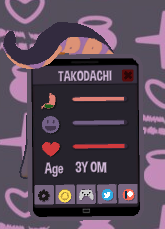
I have had the same issue. While it's not a permanent fix, you can get around it by clicking and holding onto the top bar while it loads. The tako will load in and stay on screen after you let go.
And make sure you right-click to move it before anything else, or it may disappear when you scroll or click off
I've actually had this same problem with a unity project before. The problem I had was that everything was set to one layer. So using Bloop as an example. The background, Bloop and his bubble, and the bricks are all part of one layer.
This made it so when I wanted to set one item partially transparent, everything on that layer that touched it became transparent as well.
I fixed it by making sure that the background was a completely different layer and not just set to be behind my object.
Not sure if this will help, but I hope it does!
So I found the issue. The issue is actually due to having had a second monitor. I used to have a second monitor (not anymore) and for some reason when I load certain games it moves some apps to "monitor 2" and moves them back when I close/tab out of the game. Just not Takodachi it seems.
Fixed it by putting the monitors as duplicate. So this is mostly an error unrelated to Takodachi, so have a nice day I guess!
So since the last update I've been having an issue where sometimes the takodachi will disappear. When this happens the program stays running and restarting will cause it to load up to where it usually changes to the takodachi and then it does the same as the issue I mentioned.
I Included both files found in the Takodachi and Friends folder. Not sure if they'll help.
Sometimes restarting a dozen times will eventually fix it but that seems kind of iffy to me in the long run.
P.S. Love the priestess tako skin! First one I bought.