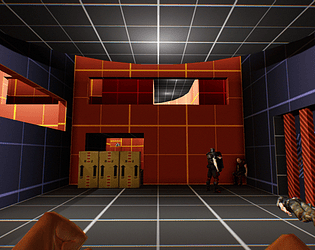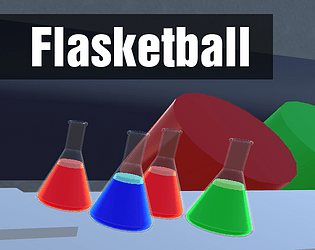Godot! Awesome!
Kyodan
Creator of
Recent community posts
Version 0.1
Note:
Wasn't able to build baked lighting in time, scene will be a bit dark, but you will be able to see the necessary elements! Will submit new build after voting is done with proper lighting (still building...)
Known Issues:
- No baked lighting
- Timer doesn't stop the goals from moving + potion spawner
- Reset game doesn't work (will have to restart game manually)
- Display resolution dialog appears upon launch (just click Play)
Version 0.1
Note:
Wasn't able to build baked lighting in time, scene will be a bit dark, but you will be able to see the necessary elements! Will submit new build after voting is done with proper lighting (still building...)
Known Issues:
- No baked lighting
- Timer doesn't stop the goals from moving + potion spawner
- Reset game doesn't work (will have to restart game manually)
It's after hours at your chemical plant job, and all you can dream about is making it big in the NBA. It won't hurt to put in a little bit of practice before the morning shift comes in...
How to Play:
- Throw flasks into matching colored barrels to gain points! If you throw it into the wrong colored barrel, you lose points!
- After you clear the table of the existing flasks, press the colored buttons to spawn a flask of that color.
Each color adds/subtracts different amounts of points:
- Red = 1 pt
- Blue = 2 pts
- Green = 3 pts
Controls:
- Left Stick - Movement
- Right Stick - Incremental Rotation
- Grip Button (L/R) - Grab (hold down) / Release (let go)
Installation:
- Download zip file and extract it to a folder you can find
- Open the extracted folder
- Open Oculus Home (or hopefully SteamVR...)
- Run Flasketball.exe, then click "Play" in the window that pops up
- Put on your headset. Enjoy!
Notes:
Built using the Oculus Integration (v1.38) on Unity 2018.4.1f1.
Cross Platform functionality should work, but has not been tested on SteamVR (try at your own risk - comment below if it works/doesn't work).
Attributions/Credits:
- Minions Art (Joyce) for the amazing Fake Liquid shader + script!
- andrewzimmer906 (Andrew) for the fantastic Easy Grip VR interaction framework!
- FreePBR.com for various beautiful materials (concrete, plaster, and streaked metal)!
- Storm Bringer Studios for their generous Free Laboratory Pack!