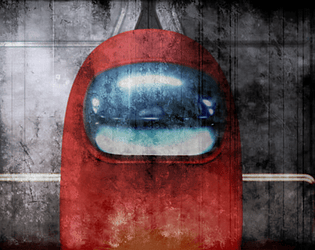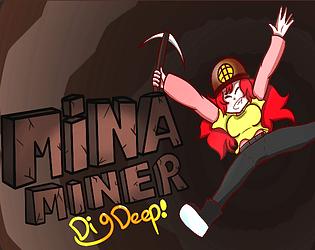How do I import a script into the file structure? I need to import a library
larrynachos
Creator of
Recent community posts
I can't figure out how to change solid colors. Do I need to export the model with different materials for the different solid colors? Can I just change the color of a material that's already a solid color? I'm using Kenney's minigolf assets, and I'd like to be able to change the colors of the green, walls and obstacles without exporting multiple different models. Thanks!
Has anyone figured out an efficient workflow for taking the Synty POLYGON characters, importing non linear animations for them and then exporting them as gltf? I've been trying all night, trying mostly with blender but also trying gltf export plugins in unreal engine that didn't work. I just wanna build up my library of animated characters in .gltf >< not a lot of gltf model packs online except for quaternius
I had upgraded from a version using obj/mtl, and my models were working fine. I updated the plugins and had to export the obj in the gltf format, but one of my models won't show at all, and all the others are wildly deformed. Importing the gltf in blender displays it as normal. Is there anywhere I can download previous versions of the plugin and go back to the obj/mtl version?
Here is the .zip https://www.newgrounds.com/dump/item/015a64bb37ff9a0a39d59fe469f83002
Thanks for the quick response, good luck with your plugin!
I tried importing a model, but it's texture is all squashed and repeating. I popped it in blender to check, and it displays just fine. I've scoured the example project, but I can't tell if I'm missing a step or if there's a bug. Very impressive plugin though! A few more updates and this could be a huge addition to construct 3!