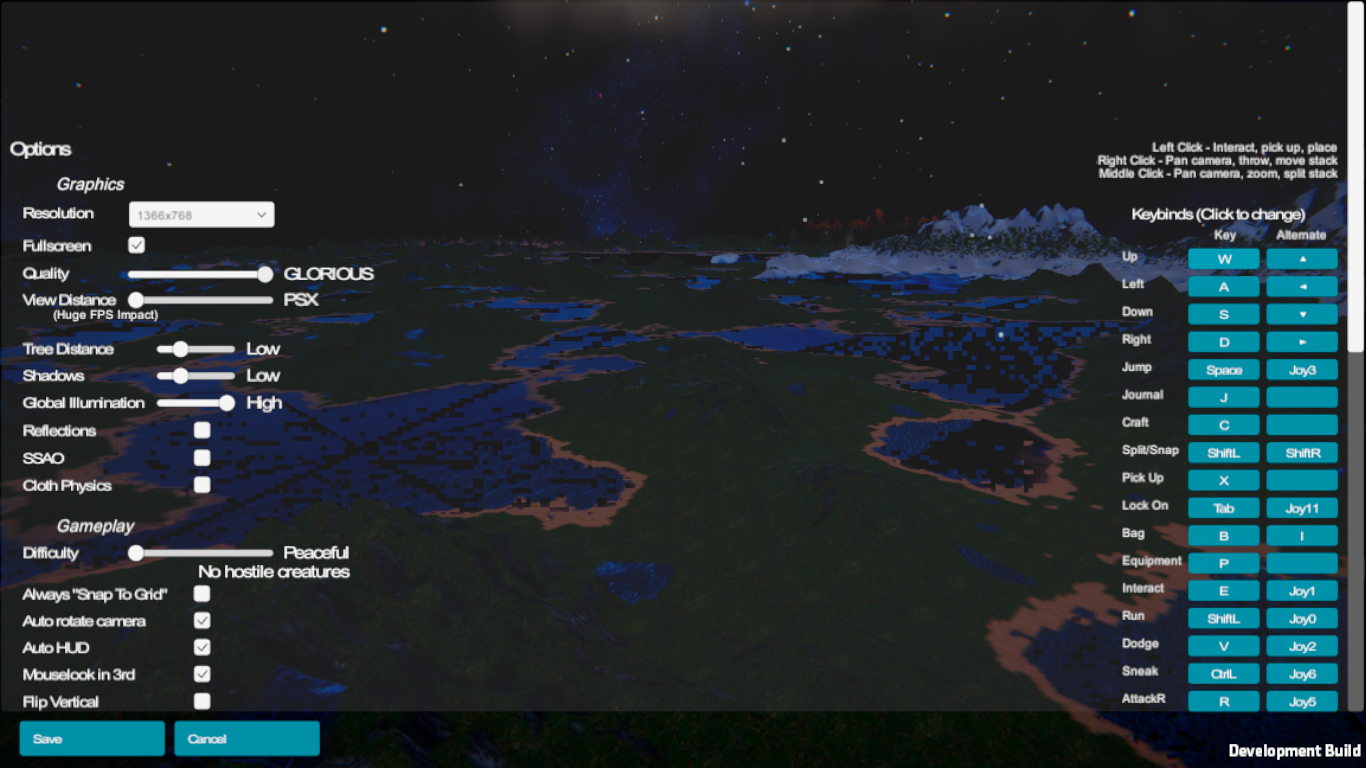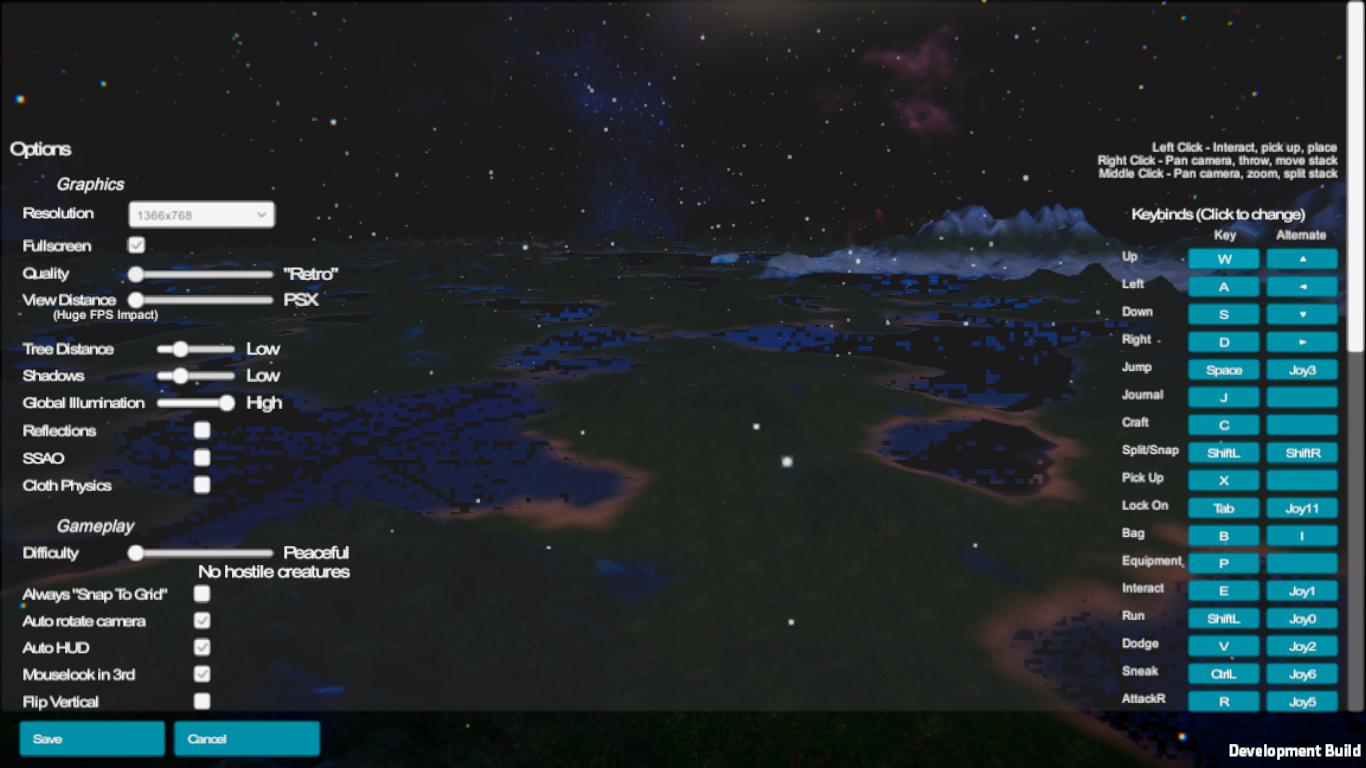Update: got a console warning so can attach the log file. Looks like it is shaders:
Initialize engine version: 2017.4.10f1 (f2cce2a5991f)
GfxDevice: creating device client; threaded=1
2020-11-22 22:34:52.172 RogueLegend2[71062:2082375] Color LCD preferred device: Intel(R) Iris(TM) Graphics 6000 (low power)
2020-11-22 22:34:52.172 RogueLegend2[71062:2082375] Metal devices available: 1
2020-11-22 22:34:52.172 RogueLegend2[71062:2082375] 0: Intel(R) Iris(TM) Graphics 6000 (low power)
2020-11-22 22:34:52.172 RogueLegend2[71062:2082375] Using device Intel(R) Iris(TM) Graphics 6000 (low power)
Initializing Metal device caps: Intel(R) Iris(TM) Graphics 6000
Begin MonoManager ReloadAssembly
- Completed reload, in 0.289 seconds
WARNING: Shader Unsupported: 'Hidden/VideoDecodeOSX' - Pass 'FLIP_RGBARECT_TO_RGBA' has no vertex shader
WARNING: Shader Unsupported: 'Hidden/VideoDecodeOSX' - Setting to default shader.
WARNING: Shader Unsupported: 'Hidden/BlitToDepth' - Pass '' has no vertex shader
WARNING: Shader Unsupported: 'Hidden/BlitToDepth' - Setting to default shader.
WARNING: Shader Unsupported: 'Hidden/BlitToDepth_MSAA' - Pass '' has no vertex shader
WARNING: Shader Unsupported: 'Hidden/BlitToDepth_MSAA' - Setting to default shader.
WARNING: Shader Unsupported: 'Hidden/TerrainEngine/BillboardTree' - Pass '' has no vertex shader
UnloadTime: 1.582221 ms
Setting up 2 worker threads for Enlighten.
Thread -> id: 70000fd9a000 -> priority: 1
Thread -> id: 70000fe1d000 -> priority: 1
Internal: JobTempAlloc has allocations that are more than 4 frames old - this is not allowed and likely a leak
(Filename: /Users/builduser/buildslave/unity/build/Runtime/Allocator/ThreadsafeLinearAllocator.cpp Line: 371)
Internal: JobTempAlloc has allocations that are more than 4 frames old - this is not allowed and likely a leak
(Filename: /Users/builduser/buildslave/unity/build/Runtime/Allocator/ThreadsafeLinearAllocator.cpp Line: 371)
Internal: JobTempAlloc has allocations that are more than 4 frames old - this is not allowed and likely a leak
(Filename: /Users/builduser/buildslave/unity/build/Runtime/Allocator/ThreadsafeLinearAllocator.cpp Line: 371)
Internal: JobTempAlloc has allocations that are more than 4 frames old - this is not allowed and likely a leak
(Filename: /Users/builduser/buildslave/unity/build/Runtime/Allocator/ThreadsafeLinearAllocator.cpp Line: 371)
Internal: JobTempAlloc has allocations that are more than 4 frames old - this is not allowed and likely a leak
(Filename: /Users/builduser/buildslave/unity/build/Runtime/Allocator/ThreadsafeLinearAllocator.cpp Line: 371)
Internal: JobTempAlloc has allocations that are more than 4 frames old - this is not allowed and likely a leak
(Filename: /Users/builduser/buildslave/unity/build/Runtime/Allocator/ThreadsafeLinearAllocator.cpp Line: 371)
Internal: JobTempAlloc has allocations that are more than 4 frames old - this is not allowed and likely a leak
(Filename: /Users/builduser/buildslave/unity/build/Runtime/Allocator/ThreadsafeLinearAllocator.cpp Line: 371)
Internal: JobTempAlloc has allocations that are more than 4 frames old - this is not allowed and likely a leak
(Filename: /Users/builduser/buildslave/unity/build/Runtime/Allocator/ThreadsafeLinearAllocator.cpp Line: 371)
Internal: JobTempAlloc has allocations that are more than 4 frames old - this is not allowed and likely a leak
(Filename: /Users/builduser/buildslave/unity/build/Runtime/Allocator/ThreadsafeLinearAllocator.cpp Line: 371)
Internal: JobTempAlloc has allocations that are more than 4 frames old - this is not allowed and likely a leak
(Filename: /Users/builduser/buildslave/unity/build/Runtime/Allocator/ThreadsafeLinearAllocator.cpp Line: 371)
Internal: JobTempAlloc has allocations that are more than 4 frames old - this is not allowed and likely a leak
(Filename: /Users/builduser/buildslave/unity/build/Runtime/Allocator/ThreadsafeLinearAllocator.cpp Line: 371)
Internal: JobTempAlloc has allocations that are more than 4 frames old - this is not allowed and likely a leak
(Filename: /Users/builduser/buildslave/unity/build/Runtime/Allocator/ThreadsafeLinearAllocator.cpp Line: 371)
Internal: JobTempAlloc has allocations that are more than 4 frames old - this is not allowed and likely a leak
(Filename: /Users/builduser/buildslave/unity/build/Runtime/Allocator/ThreadsafeLinearAllocator.cpp Line: 371)
Internal: JobTempAlloc has allocations that are more than 4 frames old - this is not allowed and likely a leak
(Filename: /Users/builduser/buildslave/unity/build/Runtime/Allocator/ThreadsafeLinearAllocator.cpp Line: 371)
Internal: JobTempAlloc has allocations that are more than 4 frames old - this is not allowed and likely a leak
(Filename: /Users/builduser/buildslave/unity/build/Runtime/Allocator/ThreadsafeLinearAllocator.cpp Line: 371)
Internal: JobTempAlloc has allocations that are more than 4 frames old - this is not allowed and likely a leak
(Filename: /Users/builduser/buildslave/unity/build/Runtime/Allocator/ThreadsafeLinearAllocator.cpp Line: 371)
Unloading 6 Unused Serialized files (Serialized files now loaded: 0)
Internal: JobTempAlloc has allocations that are more than 4 frames old - this is not allowed and likely a leak
(Filename: /Users/builduser/buildslave/unity/build/Runtime/Allocator/ThreadsafeLinearAllocator.cpp Line: 371)
Internal: JobTempAlloc has allocations that are more than 4 frames old - this is not allowed and likely a leak
(Filename: /Users/builduser/buildslave/unity/build/Runtime/Allocator/ThreadsafeLinearAllocator.cpp Line: 371)
Internal: JobTempAlloc has allocations that are more than 4 frames old - this is not allowed and likely a leak
(Filename: /Users/builduser/buildslave/unity/build/Runtime/Allocator/ThreadsafeLinearAllocator.cpp Line: 371)
Internal: JobTempAlloc has allocations that are more than 4 frames old - this is not allowed and likely a leak
(Filename: /Users/builduser/buildslave/unity/build/Runtime/Allocator/ThreadsafeLinearAllocator.cpp Line: 371)
Internal: JobTempAlloc has allocations that are more than 4 frames old - this is not allowed and likely a leak
(Filename: /Users/builduser/buildslave/unity/build/Runtime/Allocator/ThreadsafeLinearAllocator.cpp Line: 371)
Internal: JobTempAlloc has allocations that are more than 4 frames old - this is not allowed and likely a leak
(Filename: /Users/builduser/buildslave/unity/build/Runtime/Allocator/ThreadsafeLinearAllocator.cpp Line: 371)
Internal: JobTempAlloc has allocations that are more than 4 frames old - this is not allowed and likely a leak
(Filename: /Users/builduser/buildslave/unity/build/Runtime/Allocator/ThreadsafeLinearAllocator.cpp Line: 371)
Internal: JobTempAlloc has allocations that are more than 4 frames old - this is not allowed and likely a leak
(Filename: /Users/builduser/buildslave/unity/build/Runtime/Allocator/ThreadsafeLinearAllocator.cpp Line: 371)
Internal: JobTempAlloc has allocations that are more than 4 frames old - this is not allowed and likely a leak
(Filename: /Users/builduser/buildslave/unity/build/Runtime/Allocator/ThreadsafeLinearAllocator.cpp Line: 371)
WARNING: Shader Unsupported: 'Toon/Basic Outline' - Pass 'OUTLINE' has no vertex shader
WARNING: Shader Unsupported: 'Toon/Basic Outline' - All passes removed
WARNING: Shader Unsupported: 'Shader Forge/Foliage Flat' - Pass 'FORWARD' has no vertex shader
WARNING: Shader Unsupported: 'Shader Forge/Foliage Flat' - Pass 'FORWARD_DELTA' has no vertex shader
WARNING: Shader Unsupported: 'Shader Forge/Foliage Flat' - Pass 'SHADOWCASTER' has no vertex shader
WARNING: Shader Unsupported: 'Shader Forge/Foliage Flat' - All passes removed
UnloadTime: 181.298993 ms
Loaded Game
UnityEngine.DebugLogHandler:Internal_Log(LogType, String, Object)
UnityEngine.DebugLogHandler:LogFormat(LogType, Object, String, Object[])
UnityEngine.Logger:Log(LogType, Object)
UnityEngine.Debug:Log(Object)
SaveLoad:Load(Boolean) (at C:\Users\kasso\Desktop\Flash\RogueLegend2\Assets\Scripts\Data\SaveLoad.cs:1011)
World:Start() (at C:\Users\kasso\Desktop\Flash\RogueLegend2\Assets\Scripts\World\World.cs:461)
(Filename: C Line: 0)
Debug messages disabled
UnityEngine.DebugLogHandler:Internal_Log(LogType, String, Object)
UnityEngine.DebugLogHandler:LogFormat(LogType, Object, String, Object[])
UnityEngine.Logger:Log(LogType, Object)
UnityEngine.Debug:Log(Object)
World:Start() (at C:\Users\kasso\Desktop\Flash\RogueLegend2\Assets\Scripts\World\World.cs:589)
(Filename: C Line: 0)
System memory in use before: 0.90 GB.
System memory in use after: 0.90 GB.
Unloading 109 unused Assets to reduce memory usage. Loaded Objects now: 110433.
Total: 221.216985 ms (FindLiveObjects: 13.317715 ms CreateObjectMapping: 14.078247 ms MarkObjects: 163.919608 ms DeleteObjects: 29.900289 ms)
Unloading 0 Unused Serialized files (Serialized files now loaded: 0)
System memory in use before: 0.87 GB.
System memory in use after: 0.87 GB.
Unloading 43 unused Assets to reduce memory usage. Loaded Objects now: 109483.
Total: 213.677798 ms (FindLiveObjects: 22.749922 ms CreateObjectMapping: 10.977573 ms MarkObjects: 179.732180 ms DeleteObjects: 0.217141 ms)
BoxColliders does not support negative scale or size.
The effective box size has been forced positive and is likely to give unexpected collision geometry.
If you absolutely need to use negative scaling you can use the convex MeshCollider. Scene hierarchy path "Selectors/SelectionGhost"
(Filename: Line: 0)
NullReferenceException: Object reference not set to an instance of an object
at Combatant.Update () [0x00af4] in C:\Users\kasso\Desktop\Flash\RogueLegend2\Assets\Scripts\Combat\Combatant.cs:1545
(Filename: C Line: 0)
Unloading 4 Unused Serialized files (Serialized files now loaded: 0)
UnloadTime: 332.410504 ms
System memory in use before: 0.69 GB.
System memory in use after: 0.66 GB.
Unloading 1716 unused Assets to reduce memory usage. Loaded Objects now: 56603.
Total: 103.647426 ms (FindLiveObjects: 7.542613 ms CreateObjectMapping: 9.135509 ms MarkObjects: 50.339635 ms DeleteObjects: 36.627815 ms)
Unloading 5 Unused Serialized files (Serialized files now loaded: 0)
UnloadTime: 195.089958 ms
Loaded Game
UnityEngine.DebugLogHandler:Internal_Log(LogType, String, Object)
UnityEngine.DebugLogHandler:LogFormat(LogType, Object, String, Object[])
UnityEngine.Logger:Log(LogType, Object)
UnityEngine.Debug:Log(Object)
SaveLoad:Load(Boolean) (at C:\Users\kasso\Desktop\Flash\RogueLegend2\Assets\Scripts\Data\SaveLoad.cs:1011)
World:Start() (at C:\Users\kasso\Desktop\Flash\RogueLegend2\Assets\Scripts\World\World.cs:461)
(Filename: C Line: 0)
Debug messages disabled
UnityEngine.DebugLogHandler:Internal_Log(LogType, String, Object)
UnityEngine.DebugLogHandler:LogFormat(LogType, Object, String, Object[])
UnityEngine.Logger:Log(LogType, Object)
UnityEngine.Debug:Log(Object)
World:Start() (at C:\Users\kasso\Desktop\Flash\RogueLegend2\Assets\Scripts\World\World.cs:589)
(Filename: C Line: 0)
System memory in use before: 0.90 GB.
System memory in use after: 0.91 GB.
Unloading 121 unused Assets to reduce memory usage. Loaded Objects now: 110429.
Total: 301.638846 ms (FindLiveObjects: 9.623925 ms CreateObjectMapping: 7.344332 ms MarkObjects: 208.174518 ms DeleteObjects: 76.495039 ms)
Unloading 0 Unused Serialized files (Serialized files now loaded: 0)
System memory in use before: 0.87 GB.
System memory in use after: 0.87 GB.
Unloading 43 unused Assets to reduce memory usage. Loaded Objects now: 109491.
Total: 301.337001 ms (FindLiveObjects: 29.799237 ms CreateObjectMapping: 8.044012 ms MarkObjects: 262.789837 ms DeleteObjects: 0.700810 ms)
BoxColliders does not support negative scale or size.
The effective box size has been forced positive and is likely to give unexpected collision geometry.
If you absolutely need to use negative scaling you can use the convex MeshCollider. Scene hierarchy path "Selectors/SelectionGhost"
(Filename: Line: 0)
Unloading 1 Unused Serialized files (Serialized files now loaded: 0)
System memory in use before: 1.02 GB.
System memory in use after: 1.02 GB.
Unloading 87 unused Assets to reduce memory usage. Loaded Objects now: 114585.
Total: 491.414607 ms (FindLiveObjects: 35.292926 ms CreateObjectMapping: 27.786963 ms MarkObjects: 427.408550 ms DeleteObjects: 0.923807 ms)
get_childCount can only be called from the main thread.
Constructors and field initializers will be executed from the loading thread when loading a scene.
Don't use this function in the constructor or field initializers, instead move initialization code to the Awake or Start function.
UnityEngine.Transform:get_childCount()
FruitTree:getSpawnValue() (at C:\Users\kasso\Desktop\Flash\RogueLegend2\Assets\Scripts\World\Farm\FruitTree.cs:41)
SaveLoad:saveChunkToFile(Int32, Int32, Int32, Int32, Boolean, String, Chunk) (at C:\Users\kasso\Desktop\Flash\RogueLegend2\Assets\Scripts\Data\SaveLoad.cs:697)
SaveLoad:onSaveThread() (at C:\Users\kasso\Desktop\Flash\RogueLegend2\Assets\Scripts\Data\SaveLoad.cs:467)
[/Users/builduser/buildslave/unity/build/Runtime/Scripting/ScriptingThreadAndSerializationSafeCheck.cpp line 81]
(Filename: C Line: 0)
Failed to save chunk data at 29,9,19: UnityEngine.UnityException: get_childCount can only be called from the main thread.
Constructors and field initializers will be executed from the loading thread when loading a scene.
Don't use this function in the constructor or field initializers, instead move initialization code to the Awake or Start function.
at (wrapper managed-to-native) UnityEngine.Transform:get_childCount ()
at FruitTree.getSpawnValue () [0x00046] in C:\Users\kasso\Desktop\Flash\RogueLegend2\Assets\Scripts\World\Farm\FruitTree.cs:41
at SaveLoad.saveChunkToFile (Int32 chunkx, Int32 chunky, Int32 chunkz, Int32 chunkSize, Boolean forceString, System.String forcedString, .Chunk curChunk) [0x00218] in C:\Users\kasso\Desktop\Flash\RogueLegend2\Assets\Scripts\Data\SaveLoad.cs:697
UnityEngine.DebugLogHandler:Internal_Log(LogType, String, Object)
UnityEngine.DebugLogHandler:LogFormat(LogType, Object, String, Object[])
UnityEngine.Logger:Log(LogType, Object)
UnityEngine.Debug:LogError(Object)
SaveLoad:saveChunkToFile(Int32, Int32, Int32, Int32, Boolean, String, Chunk) (at C:\Users\kasso\Desktop\Flash\RogueLegend2\Assets\Scripts\Data\SaveLoad.cs:727)
SaveLoad:onSaveThread() (at C:\Users\kasso\Desktop\Flash\RogueLegend2\Assets\Scripts\Data\SaveLoad.cs:467)
(Filename: C Line: 0)