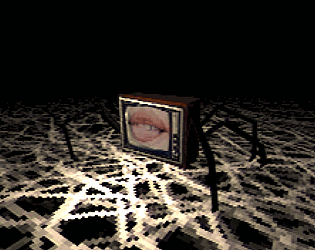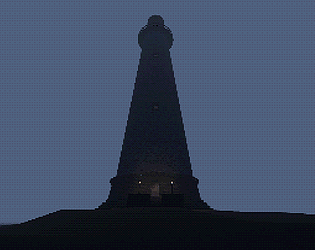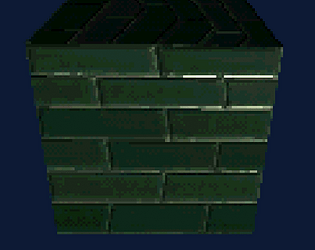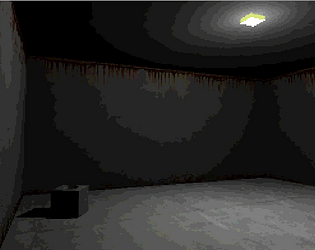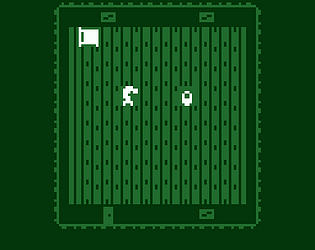Yep, all you have to do is select Window > Package Manager, wait a few seconds for all the packages to load and then select the Post Processing package and install it and that should sort everything out.
LEAKYFINGERS
Creator of
Recent community posts
Ok, so I looked into it and I unfortunately don't think I can do much about it - my vertex shader uses the 'LightMode = Vertex' tag which means that the lighting calculations only take into account the nearest 4 point lights and a directional light. All spotlights are treated as point lights which is why the light radius in the upper image is way bigger.
I can't use the lighting of the legacy vertex shader because its a fixed function shader which has basically no flexibility and means that I can't properly implement the additional retro properties.
Sorry I can't help with this problem - if you're trying to simulate a flashlight, maybe you could approximate the old Source Engine method by attaching a point light to the camera, raycasting from the center of the screen to find the distance to whatever surface the player is looking at, then adjusting the distance of the point light so it's just in front of that surface?