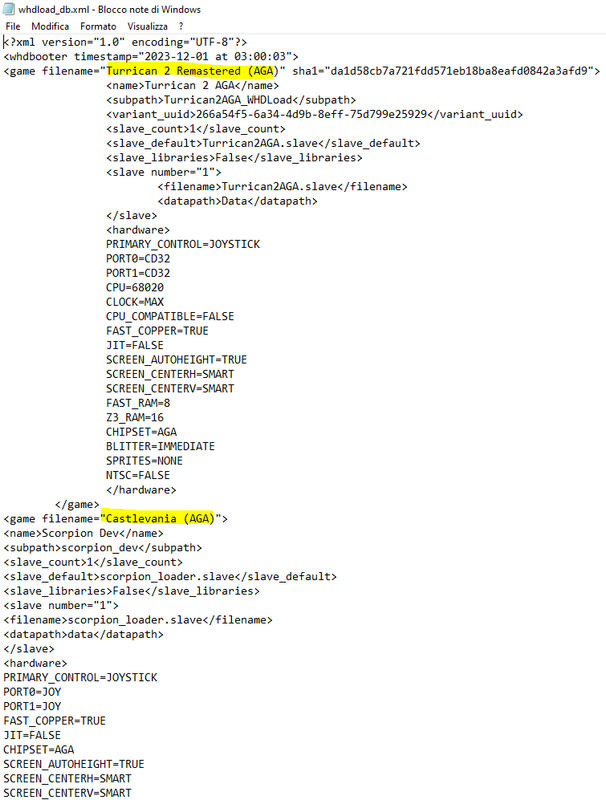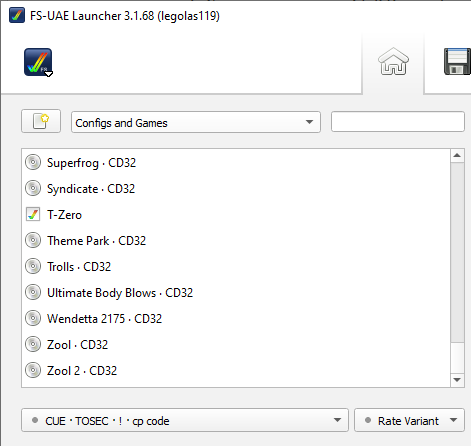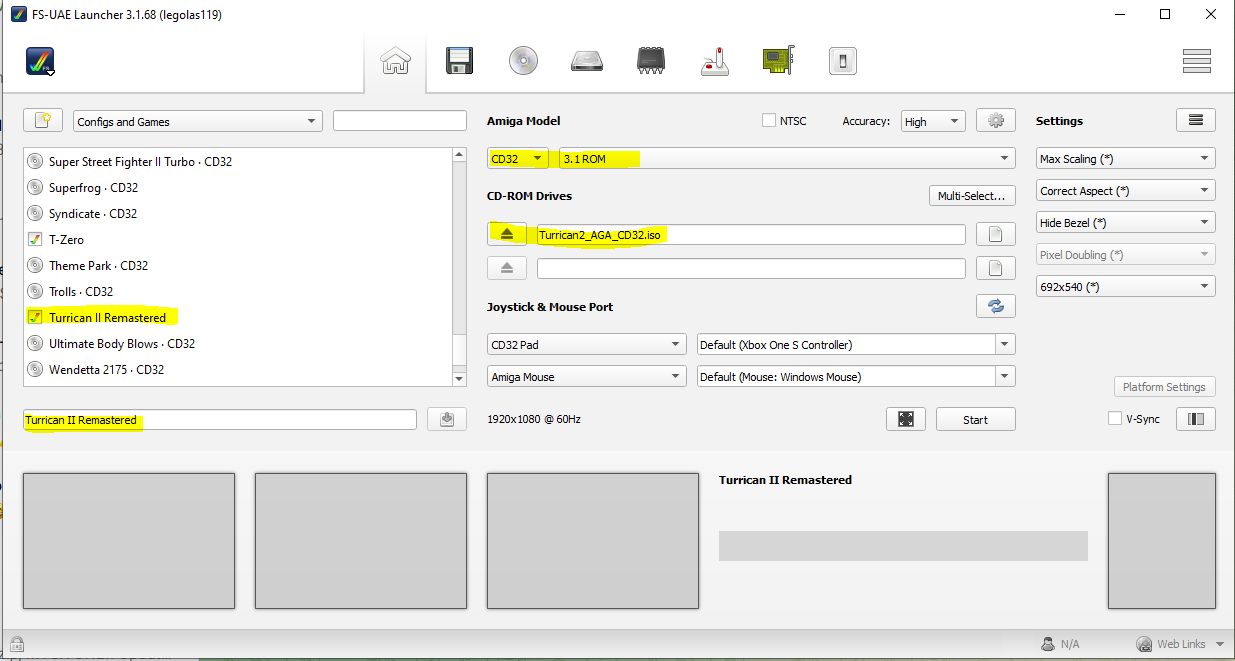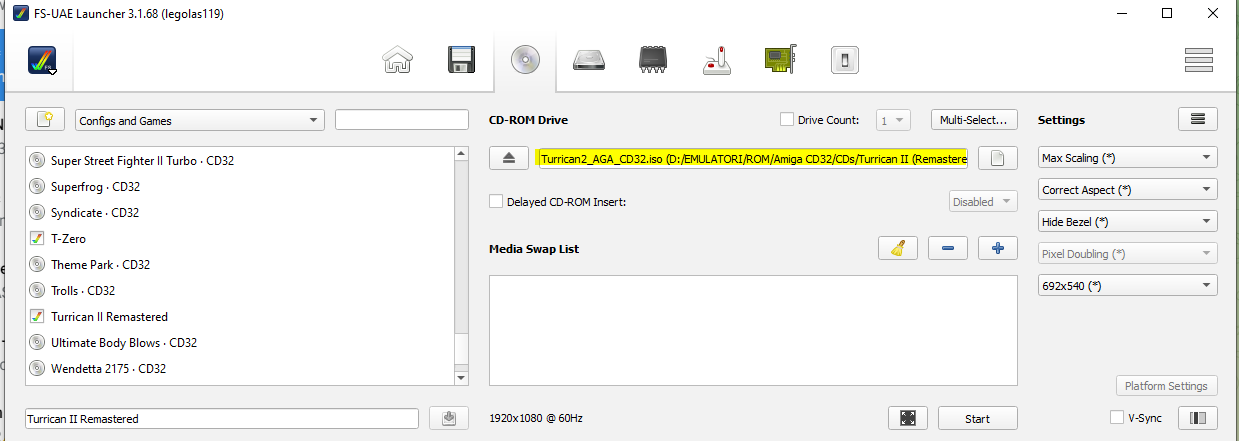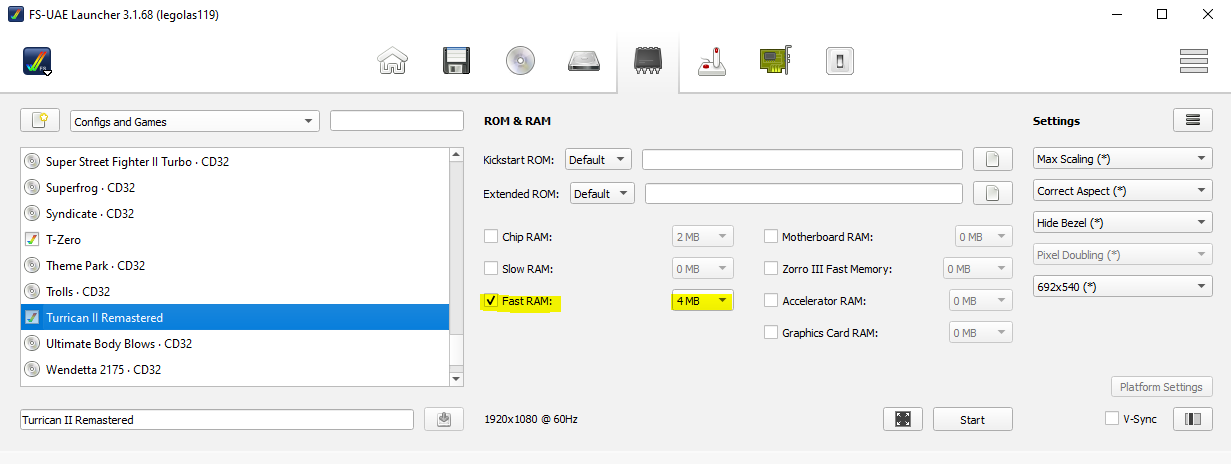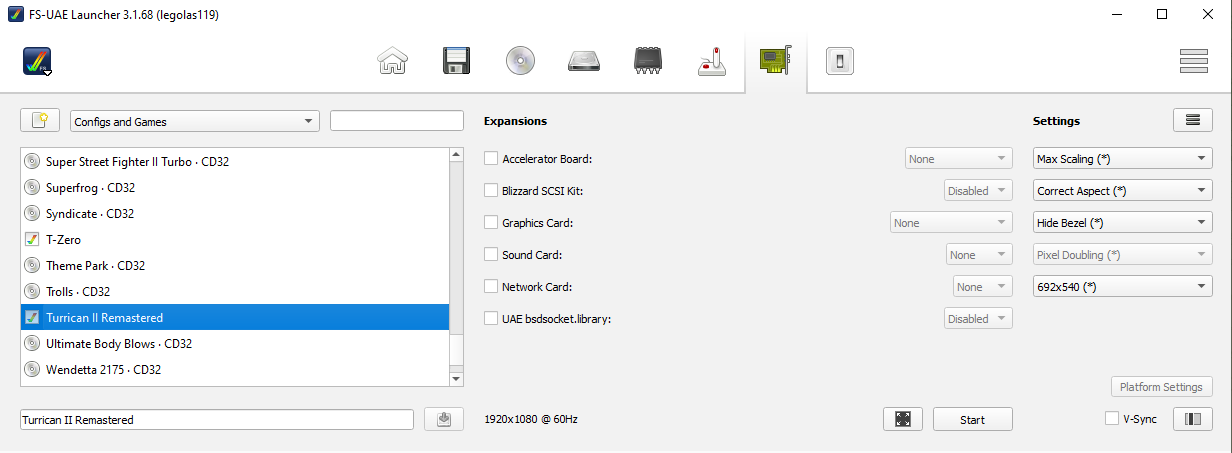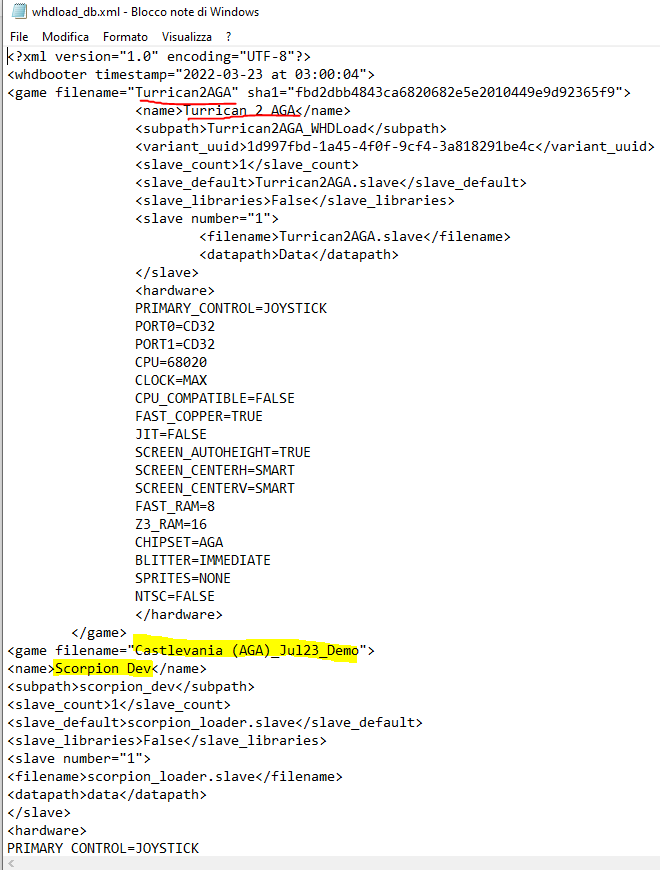thank you again! :)
legolas119
Recent community posts
thanks, i downloaded again the Amiga mini version, and i changed the game filename only, in this way. Now the game starts, but is is really slow...and with sound issues...it is very strange! It is the first time it happens...I tired it in a different USB key and the issue is still present. I tried the previous version (it worked fine) and now it has the same issue! I have this issue with Castlevania only... I really don't understand why.. :(

Thanks!I i want to add it to my Amiga Mini, as always. But i'm not sure how i have to modify the xml file... i changed the "game filename" tag, but i suppose i have to modify additional tags and lines, am I right? Probably the name tag? And the subpath? I noticed that inside the .lha file, the scorpion loader file ins't present anymore.
Please can you provide me the new text i have to add into the xml file? The right is the working xml file for the previous Castlevania release, the left is the new one i have to modify...
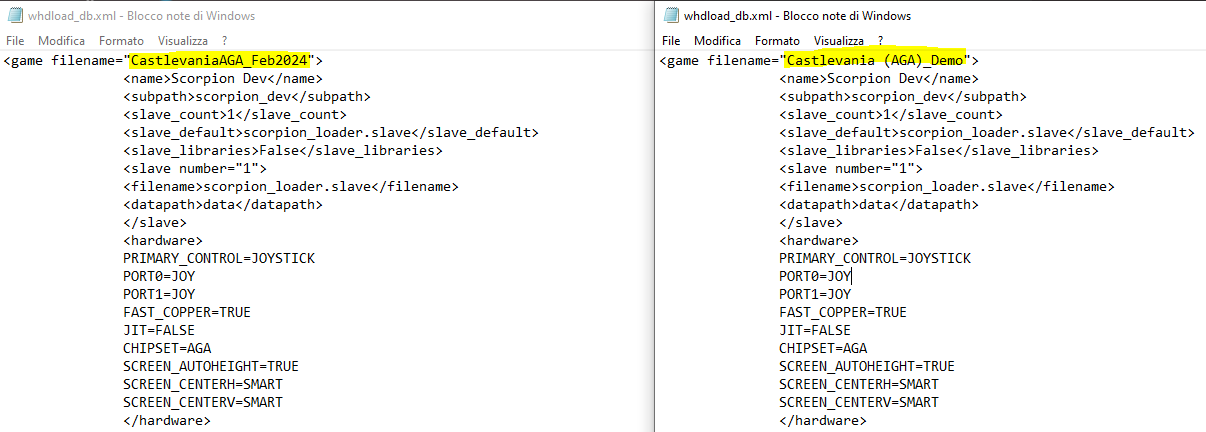
Hi! thank you for your last update of Castlevania! I have a quick question: i have do add it to my Amiga Mini, as always. But i'm not sure how i have to modify the xml file... i changed the "game filename" tag, but i suppose i have to modify additional tags and lines, am I right? Probably the name tag? And the subpath? I noticed that inside the .lha file, the scorpion loader file ins't present anymore.
Please can you provide me the new text i have to add into the xml file? The right is the working xml file for the previous Castlevania release, the left is the new one i have to modify...
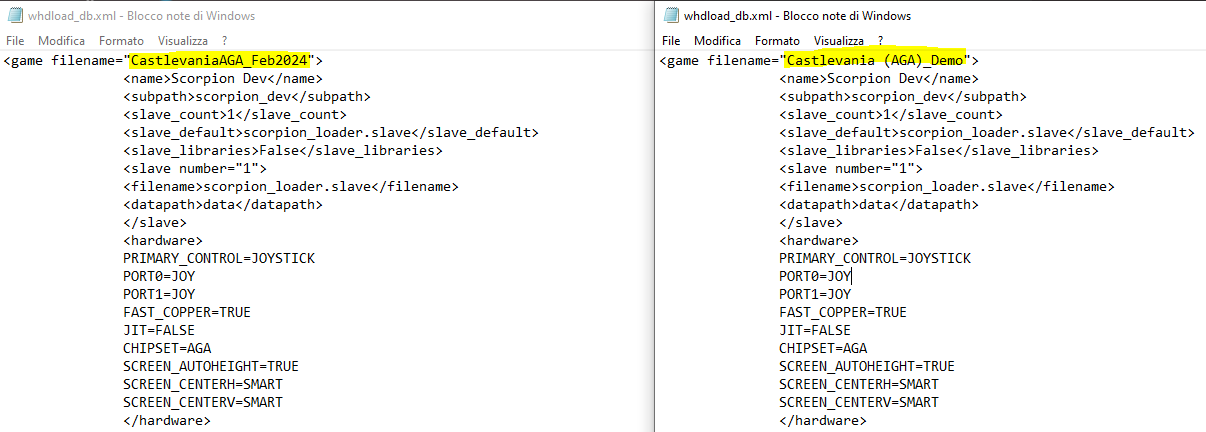
thank you very much!
Done! i tried in that way and now i have created a configuraton really similar to the one included into the Windows pack. The game works perfectly. To the left the configuration inclued in the package, into the right my configuration: i would like to add the parameter "immediate_blits = 1" but i don't know how to do that...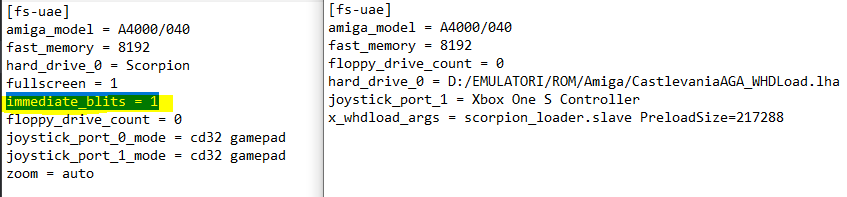
thanks, i will try and i let you know! Please, can you help me to run the game on FS-UJAE emulator too? I downloaded the recommended version for real Amiga, MisterFPGA and UAE. I put the game into the rom folder, i pushed Update Game database and Update File Database, but the games isn't detected so i can't run it... can you help me please? I'm using the latest FS-UAE version. Many thanks!